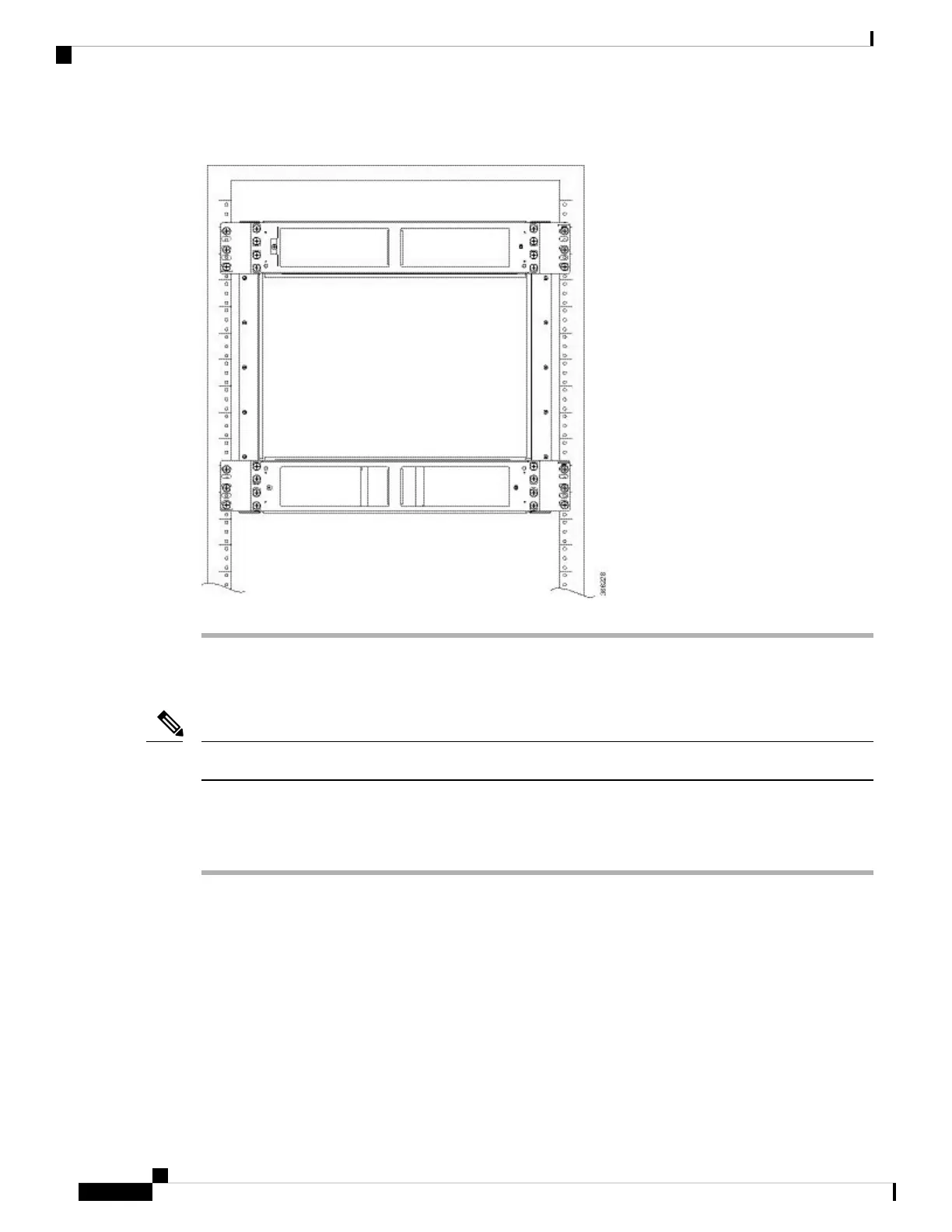Figure 10: Plenum Assembly to 23-inch Rack
Installing the Chassis in the Air Plenum
Ensure that the router is not installed in the Air Plenum while mounting it on the rack.
Note
For instructions on mounting the air plenum on the rack.
Procedure
Step 1 Position the chassis so that the rear of the chassis is at the front of the plenum. See the figure below.
Step 2 Slide the chassis into the plenum so that the front of the chassis is in flush with the mounting rails and brackets.
Installing the Cisco ASR 907 Router
10
Installing the Cisco ASR 907 Router
Installing the Chassis in the Air Plenum
