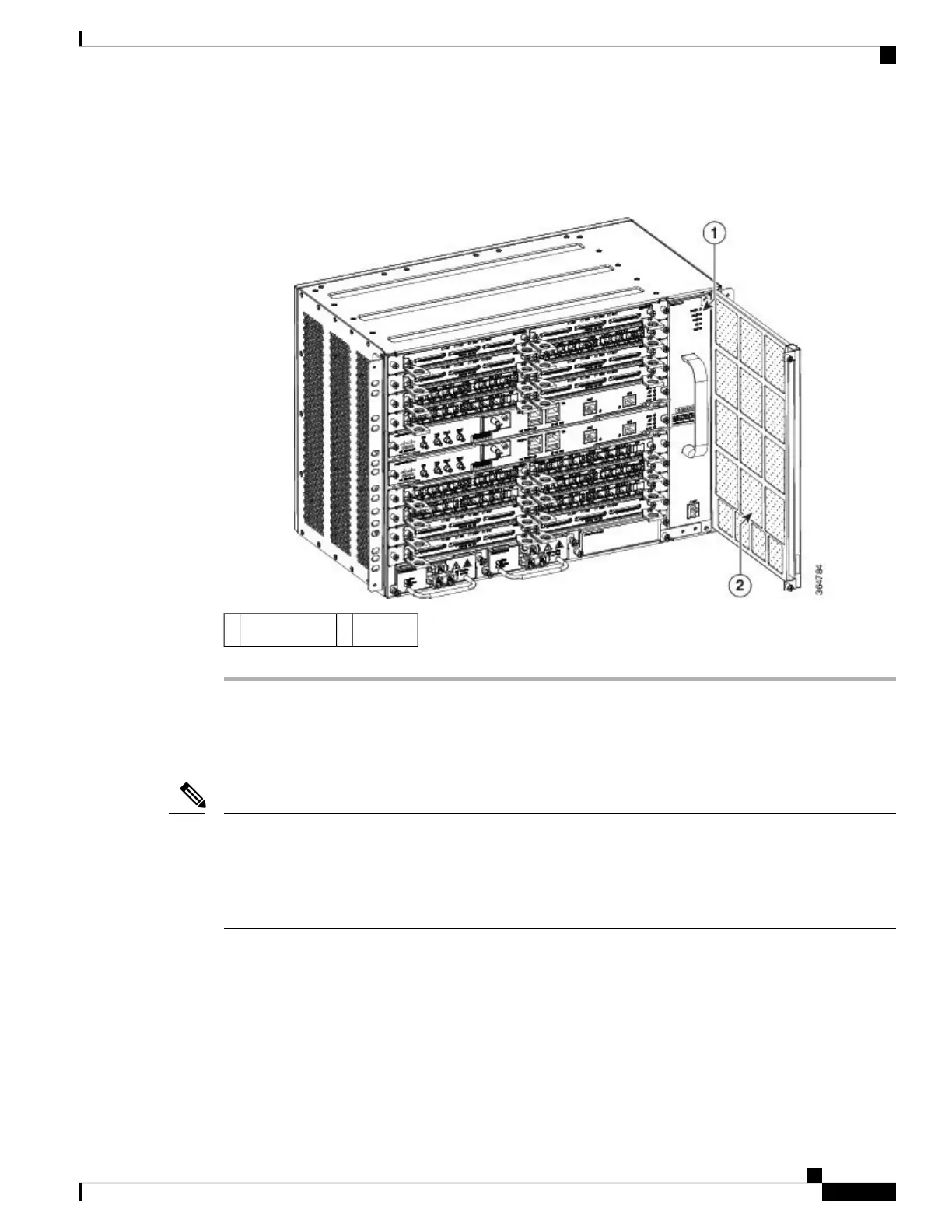Step 2 Slide the new dust filter (A907-FAN-F) onto the fan tray.
Step 3 Secure the filter with the top and bottom captive screws, in the chassis.
Figure 18: Fan Filter
Fan filter2Captive screw1
Removing the Dust Filter
Remove the dust filter for a replacement.
• The dust filter is a single-use component.
• Use the dust filter (A907-FAN-F) within 6 months of buying as the shelf or storage life is less than 6
months. The ideal storage condition for a filter is a cool, dry, and dark environment. Surroundings that
adversely affect the dust filter are high heat, humidity at high temperatures, and ultraviolet light.
Note
Dust Filter Maintenance
A periodic health check of the filter, every 3 months based on the level of dust in the environment, helps in
avoiding over clogging of the filters and provides a better life. This product's filter is used as a single-use
component. If the product is installed in a controlled environment, check and replace the filter every three
months, otherwise replace the filter every month with PID (A907-FAN-F=) or equivalent.
Installing the Cisco ASR 907 Router
17
Installing the Cisco ASR 907 Router
Removing the Dust Filter
