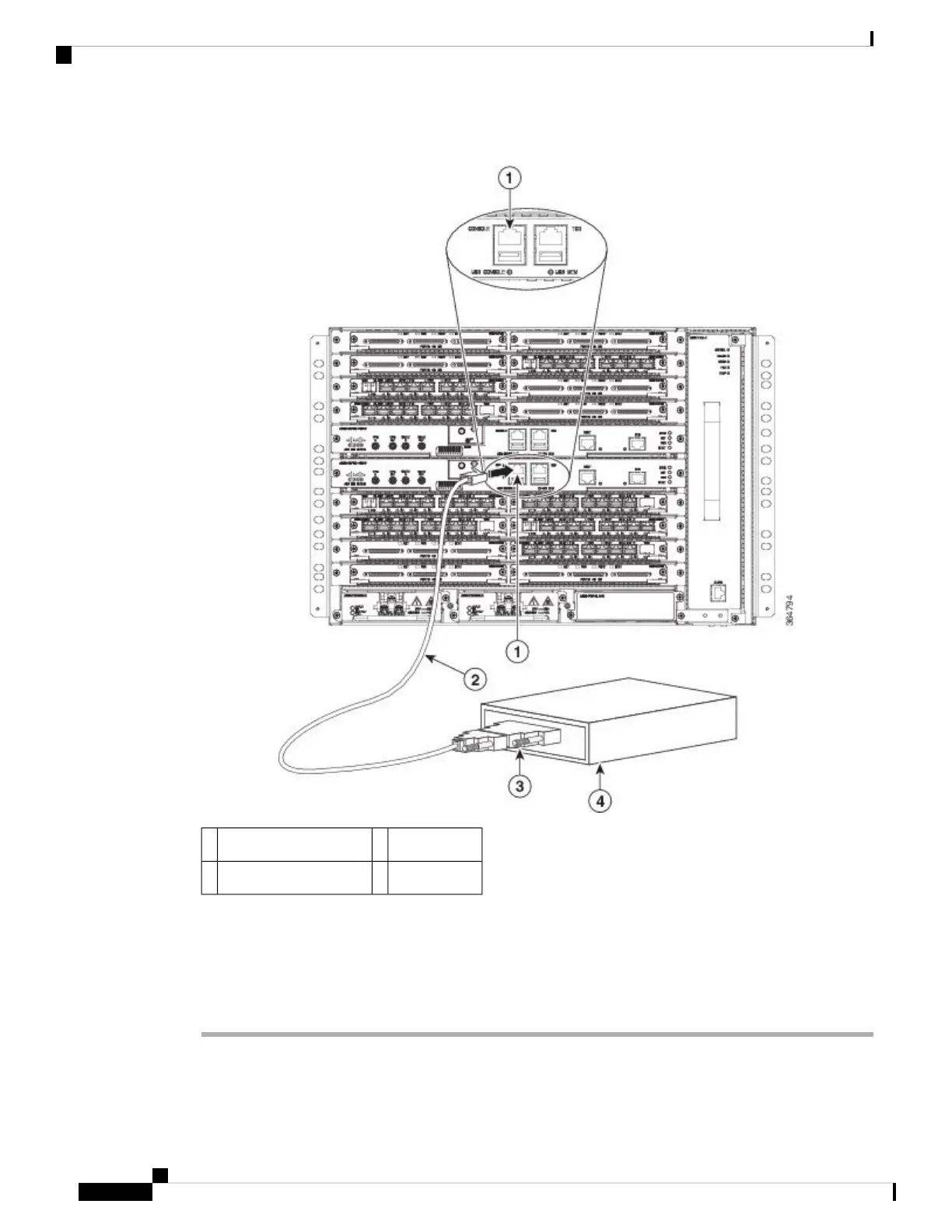Figure 28: Connecting a Modem to the Cisco ASR 907 Router
RJ45 to DB-93RJ45 AUX port1
Modem4DB-9 to DB-25 adapter2
Step 2 Connect the DB-9 end of the console cable to the DB-9 end of the modem adapter.
Step 3 Connect the DB-25 end of the modem adapter to the modem.
Step 4 Make sure that your modem and the router auxiliary port are configured for the same transmission speed (up
to 115200 bps is supported) and for mode control with data carrier detect (DCD) and data terminal ready
(DTR) operations.
Installing the Cisco ASR 907 Router
46
Installing the Cisco ASR 907 Router
Connecting to the Auxiliary Port
