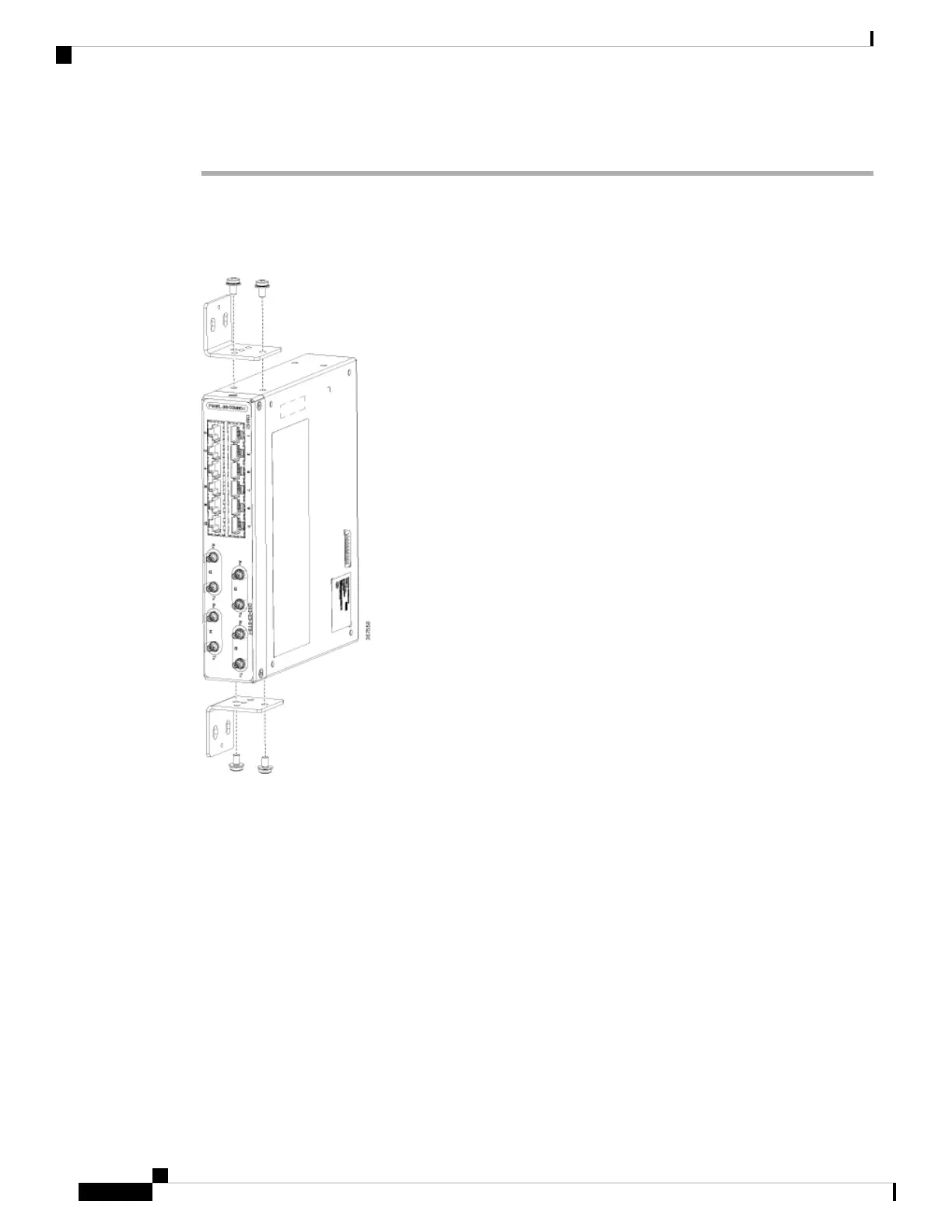Procedure
Step 1 Remove the mounting brackets from the accessory kit and position them beside the device.
You can install the brackets as shown in the figure.
Note
Figure 63: Wall Mount - Single
Installing the Cisco ASR 907 Router
84
Installing the Cisco ASR 907 Router
Wall Mount 3G Patch Panel
