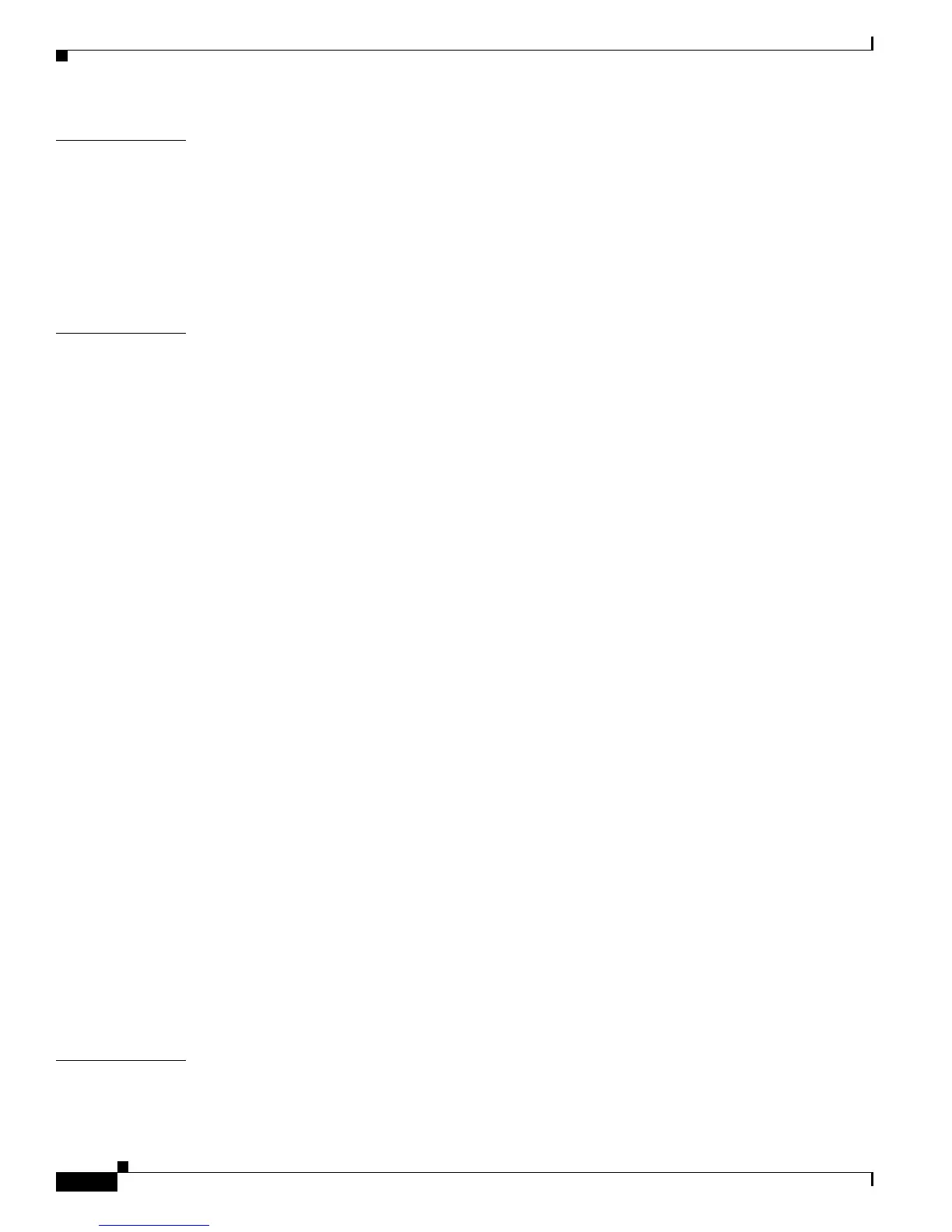Contents
iv
Cisco ATA 186 and Cisco ATA 188 Analog Telephone Adaptor Administrator’s Guide (H.323)
OL-4008-01
CHAPTER
2 Installing the Cisco ATA 2-1
Safety Recommendations 2-1
What the Cisco ATA Package Includes 2-2
What You Need 2-2
Installation Procedure 2-2
Power-Down Procedure 2-5
CHAPTER
3 Configuring the Cisco ATA for H.323 3-1
Default Boot Load Behavior 3-2
Specifying a Preconfigured VLAN ID or Disabling VLAN IP Encapsulation 3-3
Steps Needed to Configure the Cisco ATA 3-5
Basic Configuration Steps in a TFTP Server Environment 3-5
Basic Configuration Steps in a Non-TFTP Server Environment 3-6
Configuring the Cisco ATA Using a TFTP Server 3-7
Setting Up the TFTP Server with Cisco ATA Software 3-7
Configurable Features and Related Parameters 3-7
Creating Unique and Common Cisco ATA Configuration Files 3-8
Using atapname.exe Tool to Obtain MAC Address 3-10
Using the EncryptKey Parameter and cfgfmt Tool 3-11
atadefault.cfg Configuration File 3-12
Configuring the Cisco ATA to Obtain its Configuration File from the TFTP Server 3-12
Using a DHCP Server 3-13
Without Using a DHCP Server 3-14
Voice Configuration Menu 3-15
Using the Voice Configuration Menu 3-16
Entering Alphanumeric Values 3-17
Resetting the Cisco ATA to Factory Default Values 3-18
Cisco ATA Web Configuration Page 3-18
Web Interface Access-Control Configuration 3-20
Refreshing or Resetting the Cisco ATA 3-20
HTTP Procedure to Refresh the Cisco ATA 3-21
HTTP Procedure to Reset the Cisco ATA 3-21
HTTP Refresh and Reset Access-Control Configuration 3-21
Upgrading the H.323 Signaling Image 3-21
CHAPTER
4 Basic and Additional H.323 Services 4-1
Important Basic H.323 Services 4-1
Required Parameters 4-1
