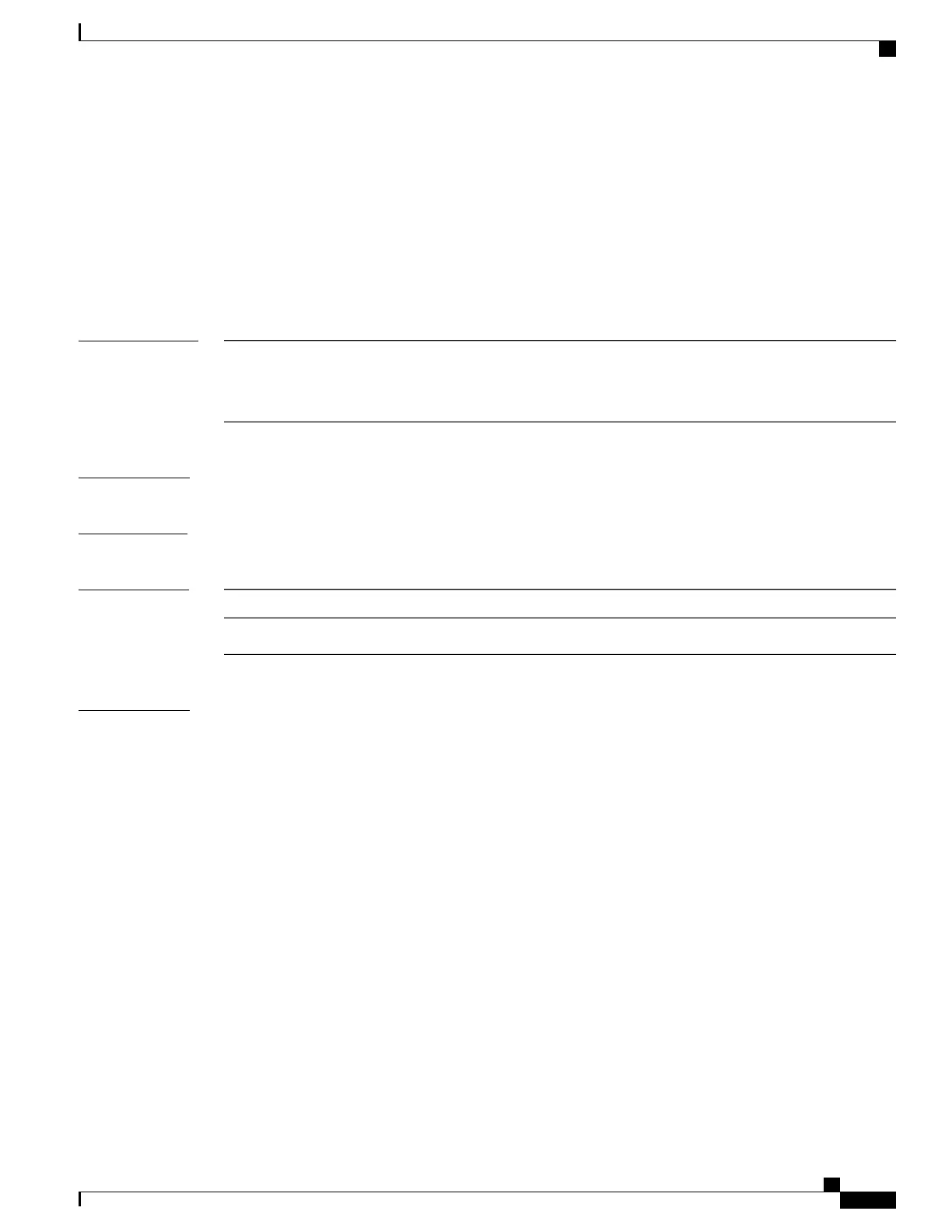spanning-tree uplinkfast
To enable UplinkFast, use the spanning-tree uplinkfast command in global configuration mode. To disable
UplinkFast, use the no form of this command.
spanning-tree uplinkfast [max-update-rate packets-per-second]
no spanning-tree uplinkfast [max-update-rate]
Syntax Description
(Optional) Specifies the rate (number of packets per second) at which
update packets are sent. The range is 0 to 320000.
The default is 150.
max-update-rate
packets-per-second
Command Default
UplinkFast is disabled.
Command Modes
Global configuration
Command History
ModificationRelease
This command was introduced.Cisco IOS 15.0(2)EX
Usage Guidelines
Use this command only on access switches.
You can configure the UplinkFast feature for rapid PVST+ or for multiple spanning-tree (MST) mode, but
the feature remains disabled (inactive) until you change the spanning-tree mode to PVST+.
When you enable UplinkFast, it is enabled for the entire switch; it cannot be enabled for individual VLANs.
When you enable or disable UplinkFast, cross-stack UplinkFast (CSUF) also is automatically enabled or
disabled on all nonstack port interfaces. CSUF accelerates the choice of a new root port when a link or switch
fails or when spanning tree reconfigures itself.
When UplinkFast is enabled, the switch priority of all VLANs is set to 49152. If you change the path cost to
a value less than 3000 and you enable UplinkFast or UplinkFast is already enabled, the path cost of all interfaces
and VLAN trunks is increased by 3000 (if you change the path cost to 3000 or above, the path cost is not
altered). The changes to the switch priority and the path cost reduces the chance that a switch will become
the root switch.
When UplinkFast is disabled, the switch priorities of all VLANs and path costs of all interfaces are set to
default values if you did not modify them from their defaults.
When spanning tree detects that the root port has failed, UplinkFast immediately changes to an alternate root
port, changing the new root port directly to forwarding state. During this time, a topology change notification
is sent.
Catalyst 2960-X Switch Layer 2 Command Reference, Cisco IOS Release 15.0(2)EX
OL-29043 -01 111
Layer 2 Commands
spanning-tree uplinkfast
