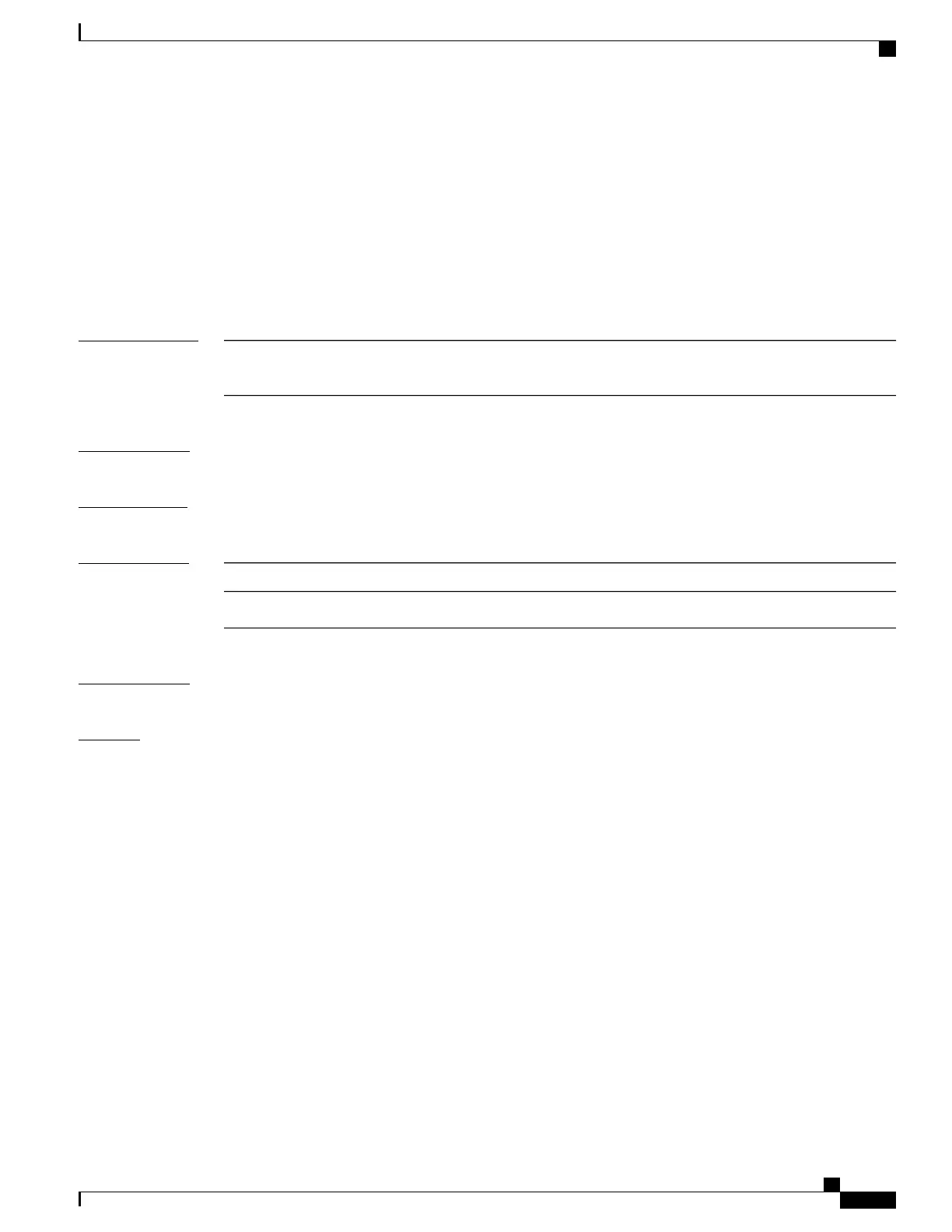pagp timer
To set the PAgP timer expiration, use the pagp timer command in interface configuration mode. To return
to the default setting, use the no form of this command.
pagp timer time
no pagp timer
Syntax Description
Specifies the number of seconds after which PAgP informational packets are timed-out.
The range is 45 to 90.
time
Command Default
This command has no default settings.
Command Modes
Interface configuration
Command History
ModificationRelease
This command was introduced.Cisco IOS 15.0(2)EX
Usage Guidelines
This command is available for all interfaces configured as part of a PAgP port channel.
Examples
This example shows how to set the PAgP timer expiration to 50 seconds:
Switch(config-if)# pagp timer 50
Catalyst 2960-X Switch Layer 2 Command Reference, Cisco IOS Release 15.0(2)EX
OL-29043 -01 53
Layer 2 Commands
pagp timer
