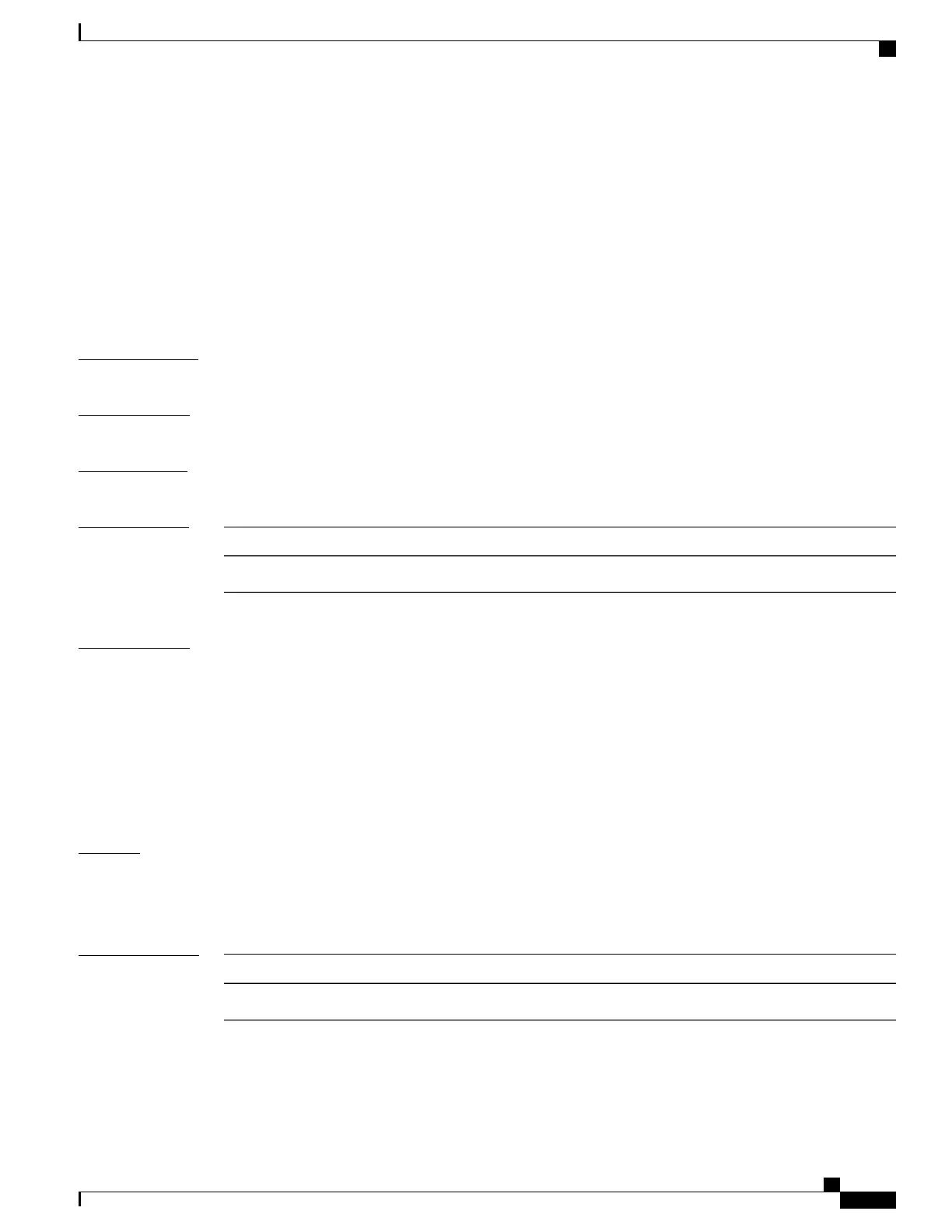spanning-tree etherchannel guard misconfig
To display an error message when the switch detects an EtherChannel misconfiguration, use the spanning-tree
etherchannel guard misconfig command in global configuration mode. To disable the error message, use
the no form of this command.
spanning-tree etherchannel guard misconfig
no spanning-tree etherchannel guard misconfig
Syntax Description
This command has no arguments or keywords.
Command Default
Error messages are displayed.
Command Modes
Global configuration
Command History
ModificationRelease
This command was introduced.Cisco IOS 15.0(2)EX
Usage Guidelines
When the switch detects an EtherChannel misconfiguration, this error message is displayed:
PM-4-ERR_DISABLE: Channel-misconfig error detected on [chars], putting [chars] in err-disable
state.
To determine which local ports are involved in the misconfiguration, enter the show interfaces status
err-disabled command. To check the EtherChannel configuration on the remote device, enter the show
etherchannel summary command on the remote device.
After you correct the configuration, enter the shutdown and the no shutdown commands on the associated
port-channel interface.
Examples
This example shows how to enable the EtherChannel-guard misconfiguration:
Switch(config)# spanning-tree etherchannel guard misconfig
Related Commands
DescriptionCommand
Displays EtherChannel information for a channel.
show etherchannel
Catalyst 2960-X Switch Layer 2 Command Reference, Cisco IOS Release 15.0(2)EX
OL-29043 -01 83
Layer 2 Commands
spanning-tree etherchannel guard misconfig
