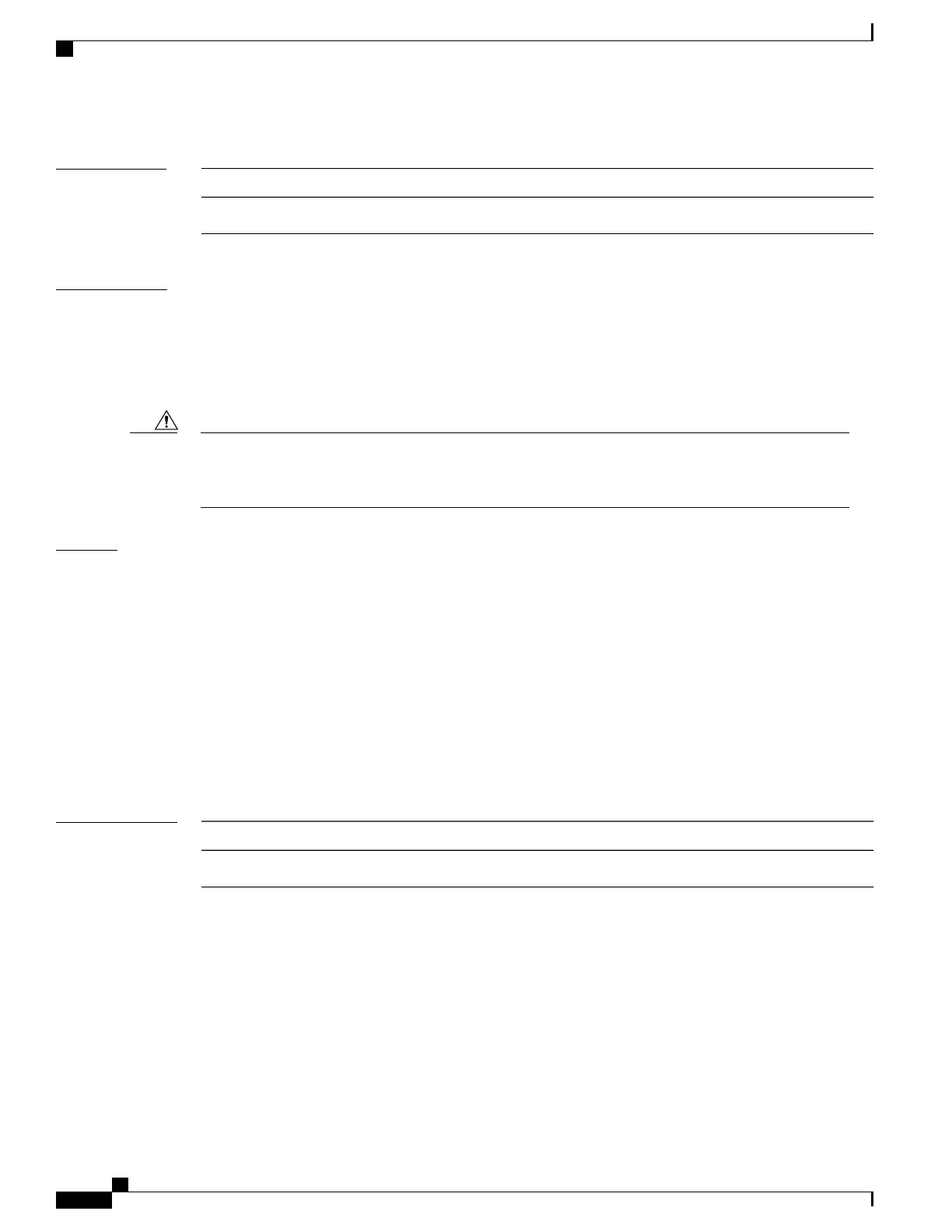Command History
ModificationRelease
This command was introduced.Cisco IOS 15.0(2)EX
Usage Guidelines
If the switch does not hear BPDUs within the time specified by the max-age seconds- value, it recomputes
the spanning-tree topology.
Use the spanning-tree vlan vlan-id root only on backbone switches.
The spanning-tree vlan vlan-id root secondary command alters this switch’s priority from 32768 to 28672.
If the root switch should fail, this switch becomes the next root switch.
We do not recommend disabling spanning tree, even in a topology that is free of physical loops. Spanning
tree is a safeguard against misconfigurations and cabling errors. Do not disable spanning tree in a VLAN
without ensuring that there are no physical loops present in the VLAN.
Caution
Examples
The following example shows how to enable spanning tree on VLAN 200:
Switch(config)# spanning-tree vlan 200
The following example shows how to configure the switch as the root switch for VLAN 10 with a network
diameter of 4:
Switch(config)# spanning-tree vlan 10 root primary diameter 4
The following example shows how to configure the switch as the secondary root switch for VLAN 10 with
a network diameter of 4:
Switch(config)# spanning-tree vlan 10 root secondary diameter 4
Related Commands
DescriptionCommand
Displays spanning-tree information.
show spanning-tree
Catalyst 2960-X Switch Layer 2 Command Reference, Cisco IOS Release 15.0(2)EX
114 OL-29043 -01
Layer 2 Commands
spanning-tree vlan
