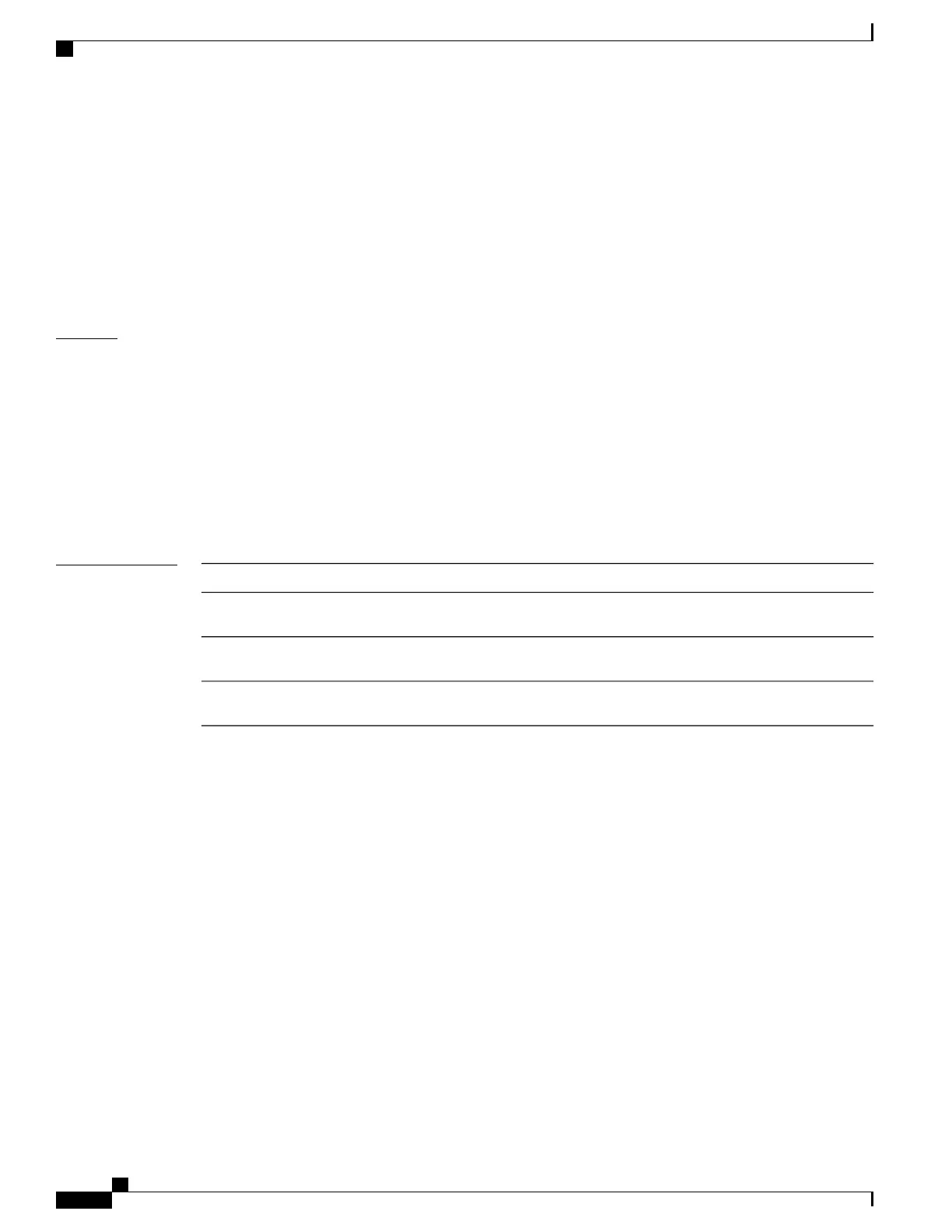•
The shutdown and no shutdown interface configuration commands.
•
The no udld enable global configuration command, followed by the udld {aggressive | enable} global
configuration command reenables UDLD globally.
•
The no udld port interface configuration command, followed by the udld port or udld port aggressive
interface configuration command reenables UDLD on the specified interface.
•
The errdisable recovery cause udld and errdisable recovery interval interval global configuration
commands automatically recover from the UDLD error-disabled state.
Examples
This example shows how to enable UDLD on an port:
Switch(config)# interface gigabitethernet6/0/1
Switch(config-if)# udld port
This example shows how to disable UDLD on a fiber-optic interface despite the setting of the udld global
configuration command:
Switch(config)# interface gigabitethernet6/0/1
Switch(config-if)# no udld port
You can verify your settings by entering the show running-config or the show udld interface privileged
EXEC command.
Related Commands
DescriptionCommand
Displays UDLD administrative and operational status for all ports or the specified
port.
show udld
Enables aggressive or normal mode in UDLD or sets the configurable message
timer time.
udld
Resets all interfaces shut down by UDLD and permits traffic to pass through
again.
udld reset
Catalyst 2960-X Switch Layer 2 Command Reference, Cisco IOS Release 15.0(2)EX
124 OL-29043 -01
Layer 2 Commands
udld port
