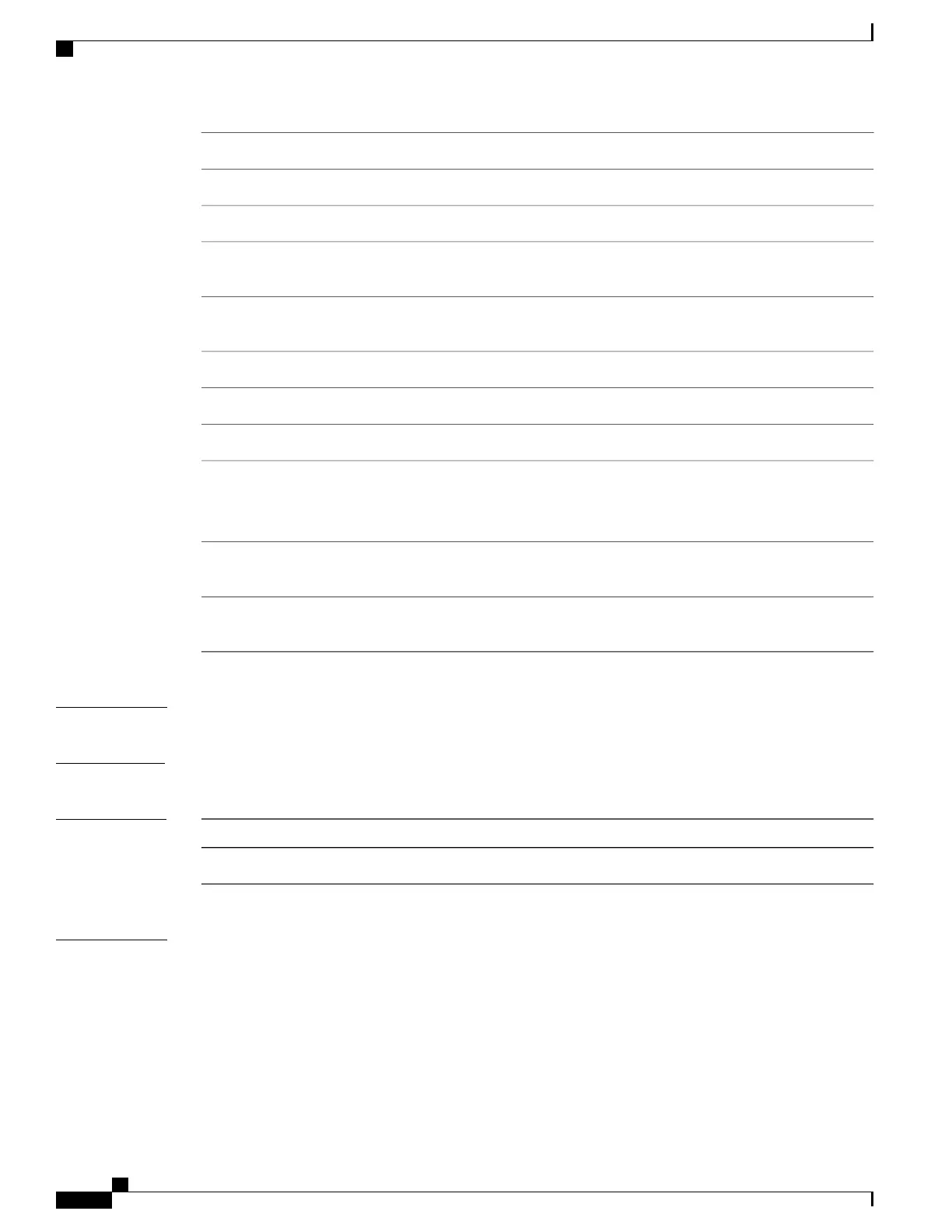(Optional) Displays vector-function details.detail
Displays RPC-related messages.rpc
(Optional) Displays general RPC-related messages.general
(Optional) Displays operational- and
informational-related RPC messages.
oper-info
(Optional) Displays administrative- and
operational-related RPC messages.
state
(Optional) Displays vector-related RPC messages.vectors
(Optional) Displays virtual ports-related RPC messages.vp-events
Displays IDB output vector event debug messages.soutput-vectors
Displays stack manager-related events debug messages.
This keyword is supported only on stacking-capable
switches.
stack-manager
Displays operational synchronization and VLAN
line-state event debug messages.
sync
Displays VLAN creation and deletion event debug
messages.
vlans
Command Default
Debugging is disabled
Command Modes
Privileged EXEC
Command History
ModificationRelease
This command was introduced.Cisco IOS 15.0(2)EX
Usage Guidelines
The undebug platform pm command is the same as the no debug platform pm command.
When you enable debugging on a switch stack, it is enabled only on the stack master. To enable debugging
on a stack member, start a session from the stack master by using the session switch-number command in
privileged EXEC mode. Enter the debug command at the command-line prompt of the stack member.
To enable debugging on a stack member without first starting a session on the stack master, use the remote
command switch-number LINE command in privileged EXEC mode.
Catalyst 2960-X Switch Layer 2 Command Reference, Cisco IOS Release 15.0(2)EX
36 OL-29043 -01
Layer 2 Commands
debug platform pm
