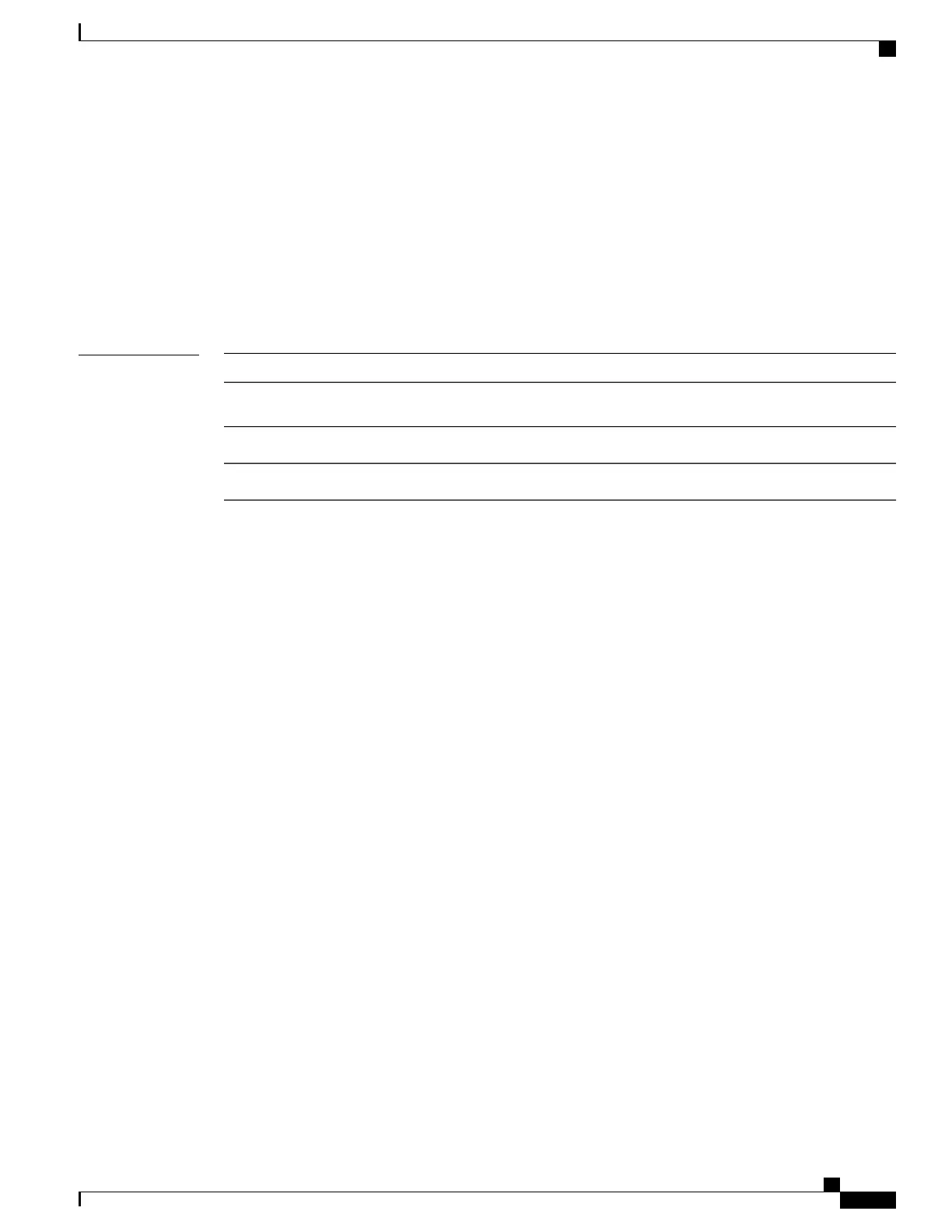Time since last port bundled: 01d:20h:24m:44s Gi1/0/2
This is an example of output from show etherchannel protocol command:
Switch# show etherchannel protocol
Channel-group listing:
-----------------------
Group: 1
----------
Protocol: LACP
Group: 2
----------
Protocol: PAgP
Related Commands
DescriptionCommand
Assigns an Ethernet port to an EtherChannel group, or enables an
EtherChannel mode, or both.
channel-group
Restricts the protocol used on a port to manage channeling.
channel-protocol
Accesses or creates a port channel.
interface port-channel
Catalyst 2960-X Switch Layer 2 Command Reference, Cisco IOS Release 15.0(2)EX
OL-29043 -01 57
Layer 2 Commands
show etherchannel
