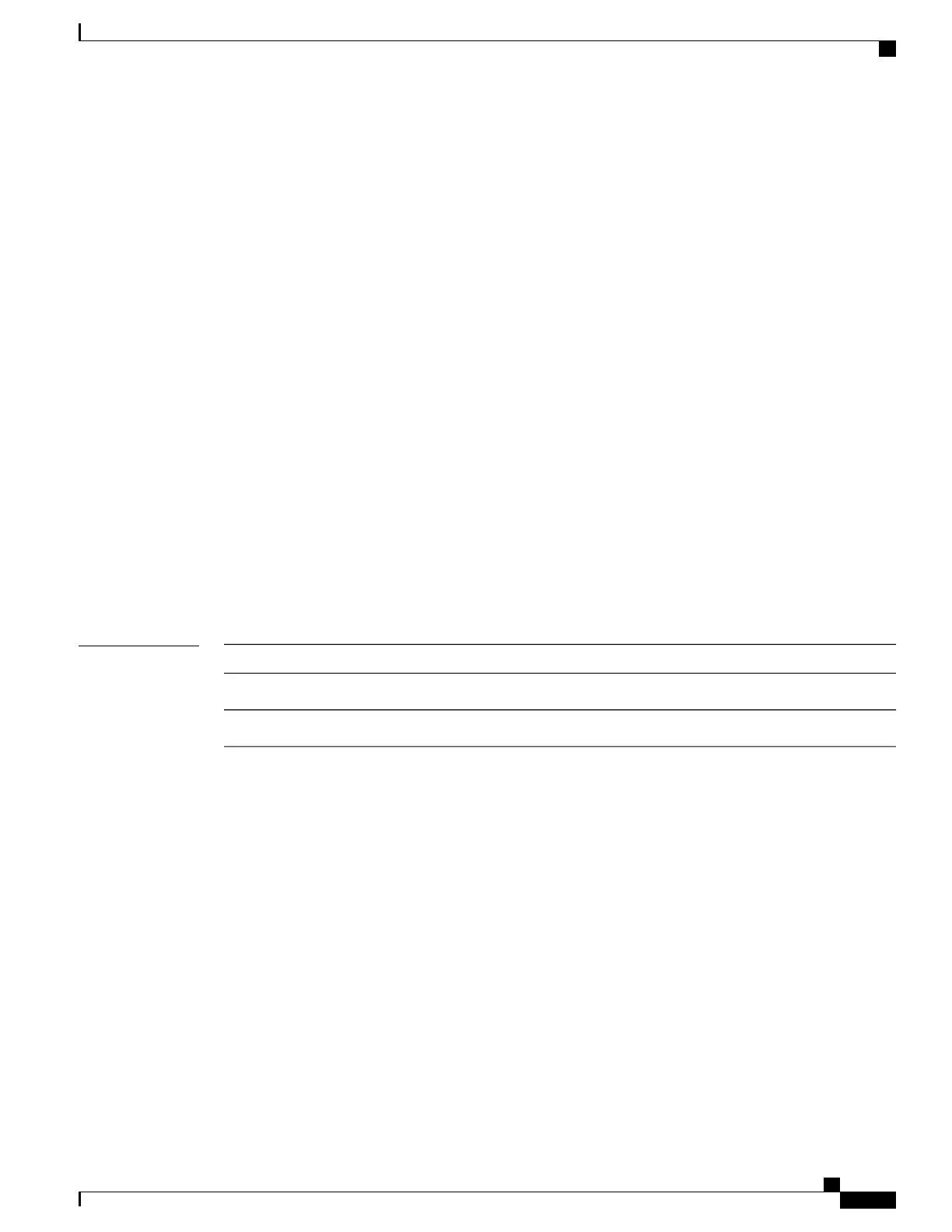Channel group 1
Dual-Active Partner Partner Partner
Port Detect Capable Name Port Version
Gi1/0/1 No Switch Gi3/0/3 N/A
Gi1/0/2 No Switch Gi3/0/4 N/A
<output truncated>
This is an example of output from the show pagp 1 internal command:
Switch> show pagp 1 internal
Flags: S - Device is sending Slow hello. C - Device is in Consistent state.
A - Device is in Auto mode.
Timers: H - Hello timer is running. Q - Quit timer is running.
S - Switching timer is running. I - Interface timer is running.
Channel group 1
Hello Partner PAgP Learning Group
Port Flags State Timers Interval Count Priority Method Ifindex
Gi1/0/1 SC U6/S7 H 30s 1 128 Any 16
Gi1/0/2 SC U6/S7 H 30s 1 128 Any 16
This is an example of output from the show pagp 1 neighbor command:
Switch> show pagp 1 neighbor
Flags: S - Device is sending Slow hello. C - Device is in Consistent state.
A - Device is in Auto mode. P - Device learns on physical port.
Channel group 1 neighbors
Partner Partner Partner Partner Group
Port Name Device ID Port Age Flags Cap.
Gi1/0/1 switch-p2 0002.4b29.4600 Gi01//1 9s SC 10001
Gi1/0/2 switch-p2 0002.4b29.4600 Gi1/0/2 24s SC 10001
Related Commands
DescriptionCommand
Clears PAgP channel-group information.
clear pagp
Enables debugging of PAgP.
debug pagp
Catalyst 2960-X Switch Layer 2 Command Reference, Cisco IOS Release 15.0(2)EX
OL-29043 -01 65
Layer 2 Commands
show pagp
