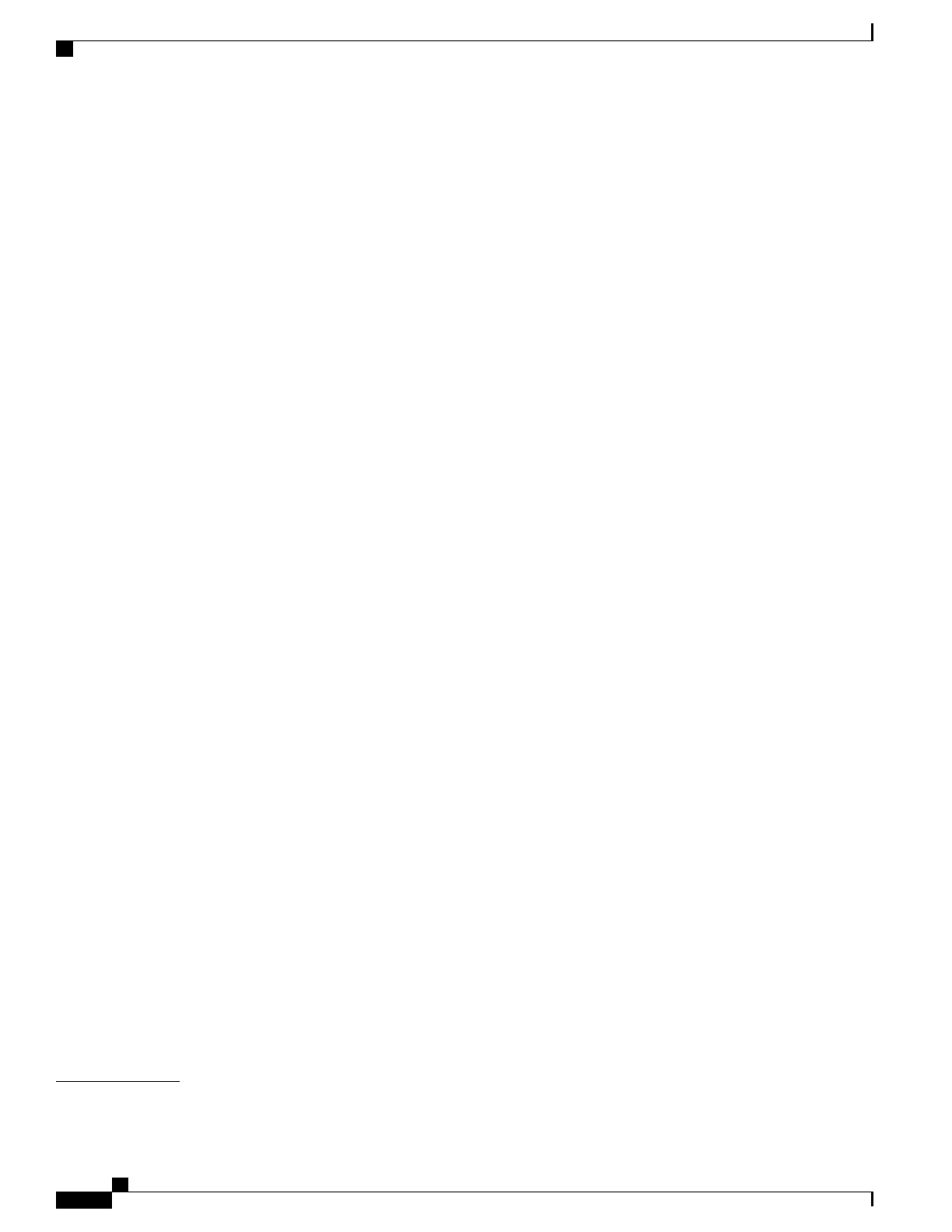How to Configure Storm Control 419
Configuring Storm Control and Threshold Levels 419
Configuring Small-Frame Arrival Rate 422
Finding Feature Information 424
Information About Protected Ports 424
Protected Ports 424
Default Protected Port Configuration 425
Protected Ports Guidelines 425
How to Configure Protected Ports 425
Configuring a Protected Port 425
Monitoring Protected Ports 427
Where to Go Next 427
Additional References 427
Feature Information 428
Finding Feature Information 428
Information About Port Blocking 429
Port Blocking 429
How to Configure Port Blocking 429
Blocking Flooded Traffic on an Interface 429
Monitoring Port Blocking 431
Where to Go Next 431
Additional References 431
Feature Information 432
Configuration Examples for Port Security 432
Additional References 433
Finding Feature Information 434
Information About Protocol Storm Protection 434
Protocol Storm Protection 434
Default Protocol Storm Protection Configuration 435
How to Configure Protocol Storm Protection 435
Enabling Protocol Storm Protection 435
Monitoring Protocol Storm Protection 436
Additional References 437
CHAPTER 18
Configuring IPv6 First Hop Security 439
Catalyst 2960-X Switch Security Configuration Guide, Cisco IOS Release 15.0(2)EX
xviii OL-29048-01
Contents
