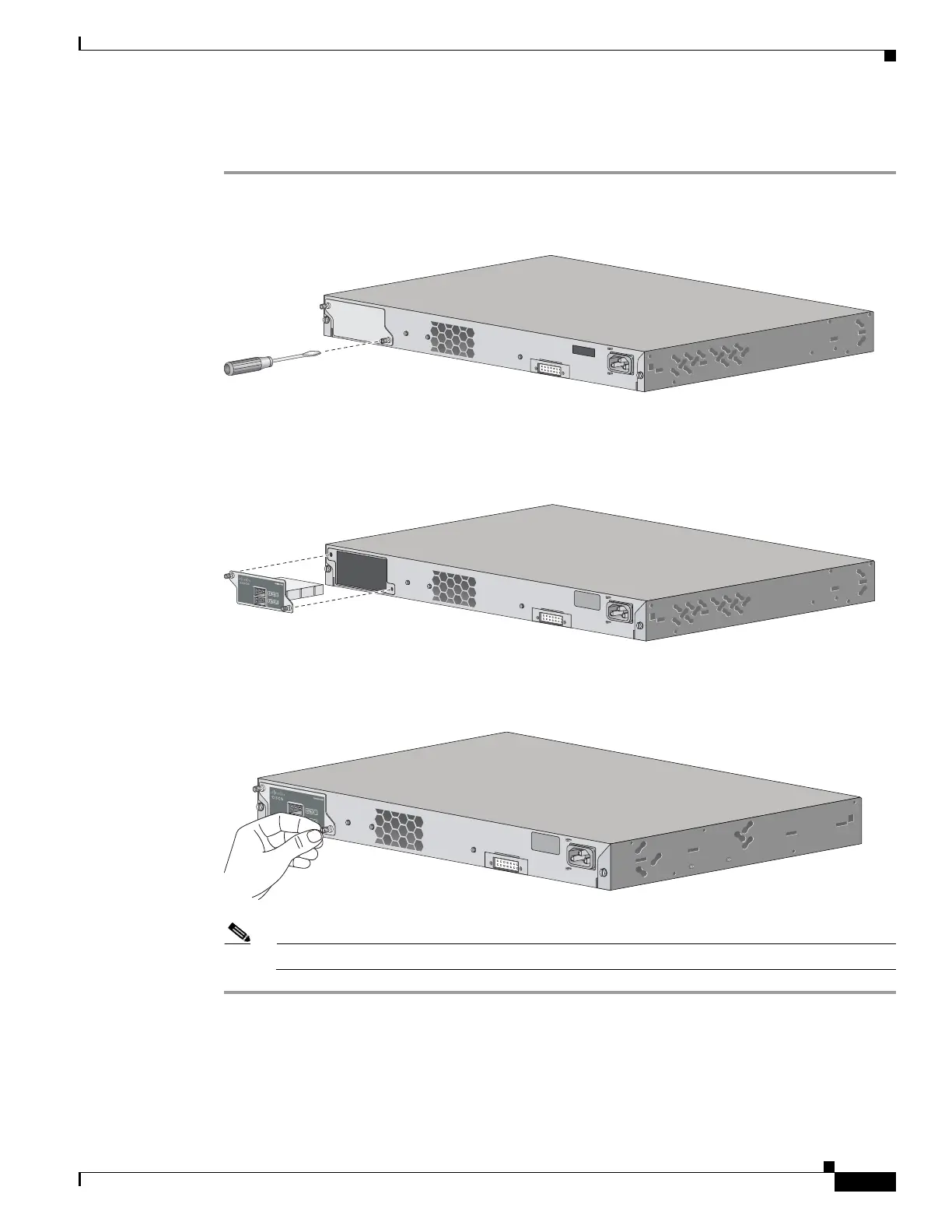1-7
Catalyst 2960-S Switch Hardware Installation Guide
OL-19732-04
Chapter 1 Switch Installation
Planning a Switch Stack
Installing the FlexStack Module
Step 1 Use a flat-blade screwdriver to remove the FlexStack module blank cover on the switch back panel.
Figure 1-1 Removing the Blank Cover
Step 2
Grasp the FlexStack module on the sides, and insert it into the module slot. Push the module in
completely until you feel it snap into place.
Figure 1-2 Inserting the FlexStack Module
Step 3
Secure the screws tightly on each side of the module.
Figure 1-3 Securing the FlexStack Module
Note Make sure the screws are only finger-tight to avoid overtightening.
206761
206762
RATING
100-240~
12-6A, 50-60Hz
206763
RATING
100-240~
12-6A, 50-60Hz