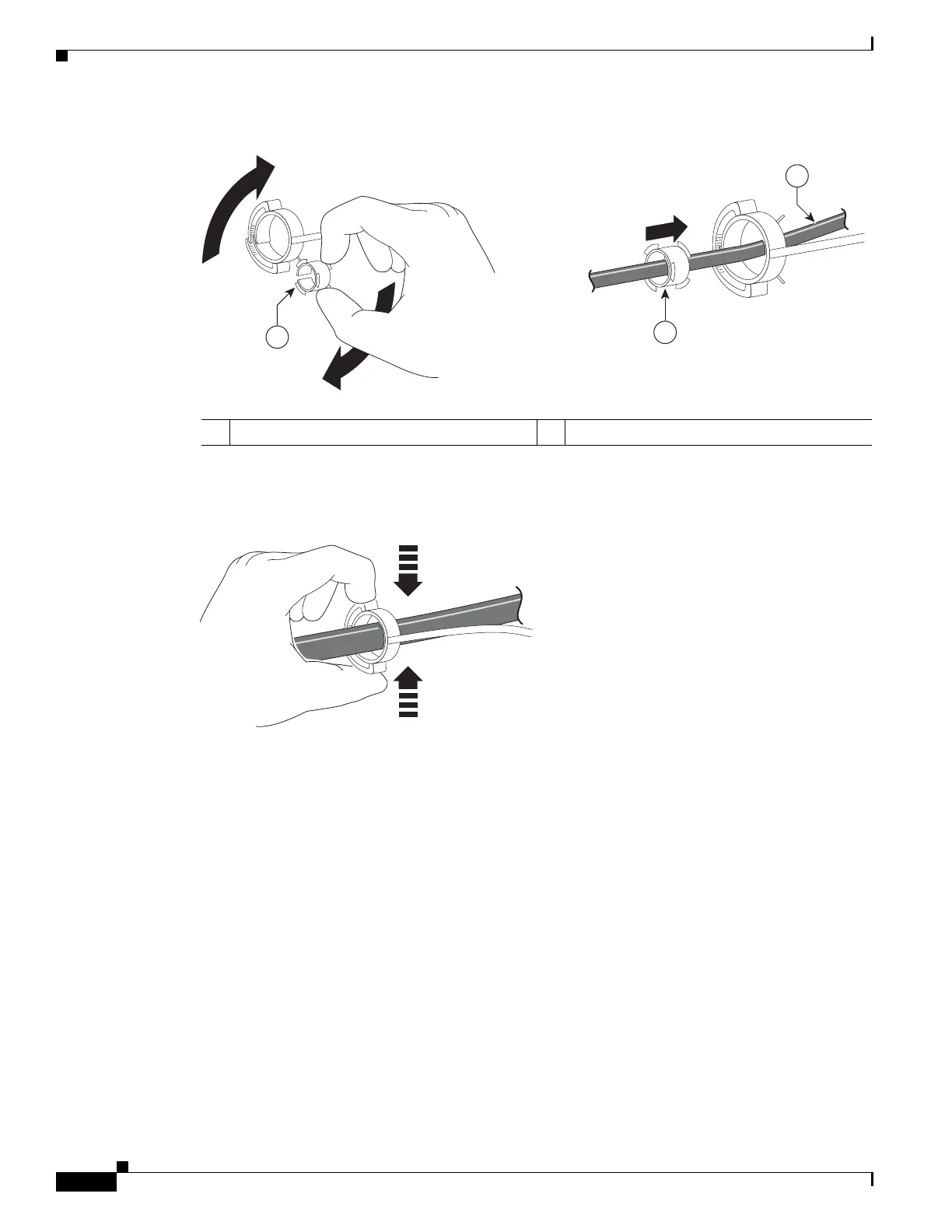1-20
Catalyst 2960-S Switch Hardware Installation Guide
OL-19732-04
Chapter 1 Switch Installation
Installing SFP and SFP+ Modules
Figure 1-21 Sleeve Around the Power Cord
Step 6
Secure the AC power cord by pressing on the retainer. See Figure 1-22.
Figure 1-22 Securing the Power Cord in the Retainer
Installing SFP and SFP+ Modules
Some switch models support SFP modules, SFP+ modules, or both. The SFP slots support only the SFP
modules. The slots marked SFP+ slots support both SFP and SFP+ modules.
See the “SFP and SFP+ Module Slots” section on page 1-8 and the switch release notes on Cisco.com
for the list of supported SFP modules. Use only Cisco SFP modules on the switch. Each Cisco module
has an internal serial EEPROM that is encoded with security information. This encoding provides a way
for Cisco to identify and validate that the module meets the requirements for the switch.
For information about installing, removing, cabling, and troubleshooting SFP modules, see the module
documentation that shipped with your device. For module cable specifications, see Appendix 1,
“Connector and Cable Specifications.”
1 Sleeve for thin power cords 2 AC power cord
208988
