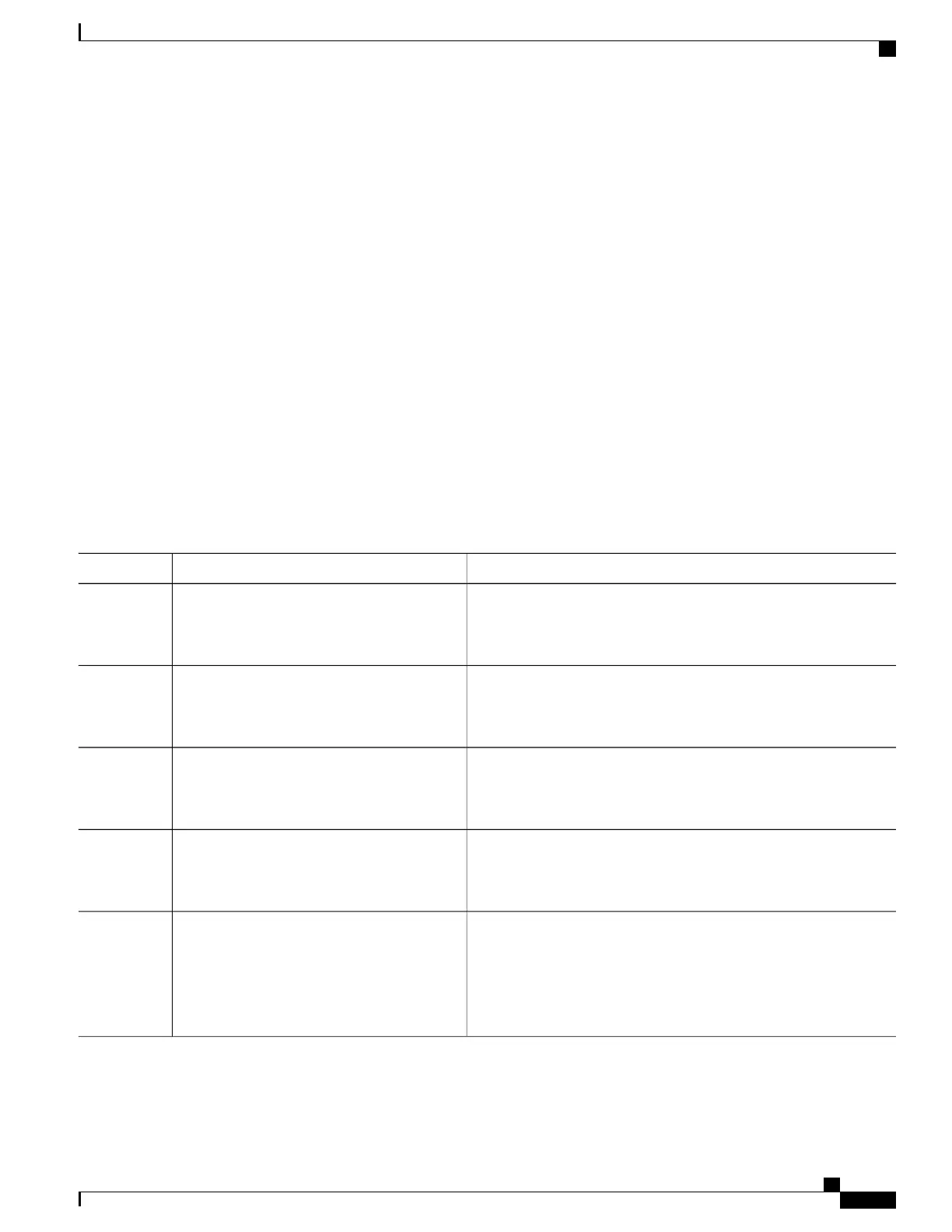SUMMARY STEPS
1.
configure terminal
2.
wlan profile-name
3.
aaa-override
4.
chd
5.
session-timeout time-in-seconds
6.
ccx aironet-iesupport
7.
diag-channel
8.
ip access-group [web] acl-name
9.
peer-blocking [drop | forward-upstream]
10.
exclusionlist time-in-seconds
11.
client association limit max-number-of-clients
12.
channel-scan defer-priority {defer-priority {0-7} | defer-time {0 - 6000}}
13.
end
DETAILED STEPS
PurposeCommand or Action
Enters global configuration mode.configure terminal
Example:
Switch# configure terminal
Step 1
Enters the WLAN configuration submode. The profile-name is the
profile name of the configured WLAN.
wlan profile-name
Example:
Switch# wlan test4
Step 2
Enables AAA override.aaa-override
Example:
Switch(config-wlan)# aaa-override
Step 3
Enables coverage hole detection for this WLAN. This field is enabled
by default.
chd
Example:
Switch(config-wlan)# chd
Step 4
Sets the session timeout in seconds. The range and default values vary
according to the security configuration. If the WLAN security is
session-timeout time-in-seconds
Example:
Switch(config-wlan)# session-timeout
450
Step 5
configured to dot1x, the range is 300 to 86400 seconds and the default
value is 1800 seconds. For all other WLAN security configurations,
the range is 1 to 65535 seconds and the default value is 0 seconds. A
value of 0 indicates no session timeout.
WLAN Configuration Guide, Cisco IOS XE Release 3E (Catalyst 3650 Switches)
OL-32353-01 37
Configuring WLANs
Configuring Advanced WLAN Properties (CLI)
