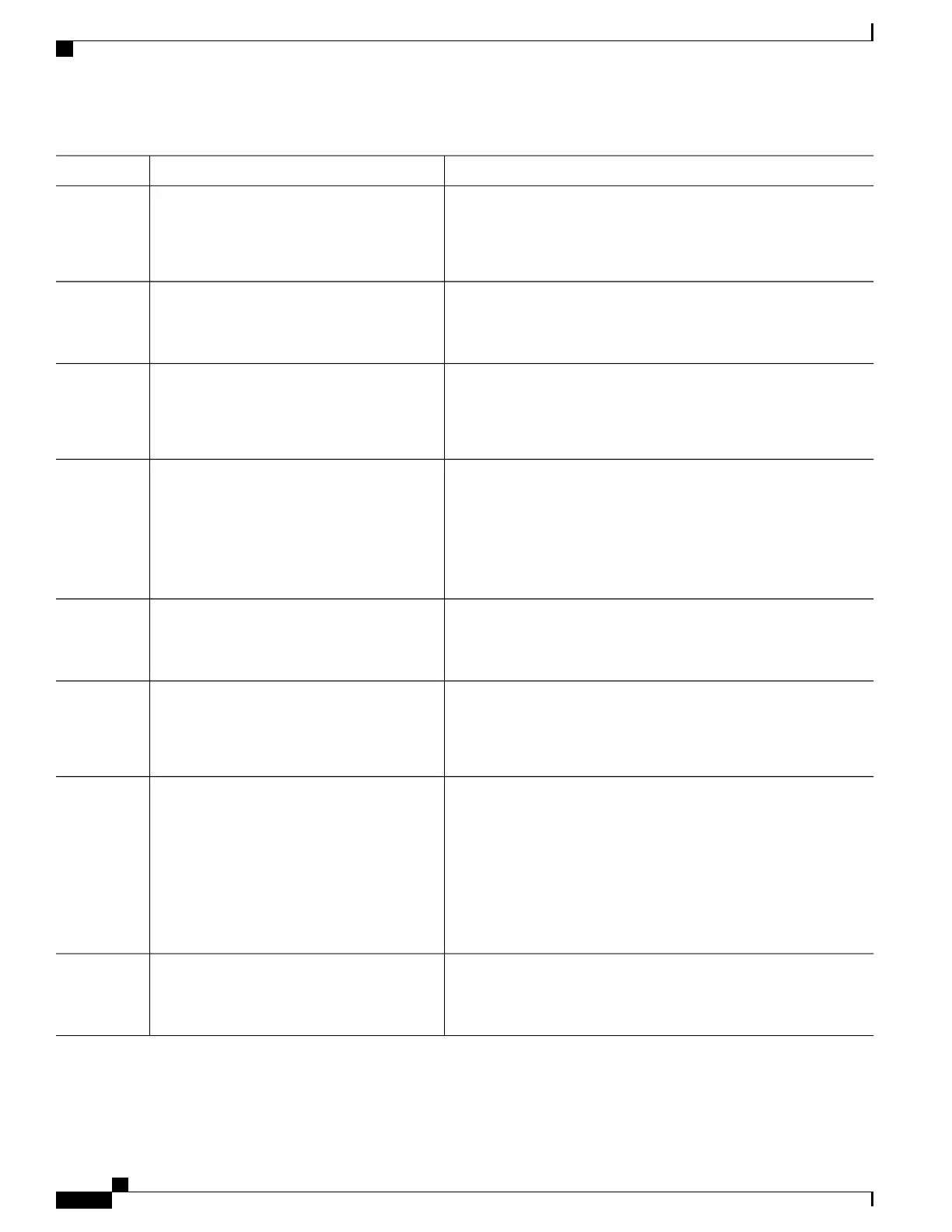PurposeCommand or Action
Enables support for Aironet IEs for this WLAN. This field is enabled
by default.
ccx aironet-iesupport
Example:
Switch(config-wlan)# ccx
aironet-iesupport
Step 6
Enables diagnostic channel support to troubleshoot client
communication issues on a WLAN.
diag-channel
Example:
Switch(config-wlan)# diag-channel
Step 7
Configures the WLAN ACL group. The variable acl-name specifies
the user-defined IPv4 ACL name. The keyword web specifies the
IPv4 web ACL.
ip access-group [web] acl-name
Example:
Switch(config)# ip access-group
test-acl-name
Step 8
Configures peer to peer blocking parameters. The keywords are as
follows:
peer-blocking [drop | forward-upstream]
Example:
Switch(config)# peer-blocking drop
Step 9
• drop—Enables peer-to-peer blocking on the drop action.
• forward-upstream—Enables peer-to-peer blocking on the
forward upstream action.
Specifies the timeout in seconds. The valid range is from 0 to
2147483647. Enter 0 for no timeout. A zero (0) timeout indicates that
the client is permanently added to the exclusion list.
exclusionlist time-in-seconds
Example:
Switch(config)# exclusionlist 10
Step 10
Sets the maximum number of clients that can be configured on a
WLAN.
client association limit max-number-of-clients
Example:
Switch(config)# client association limit
200
Step 11
Sets the channel scan defer priority and defer time. The arguments
are as follows:
channel-scan defer-priority {defer-priority
{0-7} | defer-time {0 - 6000}}
Example:
Switch(config)# channel-scan
defer-priority 6
Step 12
• defer-priority—Specifies the priority markings for packets that
can defer off-channel scanning. The range is from 0 to 7. The
default is 3.
• defer-time—Deferral time in milliseconds. The range is from
0 to 6000. The default is 100.
Returns to privileged EXEC mode. Alternatively, you can also press
Ctrl-Z to exit global configuration mode.
end
Example:
Switch(config)# end
Step 13
WLAN Configuration Guide, Cisco IOS XE Release 3E (Catalyst 3650 Switches)
38 OL-32353-01
Configuring WLANs
Configuring Advanced WLAN Properties (CLI)