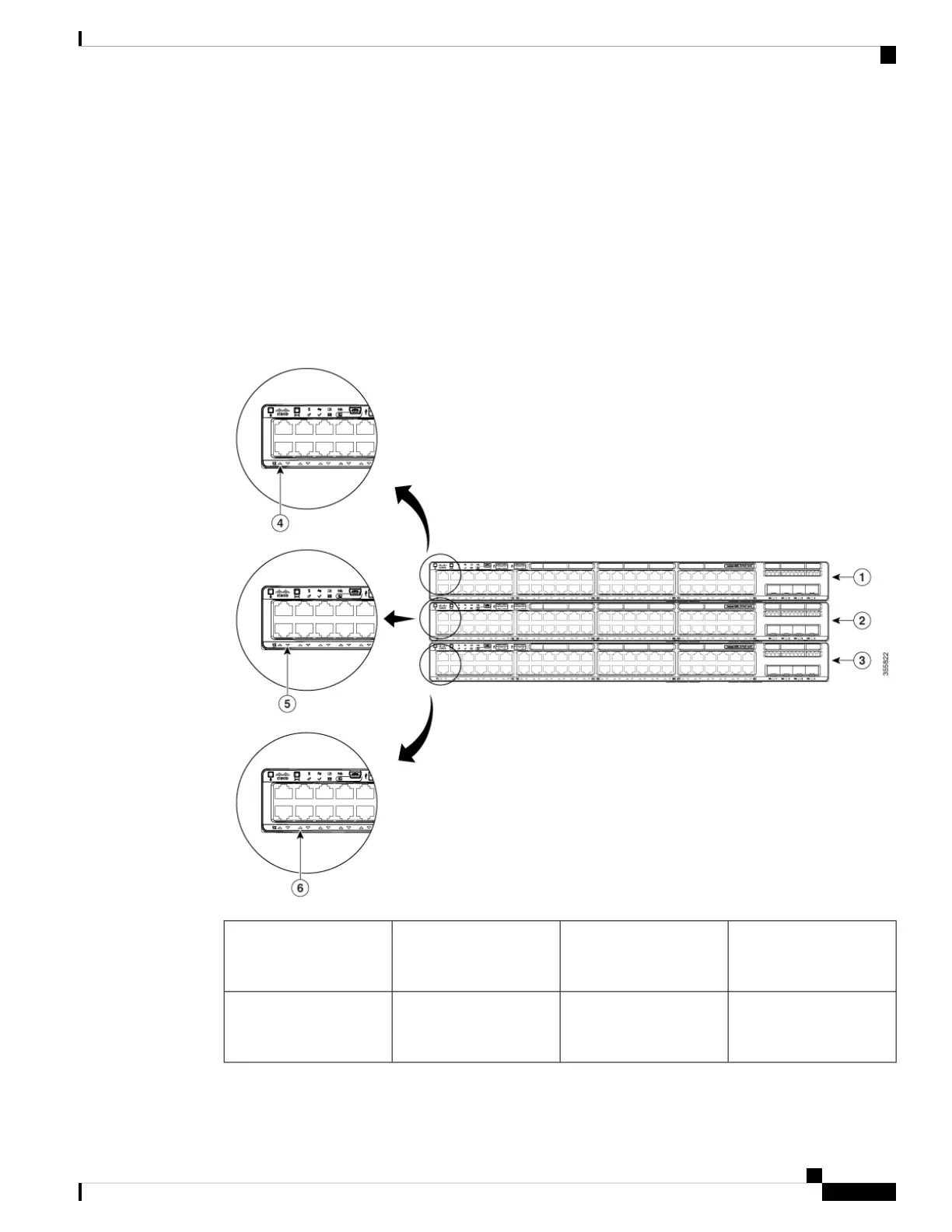STACK LED
The STACK LED shows the sequence of member switches in a stack. Up to eight switches can be members
of a stack. The first eight port LEDs show the member number of a switch in a stack.
Figure 47: STACK LED
This figure shows the LEDs on for each switch. When you press the Mode button to select the STACK LED,
the corresponding port LEDs will blink green for each switch. For example, for switch 1, port 1 will blink
green and the rest of the LEDs will be off. On switch 2, port 2 will blink green and the rest of the LEDs will
be off. The same behavior will be seen with the remaining switches in the stack.
LED blinks green to show
that this is switch 1 in the
stack.
4Stack member 11
LED blinks green to show
that this is switch 2 in the
stack.
5Stack member 22
Cisco Catalyst 9200 Series Switches Hardware Installation Guide
77
Switch LEDs
STACK LED
