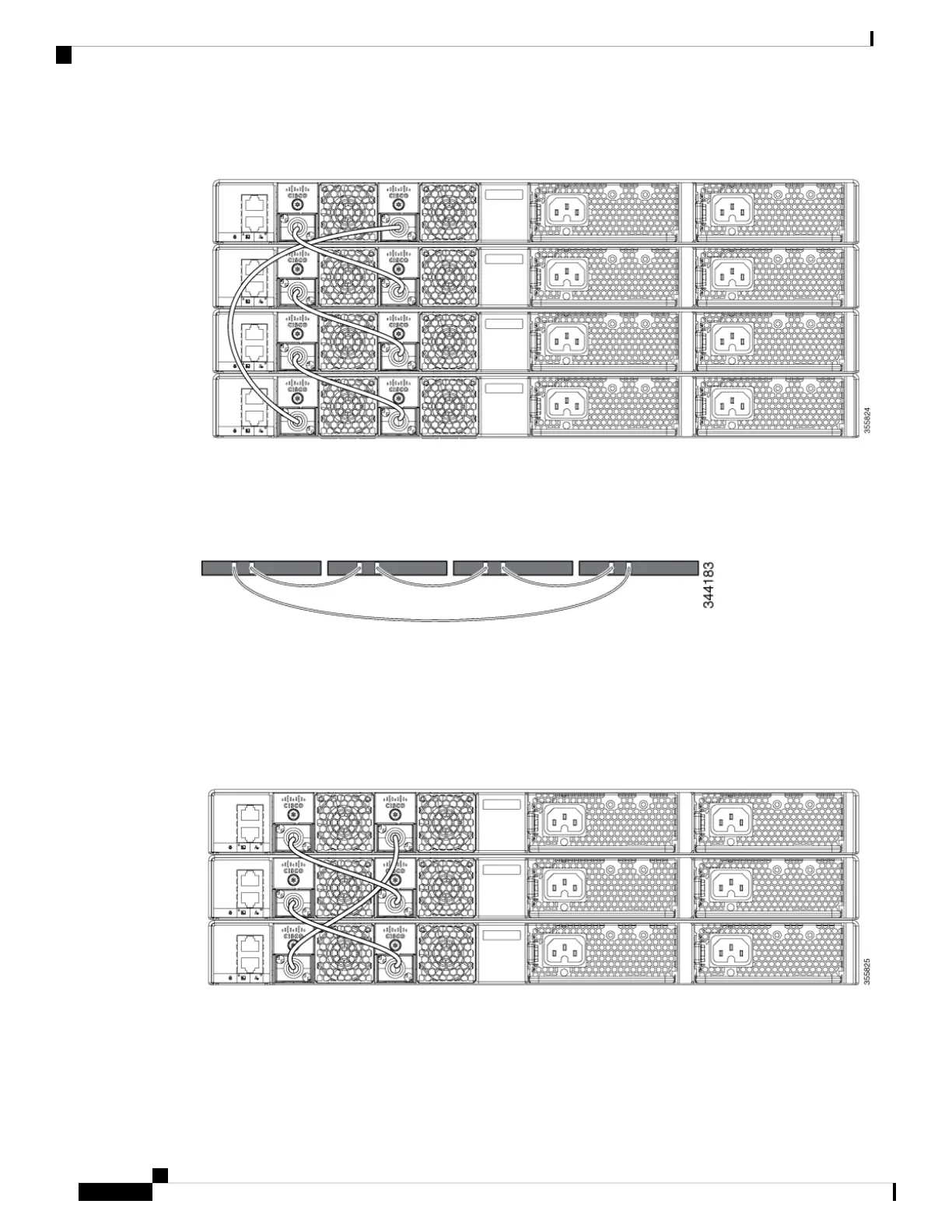Figure 9: Data Stacking the Switches in a Rack or on a Table Using the 0.5-meter StackWise Cables
This example shows a recommended configuration when the switches are mounted side-by-side. Use the
1-meter and the 3-meter StackWise cables to connect the switches. This configuration provides redundant
connections.
Figure 10: Data Stacking in a Side-by-Side Mounting
Data Stack Bandwidth and Partitioning Examples
This section provides examples of data stack bandwidth and possible data stack partitioning. The figure shows
a data stack of switches that provides full bandwidth and redundant StackWise cable connections.
Figure 11: Example of a Data Stack with Full Bandwidth Connections
This figure shows an example of a stack of switches with incomplete StackWise cabling connections. This
stack provides only half bandwidth and does not have redundant connections.
Cisco Catalyst 9200 Series Switches Hardware Installation Guide
18
Installing the Switch
Data Stack Bandwidth and Partitioning Examples
