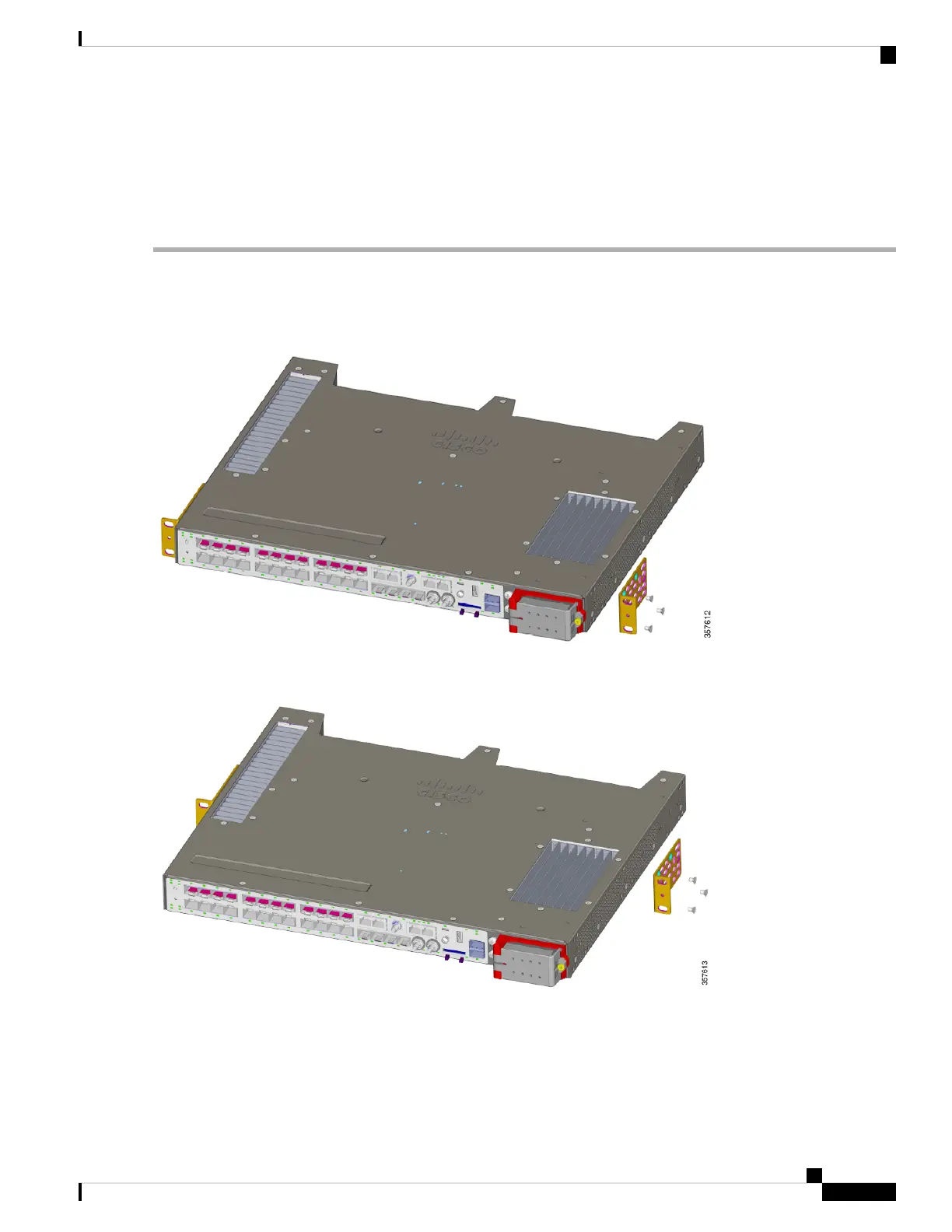Attach Brackets for 19-Inch Racks
Before you begin
Complete the tasks in the section Preparing for Installation.
Step 1 Decide whether you will use a front-, mid-, or rear-mounting of the switch in the rack.
Step 2 Attach the brackets to the switches, following the steps in the appropriate illustrations.
Figure 5: Attaching Brackets: Front Mounting
Figure 6: Attaching Brackets: Midmounting
Cisco Catalyst IE9300 Rugged Series Switch Hardware Installation Guide
17
Switch Installation
Attach Brackets for 19-Inch Racks