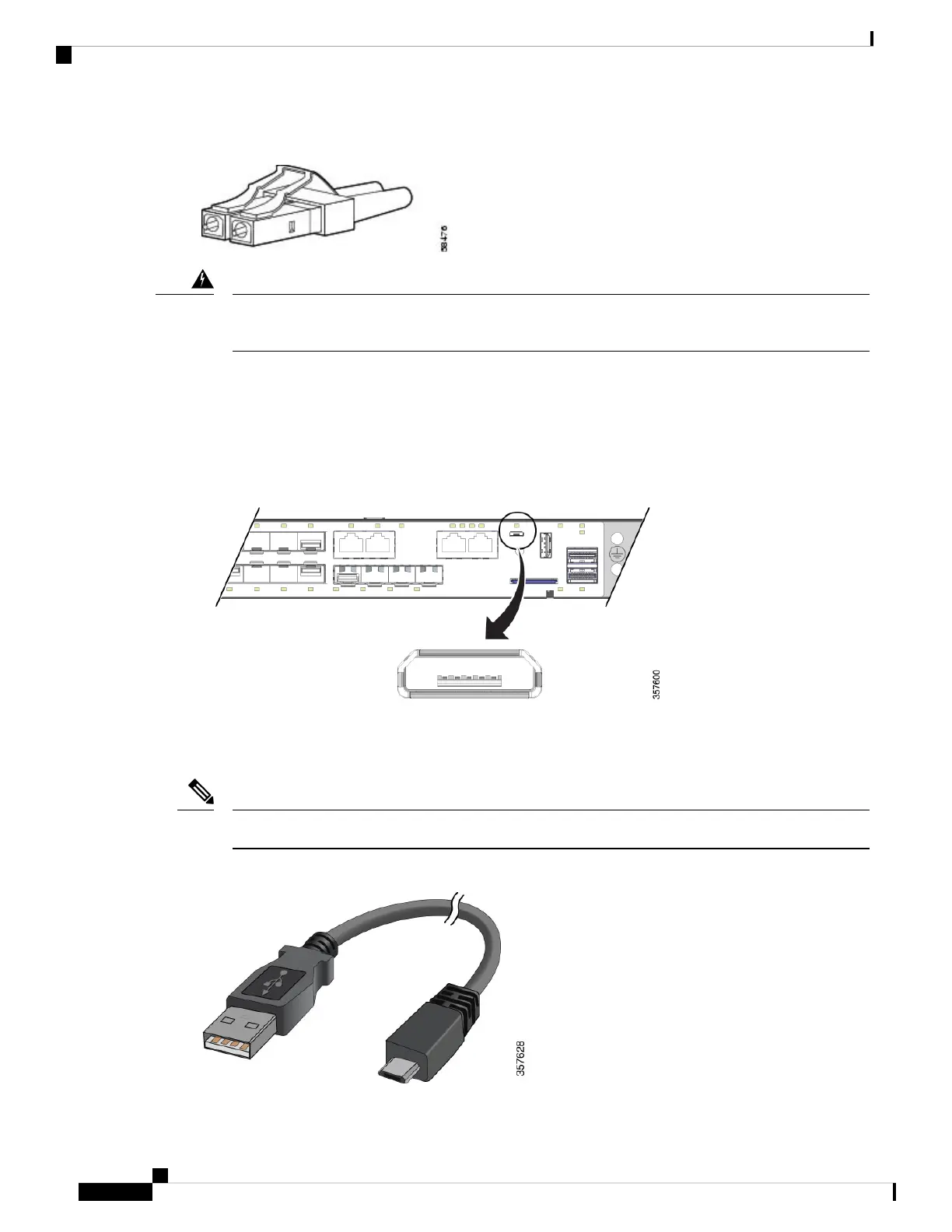Figure 35: Fiber-Optic SFP Module LC Connector
Invisible laser radiation may be emitted from disconnected fibers or connectors. Do not stare into beams
or view directly with optical instruments. *Statement 1051)
Warning
Console Port
The switch has two console ports: a USB micro-Type B port and an RJ-45 console port, both on the front
panel.
Figure 36: USB Micro-Type B Port
The USB console port uses a USB Type B to 5-pin mini-Type B cable, shown in the following illustration.
The USB micro Type A-to-USB mini-Type B cable is not supplied.
When running Linux, access the USB Console using Minicom instead of Screen.
Note
Figure 37: USB Micro Type B-to-USB 5-Pin Micro-Type B Cable
Cisco Catalyst IE9300 Rugged Series Switch Hardware Installation Guide
70
Cables and Connectors
Console Port