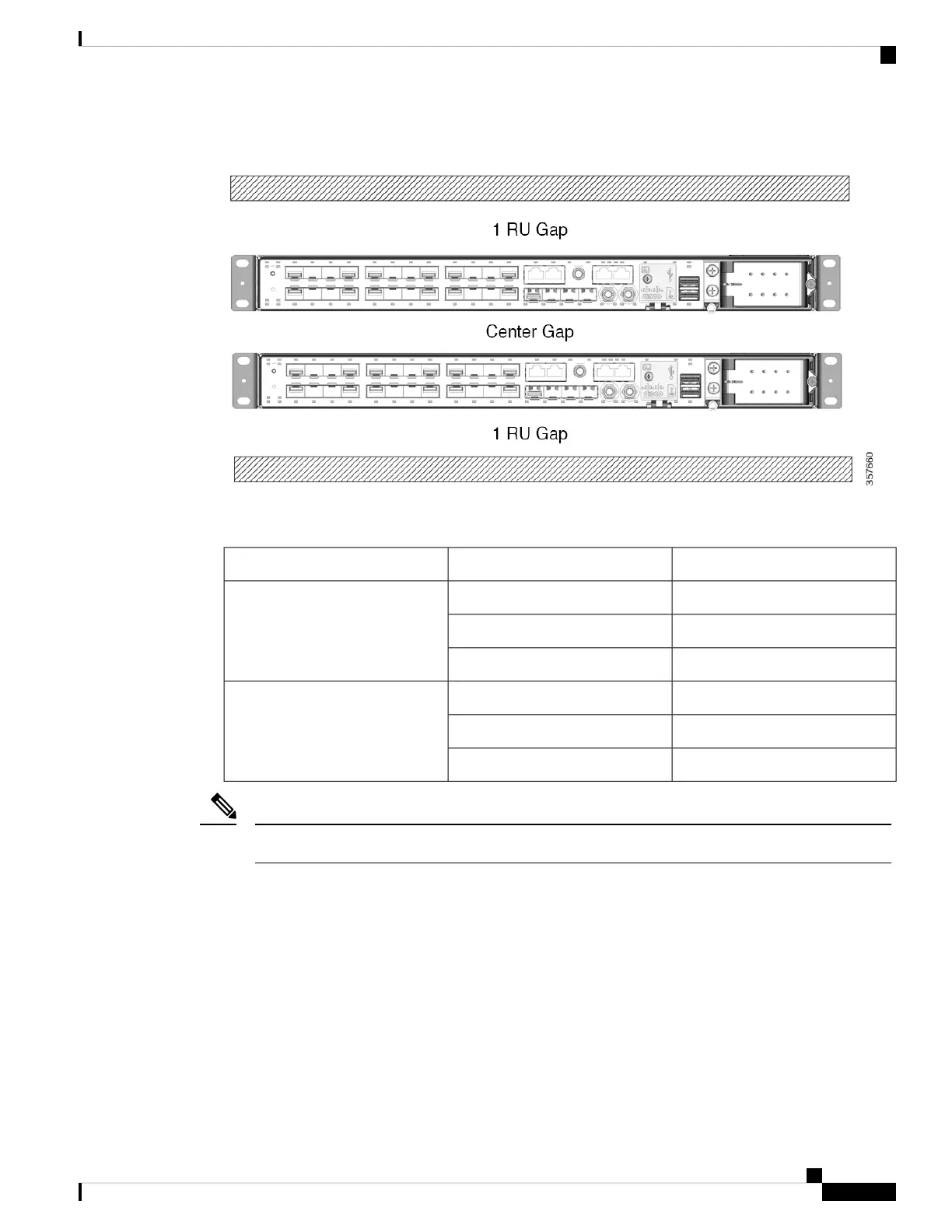Figure 14: Two Switches Mounted in a Rack
Table 13: Clearances for Rack-Mounting IE9310 GE Fiber and IE9320 GE Fiber Switches
Temperature Derating: Top UnitCenter GapSwitch Model
No derating1 RUIE9310 GE Fiber
No derating1/2 RU
No derating0 RU
2℃ derating
1 RUIE9320 GE Fiber
4℃ derating1/2 RU
8℃ derating0 RU
The temperature derating for the top unit applies to the entire stack.
Note
Wall-Mount Installation
To wall-mount the switch, follow the steps in these sections:
• Attach Wall-Mount Brackets, on page 27
• Wall-Mount the Switch, on page 28
Cisco Catalyst IE9300 Rugged Series Switch Hardware Installation Guide
25
Switch Installation
Wall-Mount Installation