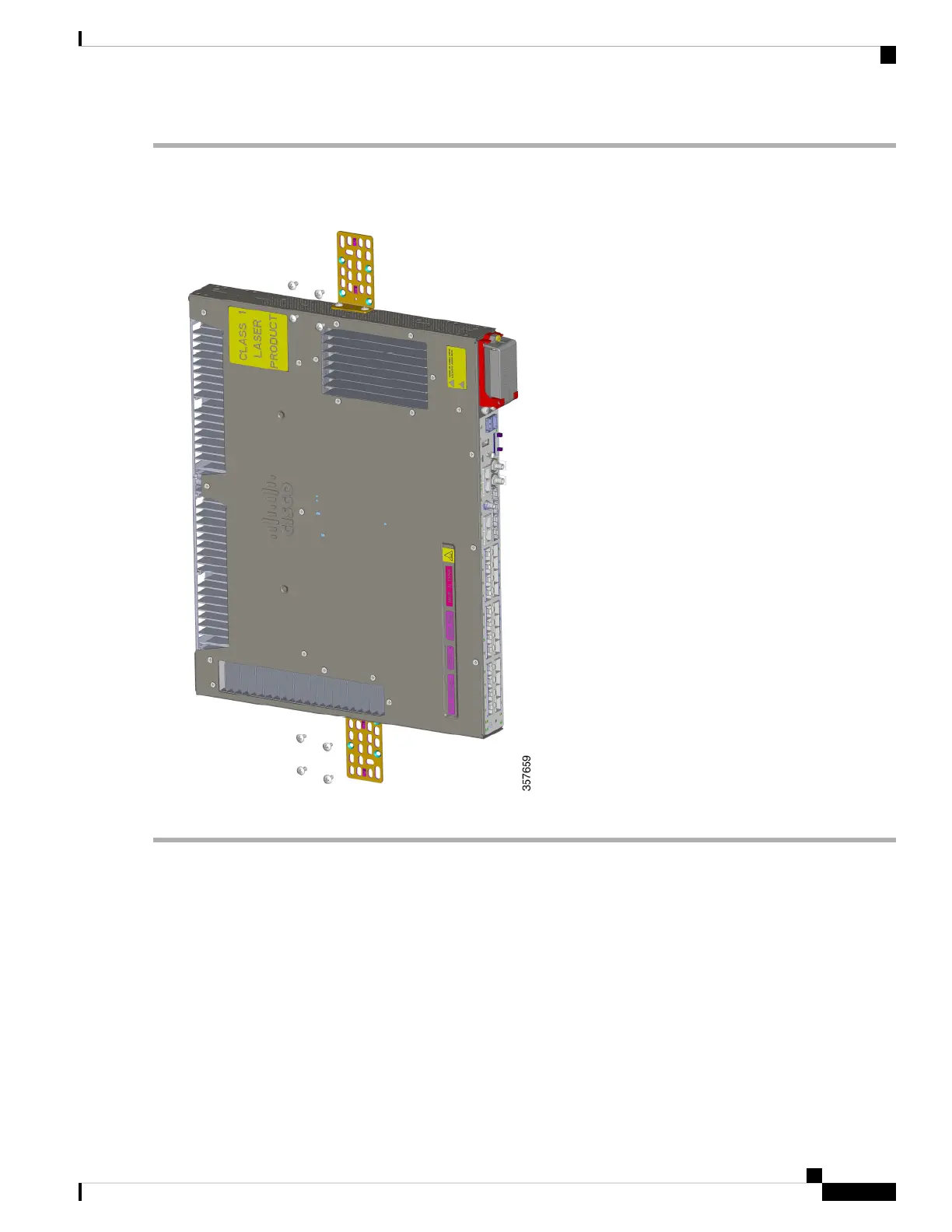Install the switch, following the orientation in the following illustration:
Figure 17: Wall-mounting the Switch
What to do next
Complete the following tasks:
• Wire the switch to a power source. See Wire the Power Source.
• Connect the switch ports. See the section Connecting Devices to the Ethernet Ports.
SFP Installation
This section presents procedures to install and remove fiber-optic and 1000BASE-T SFP transceiver modules.
Cisco Catalyst IE9300 Rugged Series Switch Hardware Installation Guide
29
Switch Installation
SFP Installation