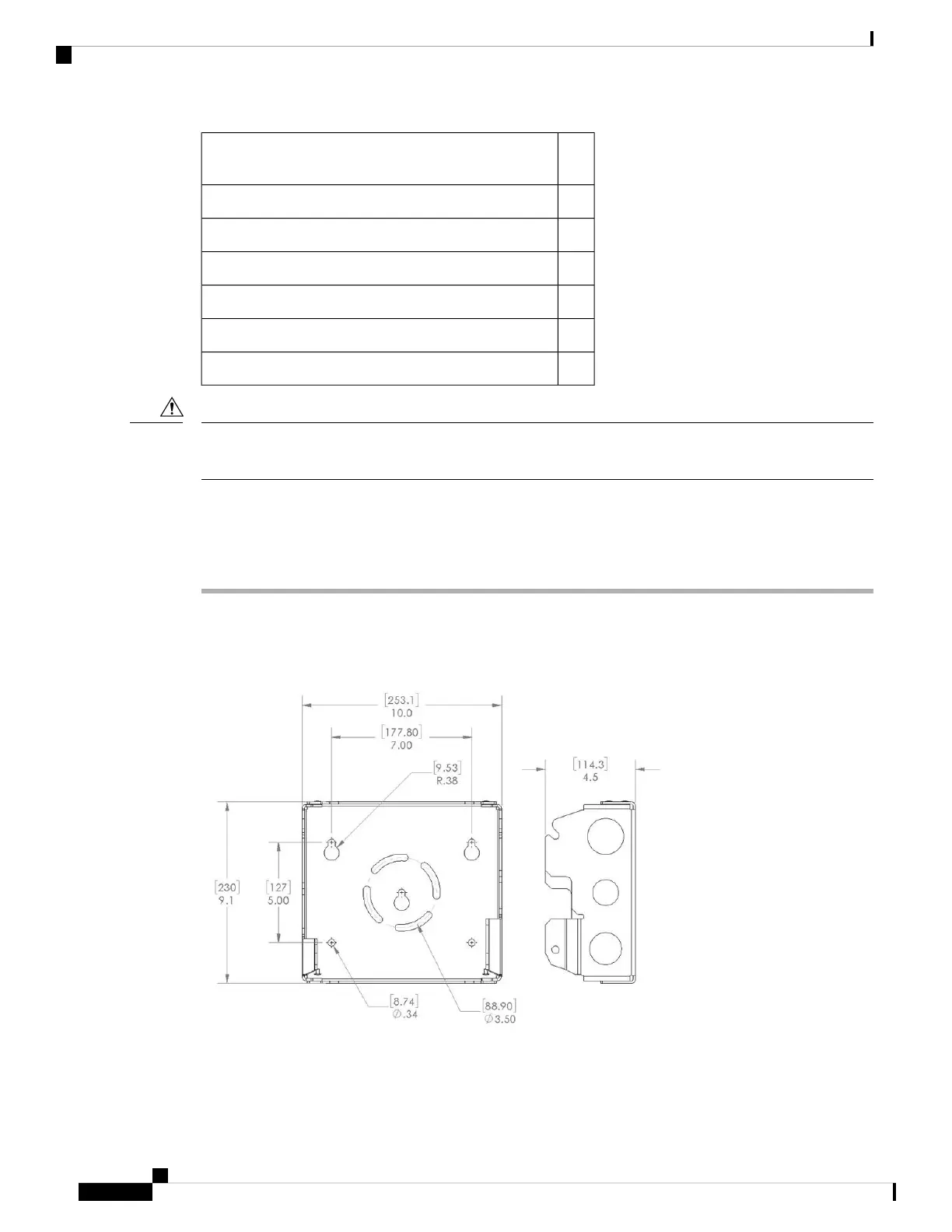In
Kit
Materials Required
NoElectric drill and standard screwdriver
No#6-AWG ground wire
NoShielded outdoor-rated Ethernet (CAT5e or better) cable
NoGrounding block
NoGrounding rod
No13-mm box-end wrench or socket set
The mounting surface, attaching screws, and optional wall anchors must be able to support a 50-lb(22.7 kg)
static weight.
Caution
The mounting bracket can be used as a template to mark the screw hole locations. To mount the access point
on a vertical wall, follow these instructions:
Procedure
Step 1 Use the mounting bracket as a template to mark four screw hole locations on your mounting surface. You can
optionally use the individual mounting holes or the mounting slots.
Figure 11: Mounting Bracket Dimension
Cisco Catalyst IW6300 Heavy Duty Series Access Point Hardware Installation Guide
24
Installing the Access Point
Mounting the Access Point on a Wall
