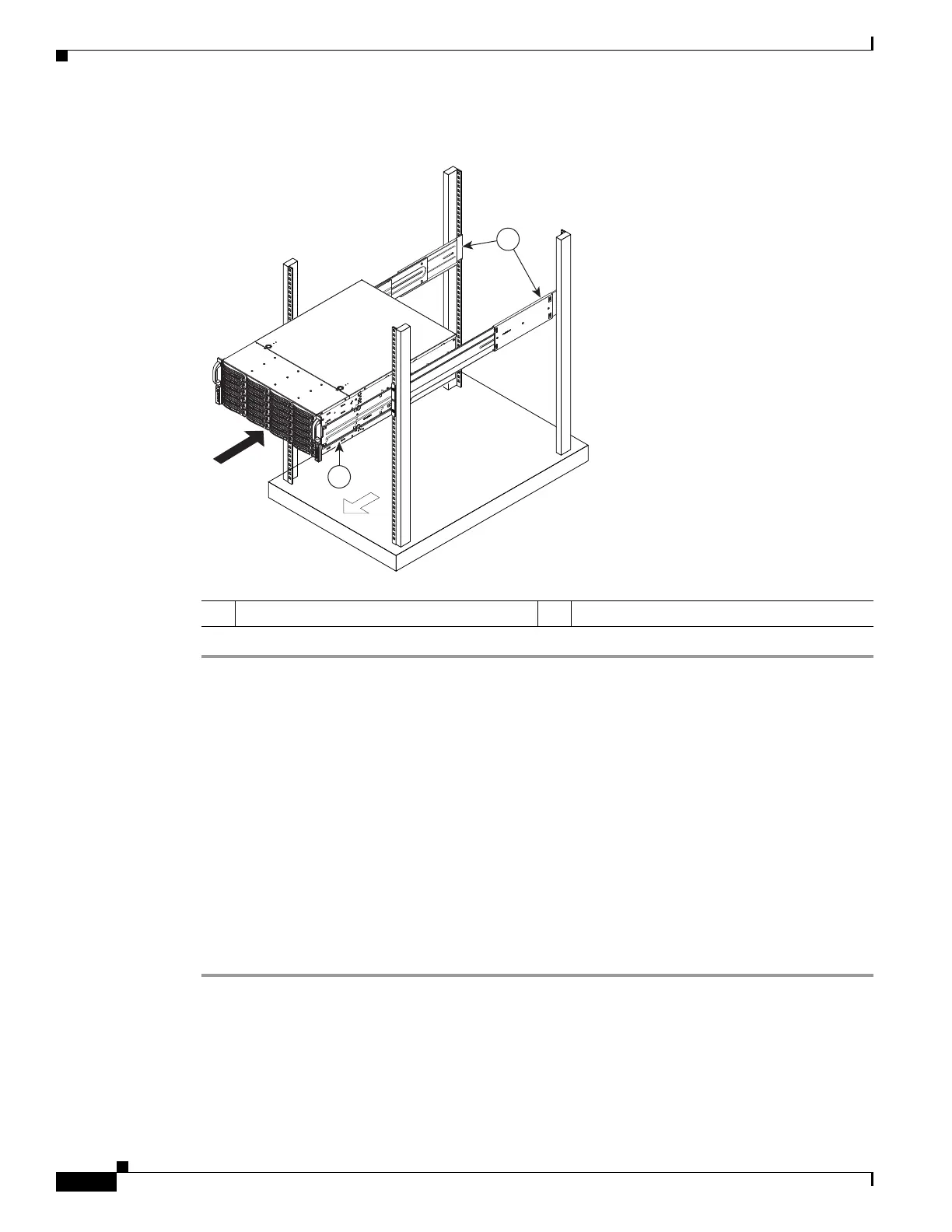3-24
Cisco Content Delivery Engine 205/220/250/280/285/420/460/475 Hardware Installation Guide
Chapter 3 Installing the Content Delivery Engines
Installing the CDEs
Figure 3-20 Installing the Chassis in the Rack
Installing a CDE205, CDE220, CDE420, and CDE460 in the Rack Using a Rev. B Rail Kit
Note the following before beginning the installation procedure:
• The Rev. B rail kit must be used in its entirety. Remove all previous Rev. A rail kit components from
the rack completely before you install the new rails. Do not mix and match any components from
Rev. A and Rev. B rail kits.
• The Rev. B rail kit comes in two sizes. The long range rail kit ships with all CDEs and the short
range rail kit can be ordered from Cisco.
• Depending on rack depth, if the accompanying (long) rail kit is too long for the rack, obtain the
shorter rail kit from Cisco if not already supplied (Cisco p/n CDE3-RCK-EIA19=).
Installing the Rev. B Inner Rails
Step 1 Pull the inner rail out of the outer rail until it is fully extended.
1 Chassis rails 2 Rack rails
