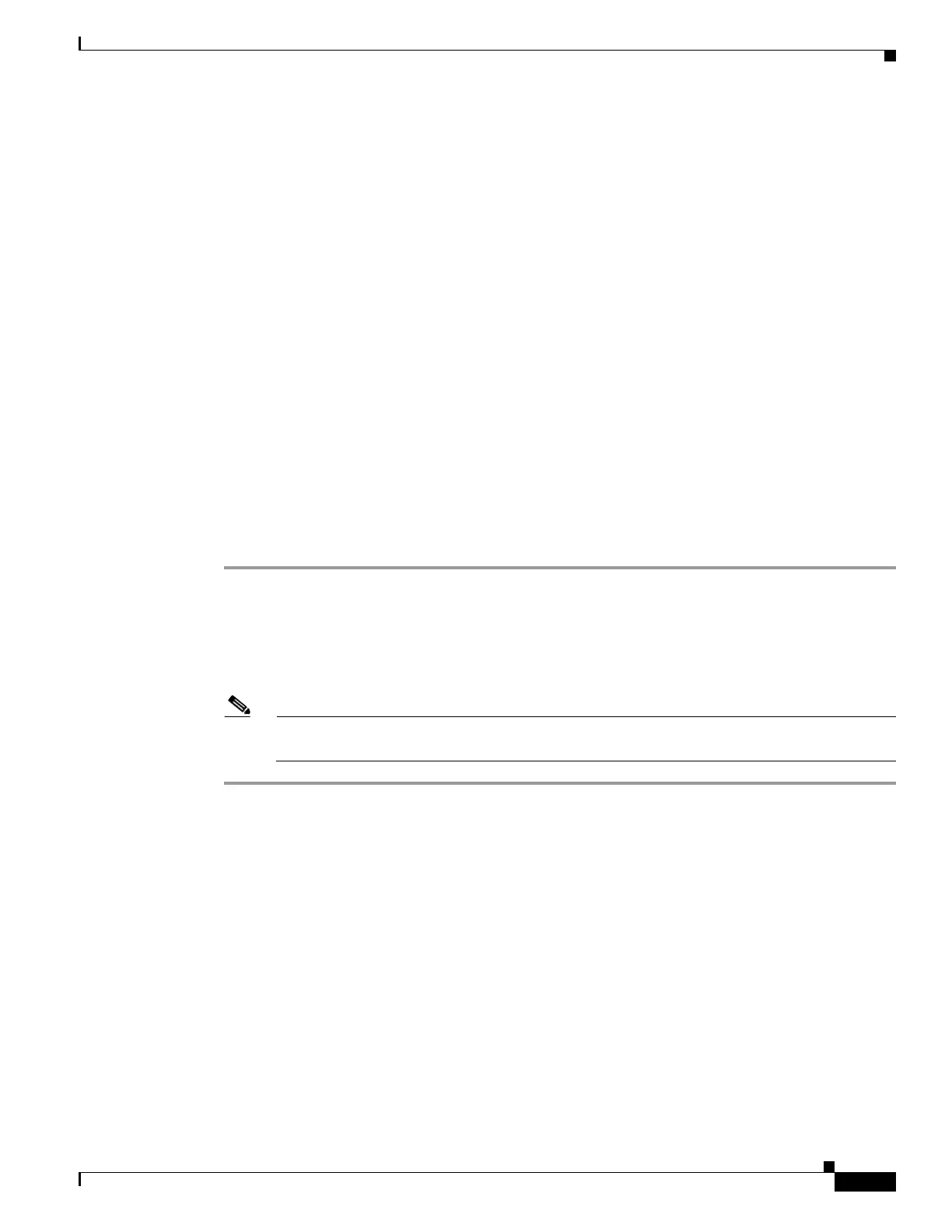4-17
Cisco Content Delivery Engine 205/220/250/280/285/420/460/475 Hardware Installation Guide
Chapter 4 Installing the VDS Internet Streamer Software and Initially Configuring a CDE
Re manufacturing a CDE
------------------------------------------------------------------
System type : CDE250-2S6
Software status : Successfully installed
1. Configure Hardware
2. Install all software
3. Exit
The SE reboots after selecting the option “exit”
Step 9 Un-mount the ISO file: From the Virtual Media tab, deselect map CD/DVD. You should see a display
similar to this:
unmounting /swstore... done
unmounting /sw... done
unmounting /state... done
unmounting /local/local1... done
unmounting /disk23-01... done
unmounting /disk22-01... done
unmounting /disk21-01... done
unmounting /disk20-01... done
unmounting /disk19-01... done
unmounting /disk18-01... done
unmounting /disk17-01... done
Step 10 Eject the CD from the DVD-ROM drive, disconnect the DVD-ROM drive from the CDE.
Re-manufacturing and Installing CDE280
To install the CDE280 with the help of CIMC, follow these steps:
Note For more information on setting up the CIMC, and logging on to the CIMC, see the “Launching
a CDE280 for the First Time” section on page 4-3
Step 1 Configure the BIOS boot order:
a. Navigate to the BIOS section of the CIMC Web Interface, and click Configure Boot Order.