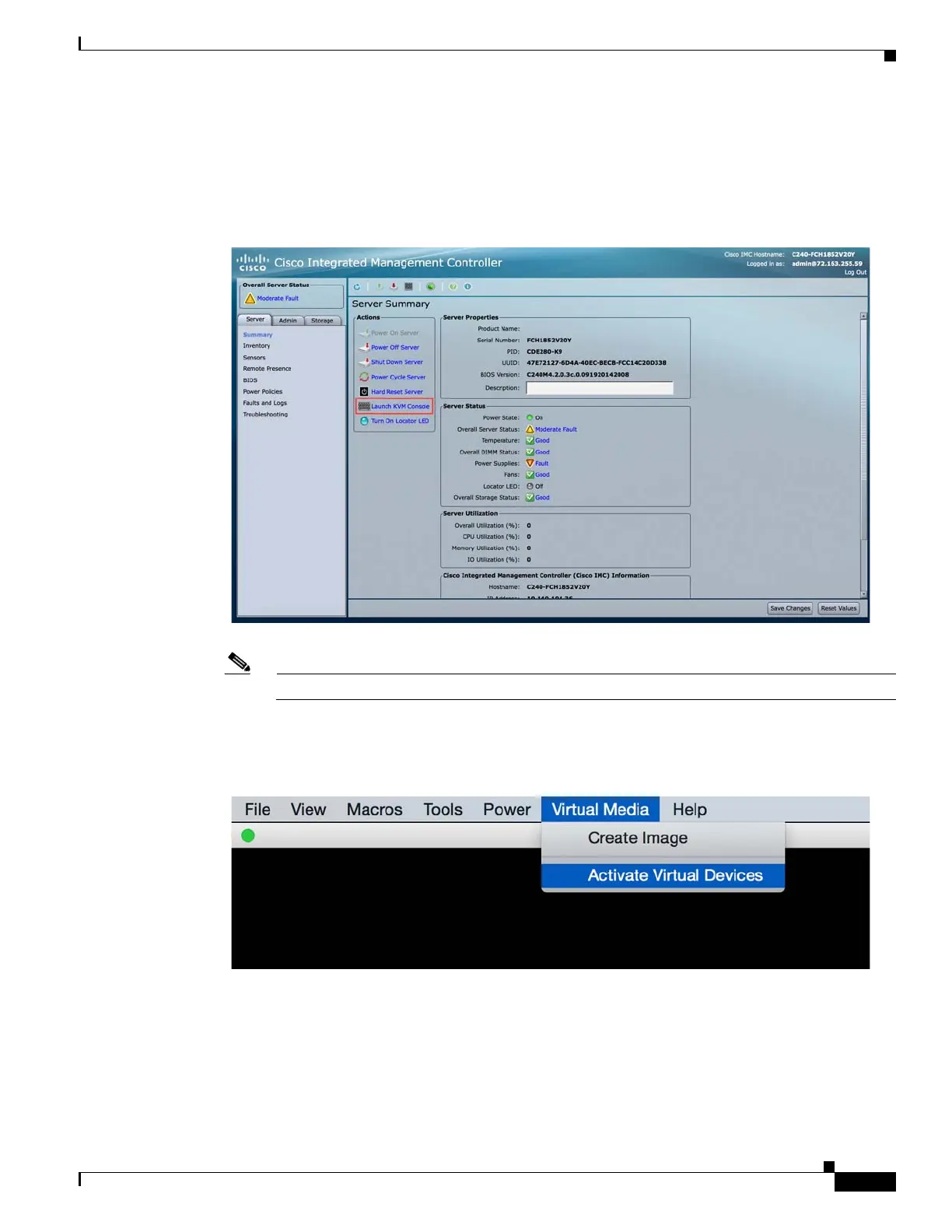4-19
Cisco Content Delivery Engine 205/220/250/280/285/420/460/475 Hardware Installation Guide
Chapter 4 Installing the VDS Internet Streamer Software and Initially Configuring a CDE
Re manufacturing a CDE
Step 2 Mount a virtual ISO:
a. Navigate to the Summary section of the CIMC and click the Launch KVM Console to launch the
console.
Figure 4-9 Launching KVM Console
Note You may be prompted several times, before you get to the KVM console.
b. In the prompt KVM console, from the Virtual Media tab, select Activate Virtual Devices.
Figure 4-10 Activating Virtual Devices
c.
From the Virtual Media tab, select the Map CD/DVD.