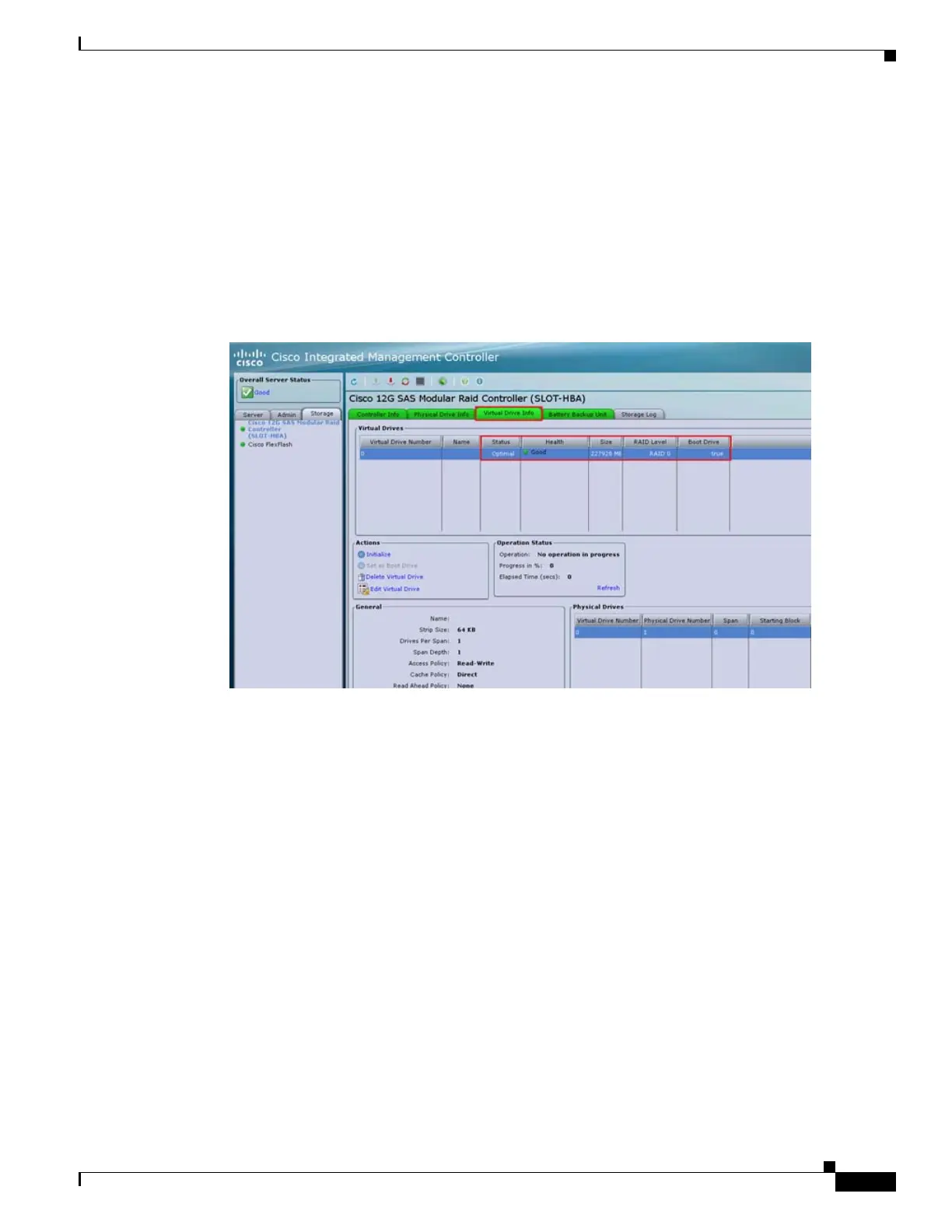E-13
Cisco Content Delivery Engine 205/220/250/280/285/420/460/475 Hardware Installation Guide
Appendix E Configuring VDS-IS CDE280 Disks
Changing Drive Status Using CIMC Console
Step 10 To verify the status of the Virtual Drive, choose Storage > Cisco 12G SAS Modular Raid Controller
(SLOT-HBA) > Virtual Drive Info.
The status of a single disk appears as follows:
• Status—Optimal
• Health—Good
• RAID Level—RAID 0
Figure E-18 Status of a Single disk in Virtual drive Info Page
Step 11 Repeat the procedure from step 6 to step 8 for all the disks that are marked as Unconfigured Good.
