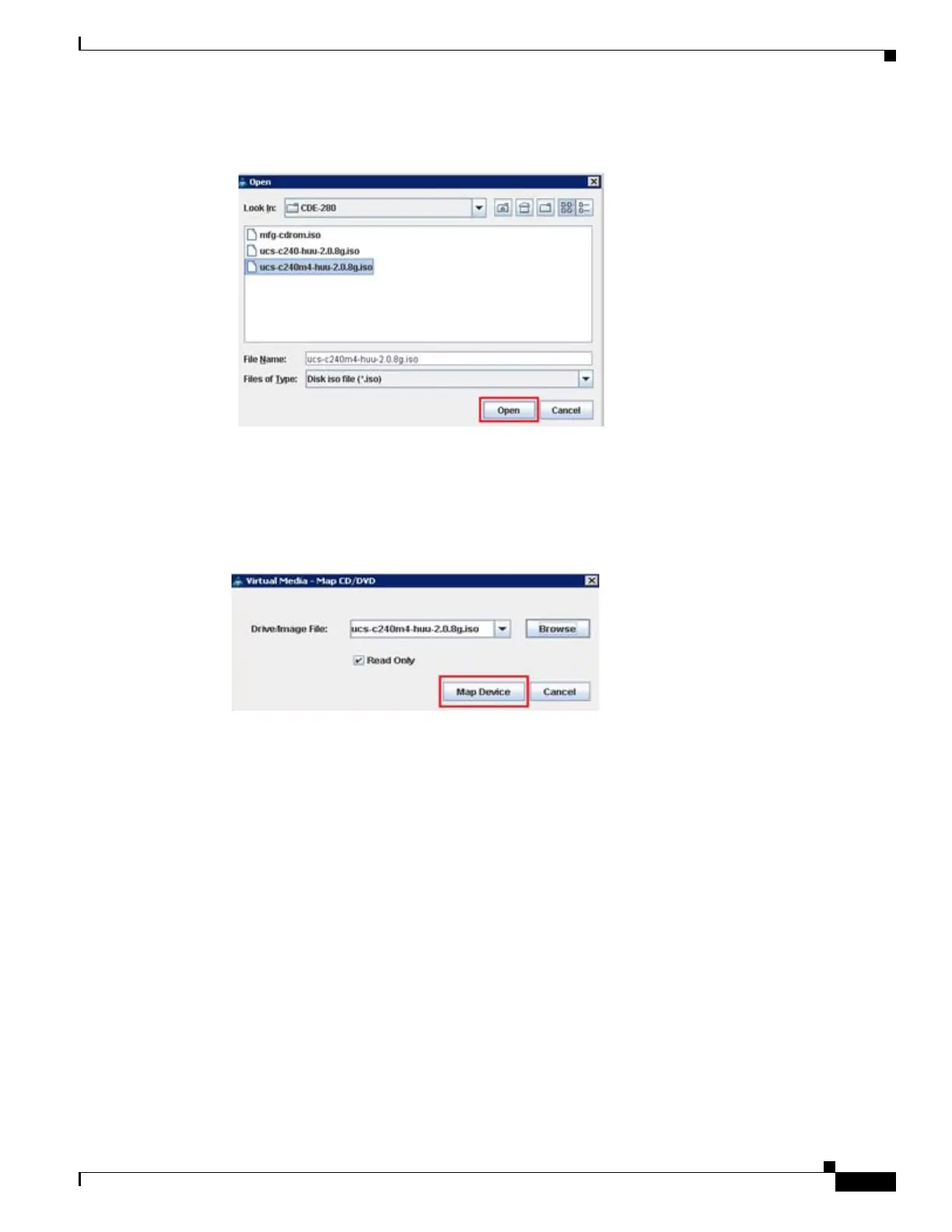F-3
Cisco Content Delivery Engine 205/220/250/280/285/420/460/475 Hardware Installation Guide
Appendix F VDS-IS and VQE CDE280 and CDE285 CIMC / BIOS Firmware
VDS-IS and VQE CDE 280 CIMC Firmware and BIOS Firmware Upgrade
Figure F-1 Selecting ISO Image
j. Click Map Device.
You can view a check mark before the ISO File Mapped to CD/DVD in the KVM Console.
Figure F-2 Mapping Device
Step 4
Reboot the server:
a. Choose Power > Power Cycle Systems (cold boot) to reboot the server.
b. Click Yes to continue to execute a server control action. Device gets restarted automatically.
c. Press F6 for the Boot Menu Options as shown in Figure F-3.
