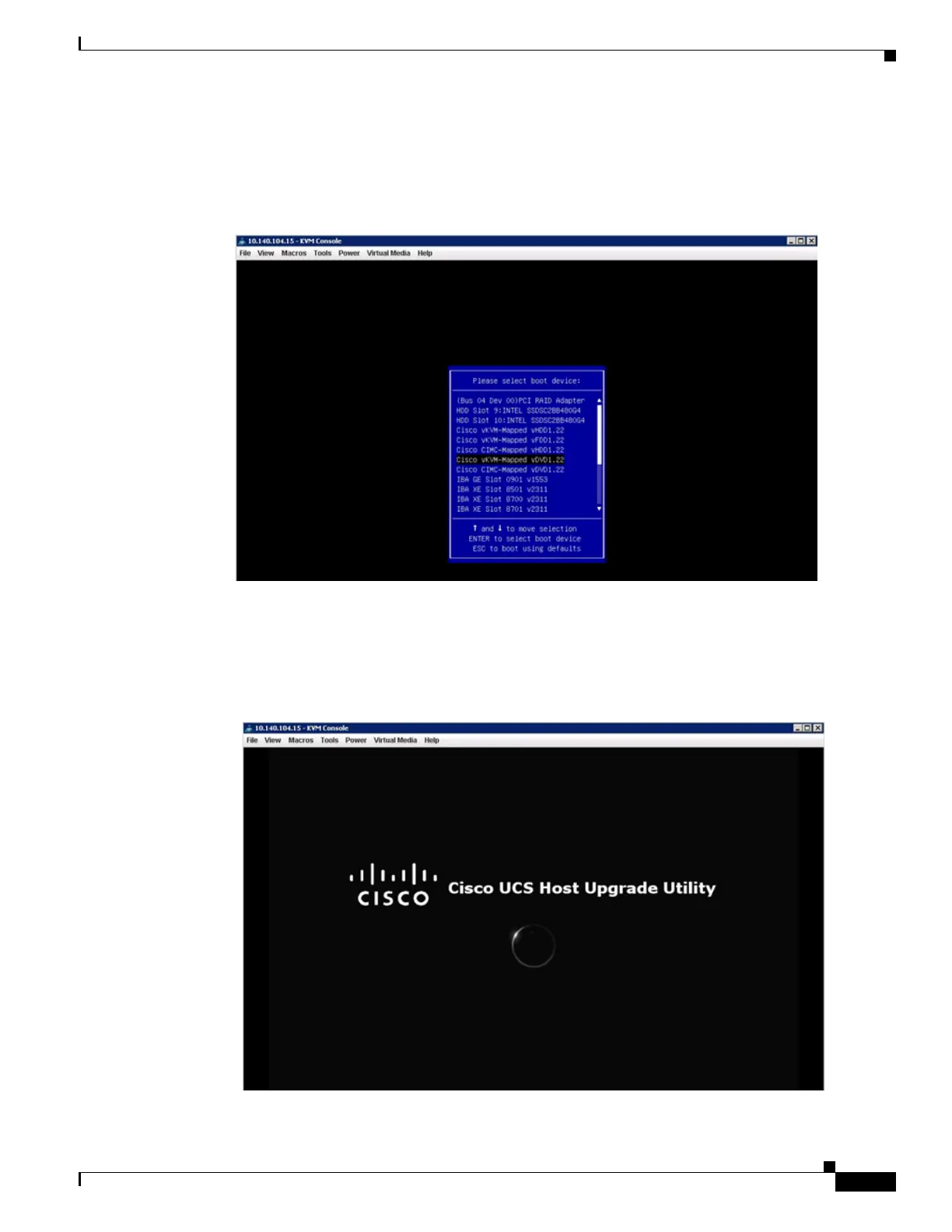F-5
Cisco Content Delivery Engine 205/220/250/280/285/420/460/475 Hardware Installation Guide
Appendix F VDS-IS and VQE CDE280 and CDE285 CIMC / BIOS Firmware
VDS-IS and VQE CDE 280 CIMC Firmware and BIOS Firmware Upgrade
Step 5 Choose Cisco vKVM-Mapped vDVD1.22 option from the Please select boot device popup window by
navigating using the down arrow key.
Figure F-5 Selecting Boot Device
On successful selection, ISO image will be loaded and the Cisco UCS Host Upgrade Utility will be
loaded after some time as shown in Figure F-6.
Figure F-6 Loading Cisco ISO Image
