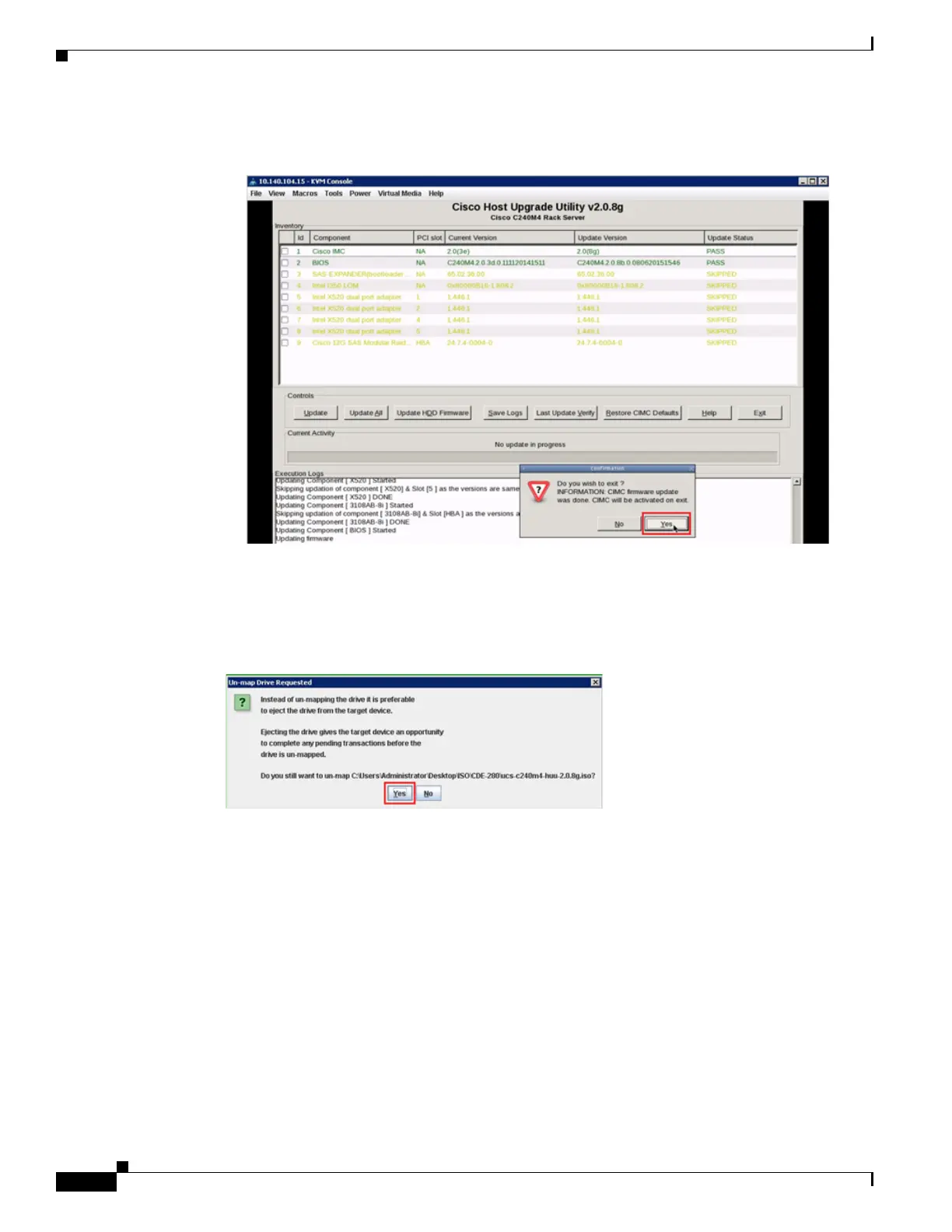F-10
Cisco Content Delivery Engine 205/220/250/280/285/420/460/475 Hardware Installation Guide
Appendix F VDS-IS and VQE CDE280 and CDE285 CIMC / BIOS Firmware
VDS-IS and VQE CDE 280 CIMC Firmware and BIOS Firmware Upgrade
Figure F-13 Exit the Firmware Update
Step 13
Choose Virtual Media > ISO file mapped to CD/DVD, to unmap the ISO file mapped to CD/DVD.
Step 14 Click Yes to unmap the drive request.
Figure F-14 Unmap the Drive Request
Step 15
Choose Power > Power Cycle Systems (cold boot) to reboot the server.
Step 16 After Rebooting the server, log into the UCS Management controller.
Click the Admin tab and choose the Firmware Management to view the updated current version of the
Cisco IMC Firmware and the BIOS Firmware.
