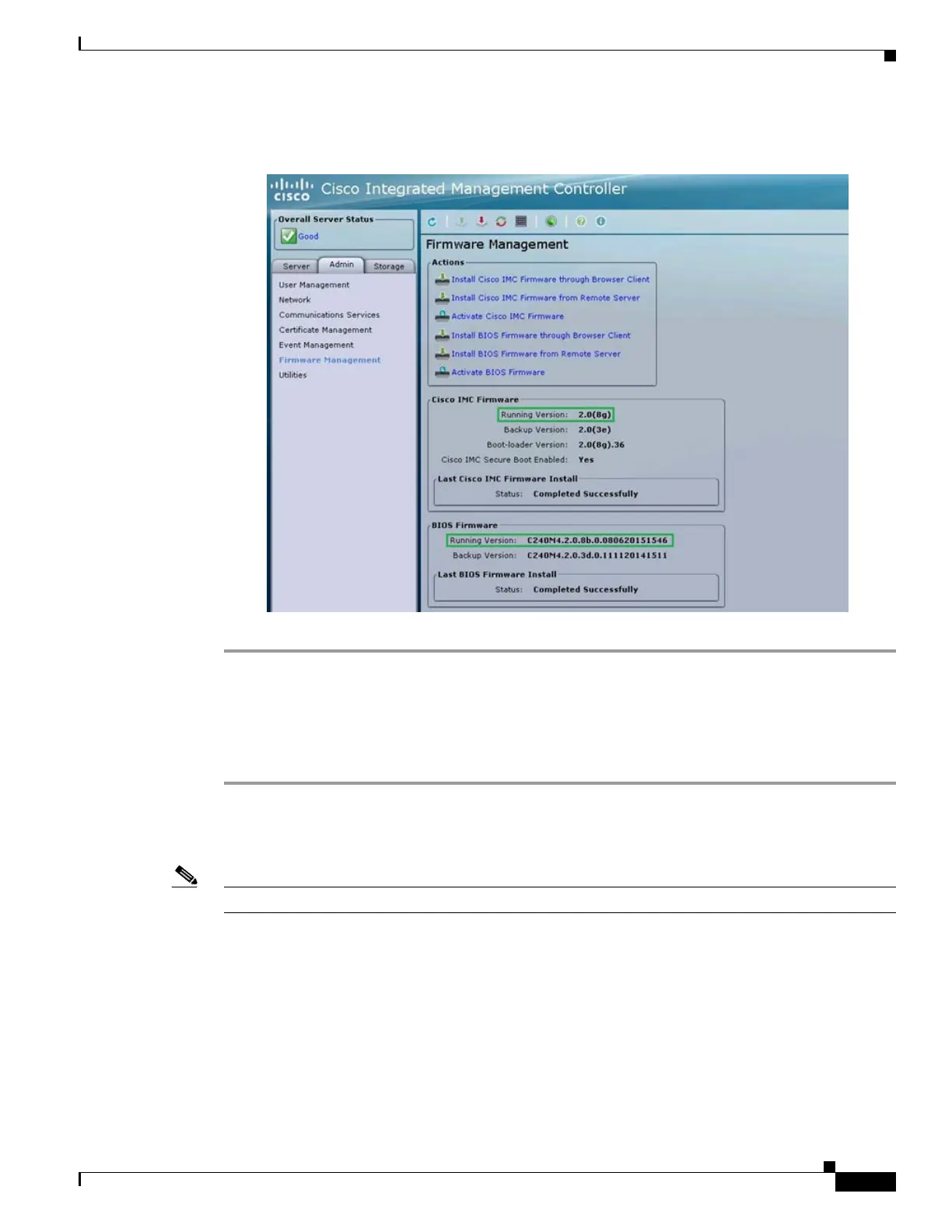F-11
Cisco Content Delivery Engine 205/220/250/280/285/420/460/475 Hardware Installation Guide
Appendix F VDS-IS and VQE CDE280 and CDE285 CIMC / BIOS Firmware
VDS-IS and VQE CDE 280 CIMC Firmware and BIOS Firmware Upgrade
Figure F-15 Upgraded to Latest UCS Firmware and BIOS
VDS-IS and VQE CDE280 CIMC Firmware and BIOS Firmware
Downgrade
Step 1 Log into the Cisco UCS Management controller. After you upgrade the CIMC and BIOS Firmware to
higher version, the previous version will become the backup version.
Step 2 Choose Admin > Firmware Management > Activate BIOS Firmware.
Note You will receive an error message as displayed in Figure F-16. Click OK.
