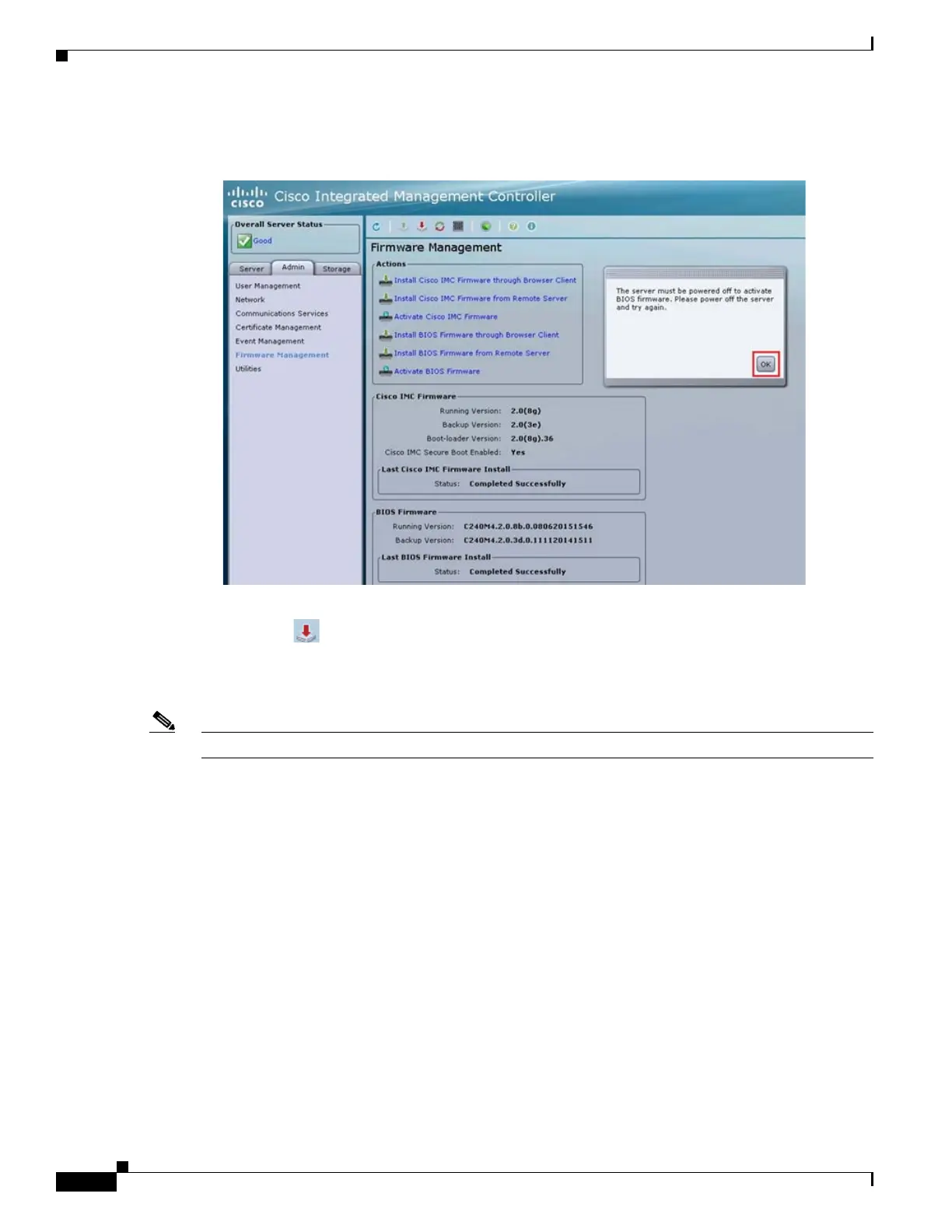F-12
Cisco Content Delivery Engine 205/220/250/280/285/420/460/475 Hardware Installation Guide
Appendix F VDS-IS and VQE CDE280 and CDE285 CIMC / BIOS Firmware
VDS-IS and VQE CDE 280 CIMC Firmware and BIOS Firmware Upgrade
Figure F-16 Power Off the Server
To Power Off the server, follow the steps:
a. Click the icon to Power Off the Server, and
b. Click Activate BIOS firmware to activate the BIOS Firmware.
Step 3 Select the Firmware version to downgrade and Click Activate Firmware.
Note By default, the backup version of the firmware image remains selected in the popup window.
