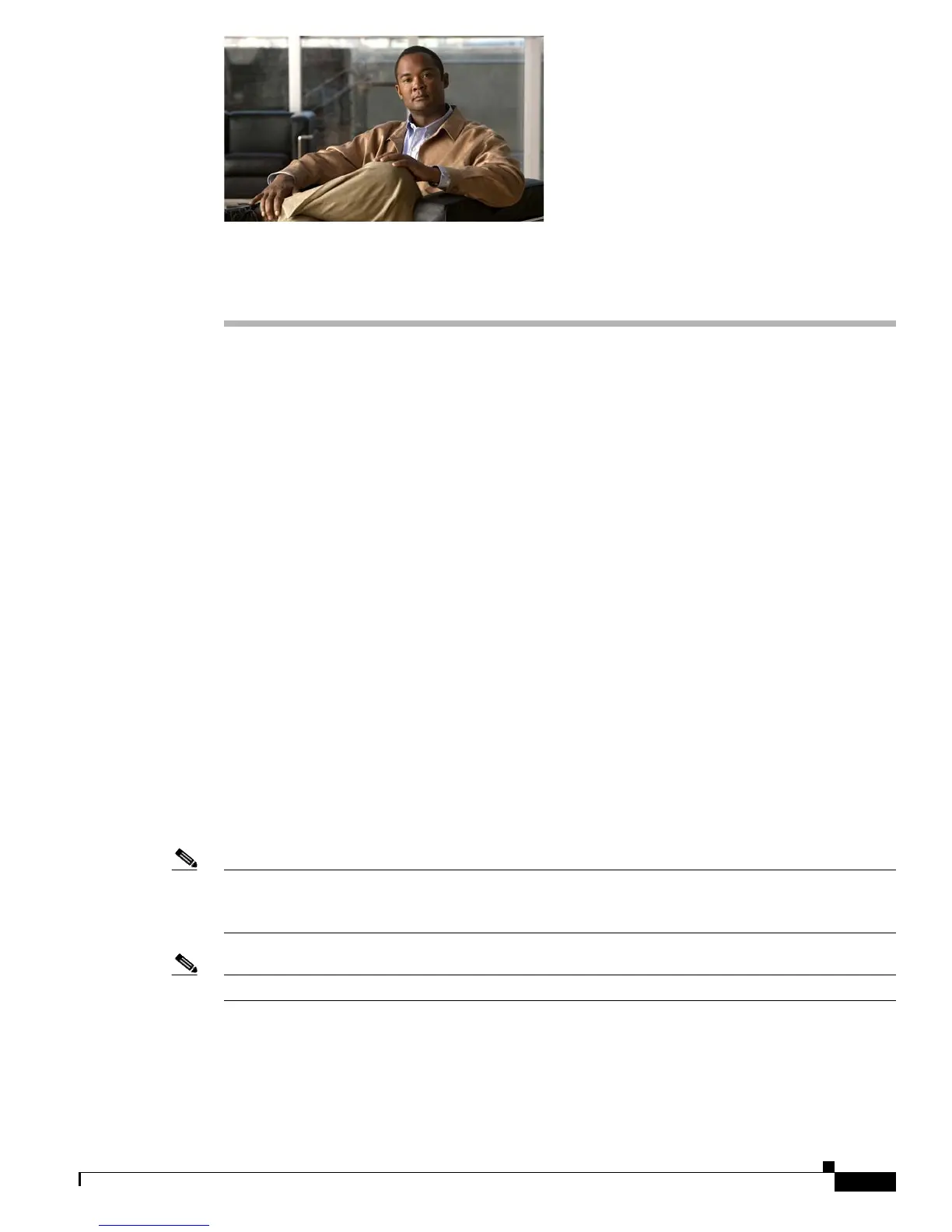CHAPTER
4-111
Cisco IOS XR Troubleshooting Guide for the Cisco CRS-1 Router
OL-21483-02
4
Troubleshooting Router Switch Fabric
This chapter describes techniques that you can use to troubleshoot router switch fabric. It includes the
following sections:
• CRS-1 Switch Fabric Overview, page 4-111
• Understanding the Flags Field, page 4-113
• Using the Online Diagnostics Tools, page 4-115
• Verifying and Troubleshooting the Fabric Plane State, page 4-115
• Verifying and Troubleshooting Up Fabric Planes, page 4-121
• Troubleshooting Down Fabric Planes, page 4-126
• Guidelines for Maintenance of Fabric Links, page 4-130
CRS-1 Switch Fabric Overview
The switch fabric is constructed of eight independent fabric planes. Each plane consists of at least three
stage switch element ASICs (SEAs), which are collectively known as known as switch fabric elements
(SFE). While all SEAs are identical, the operational behavior of a SEA is defined according to the
position of the SEA in the fabric. A SEA set for Stage 1 operation is known as an S1 ASIC. A SEA set
for Stage 2 operation is known as an S2 ASIC. A SEA set for Stage 3 operation is known as an S3 ASIC.
The complete fabric is composed of the ingress queue ASIC on the ingress modular services card (MSC)
or designated route processor (D)RP, the S1, S2, and S3 ASICS on the switch fabric planes and one of
more fabric queue ASICs on the destination MSC or (D)RP.
Note For Cisco CRS-1 Multishelf Systems, connect to the route processor (RP) for the owner logical router
(LR) when troubleshooting the fabric plane. When you are connected to the owner LR, you have control
over the entire system and all cards assigned to the owner LR.
Note Line cards in Cisco CRS-1s are called modular services cards (MSCs).
Figure 4-1 shows the architecture of the Cisco CRS-1. It illustrates the flow of packets from the ingress
PLIM, through the fabric (Stages 1, 2, and 3) and out the egress PLIM.
