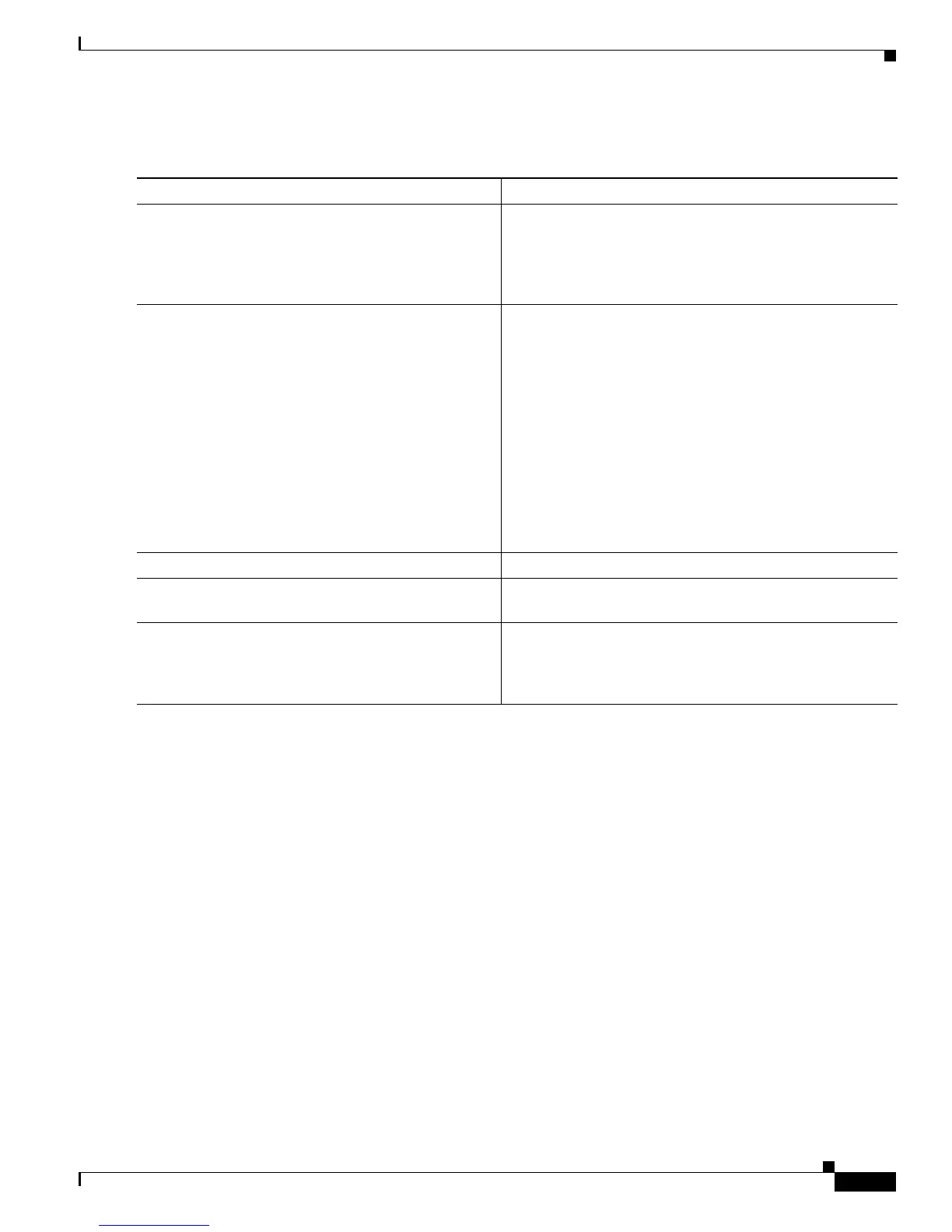2-75
Cisco IOS XR Troubleshooting Guide for the Cisco CRS-1 Router
OL-21483-02
Chapter 2 Troubleshooting Booting
Verifying and Troubleshooting Route Processor and Shelf Controller Cards
DETAILED STEPS
Verifying and Troubleshooting Route Processor and Shelf
Controller Cards
The following RP and SC verification and troubleshooting procedures are provided:
• Troubleshooting RP and SC Cards Not Booting, page 2-75
• Troubleshooting RP and SC Cards Resetting While Booting, page 2-78
• Troubleshooting Blocked FCC Shelf Controller or LCC Route Process Minimum Boot Image
Requests, page 2-79
Troubleshooting RP and SC Cards Not Booting
To troubleshoot the RP and SC cards in a router running Cisco IOS XR software, perform the following
procedure.
Troubleshooting procedures for the following cards is provided in this section:
Command or Action Purpose
Step 1
Check the cable between the console port on the DSC
and the terminal or computer.
Ensure that there is a serial cable connection from a
terminal or computer running a terminal emulation program
to the console port on the active RP of the DSC. See
Cisco
IOS XR Getting Started Guide for the Cisco CRS-1
Router for information on connecting to the console port.
Step 2
Open the terminal emulation application, select the
correct COM port and verify the settings.
Verify that the terminal settings are as follows:
• Bits per second: 9600/9600
• Data bits: 8
• Parity: None
• Stop bit: 2
• Flow control: None
If the correct settings are not applied, the console port
outputs garbage characters or no output at all. This makes
the router appear as if it is hanging or not responding.
If this fails to solve the problem, proceed to Step 3.
Step 3
Swap cables. Swap cables.
Step 4
Test the cable on another console port. Test the console cable by attaching the console cable to the
console port of another router.
Step 5
Contact Cisco Technical Support. If these steps do not resolve the problem, contact
Cisco
Technical Support. See the “Obtaining
Documentation and Submitting a Service Request” section
on page viii in the Preface.
