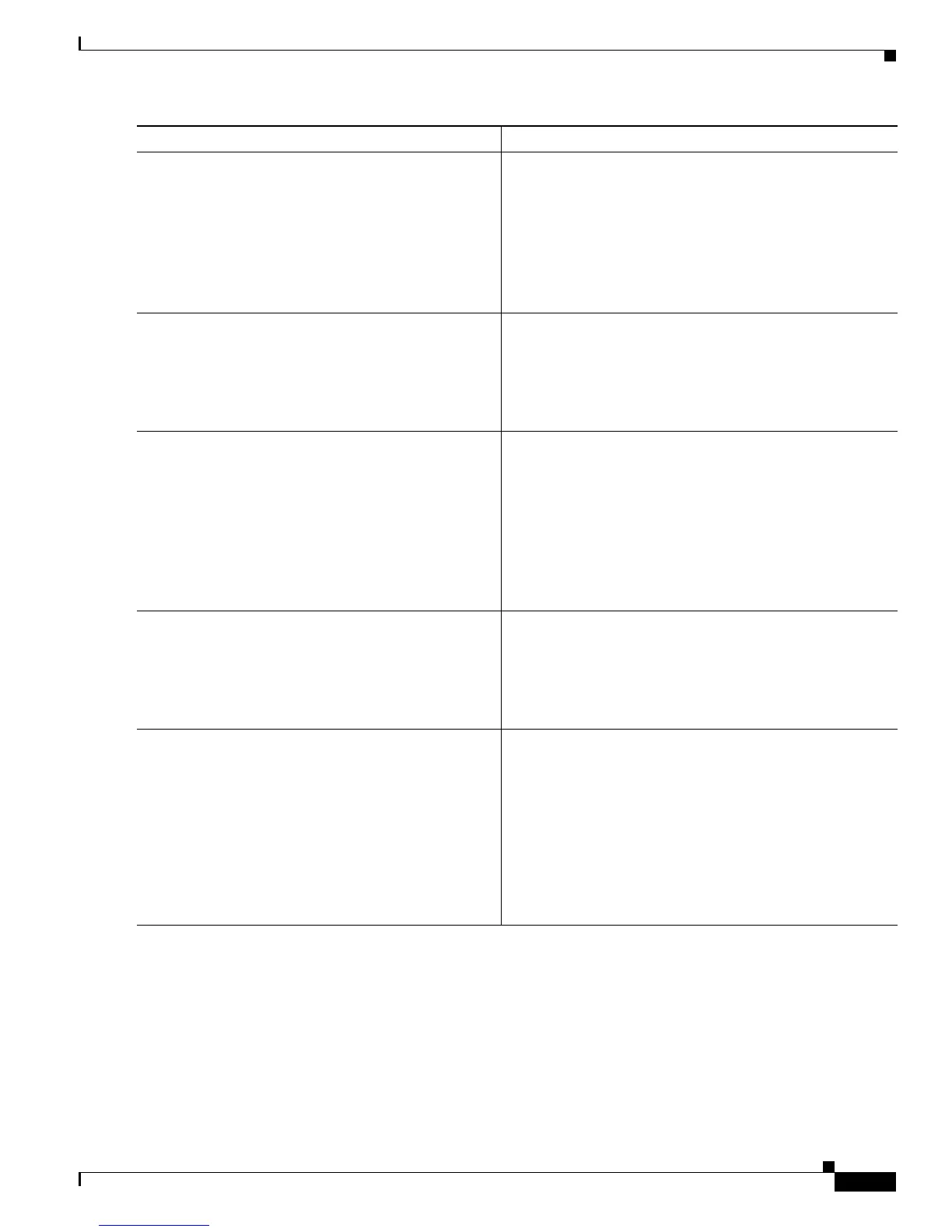6-161
Cisco IOS XR Troubleshooting Guide for the Cisco CRS-1 Router
OL-21483-02
Chapter 6 Troubleshooting the Control Plane Ethernet Network
Troubleshooting the CRS-1, 4-slot, 8-slot, or 16-slot System Router Topology
Step 3
show controllers switch 1 ports location
node-id
Example:
RP/0/RP0/CPU0:router# show controllers switch 1
ports location 0/RP1/CPU0
Displays status on a switch port 1.
Note Only the Cisco CRS-1 16-Slot Line Card Chassis
contains switch 0 and switch 1. The
Cisco
CRS-1 8-Slot Line Card Chassis and
Cisco
CRS-1 4-Slot Line Card Chassis contain
switch 0.
Verify that all ports are in the forwarding state.
Step 4
show controllers switch 0 statistics location
node-id
Example:
RP/0/RP0/CPU0:router# show controllers switch 0
statistics location 0/RP1/CPU0
Displays statistics on Switch Port 0.
Verify that the expected internal switch ports are carrying
traffic (Tx and Rx frames).
Step 5
show controllers switch 1 statistics location
node-id
Example:
RP/0/RP0/CPU0:router# show controllers switch 1
statistics location 0/RP1/CPU0
Displays statistics on Switch Port 1.
Note Only the Cisco CRS-1 16-Slot Line Card Chassis
contains switch 0 and switch 1. The
Cisco
CRS-1 8-Slot Line Card Chassis and
Cisco
CRS-1 4-Slot Line Card Chassis contain
switch 0.
Verify that the expected internal switch ports are carrying
traffic (Tx and Rx frames).
Step 6
show controllers backplane ethernet detail
location
node-id
Example:
RP/0/RP0/CPU0:router# show controllers
backplane ethernet detail location 0/RP1/CPU0
Displays detailed information about backplane interfaces in
a specific location.
Step 7
admin
config-register 0x0
exit
reload
Example:
RP/0/RP0/CPU0:router# admin
RP/0/RP0/CPU0:router(admin)# config-register
0x0
RP/0/RP0/CPU0:router(admin)# exit
RP/0/RP0/CPU0:router# reload
Places the DSC in ROMMON mode.
Command or Action Purpose
