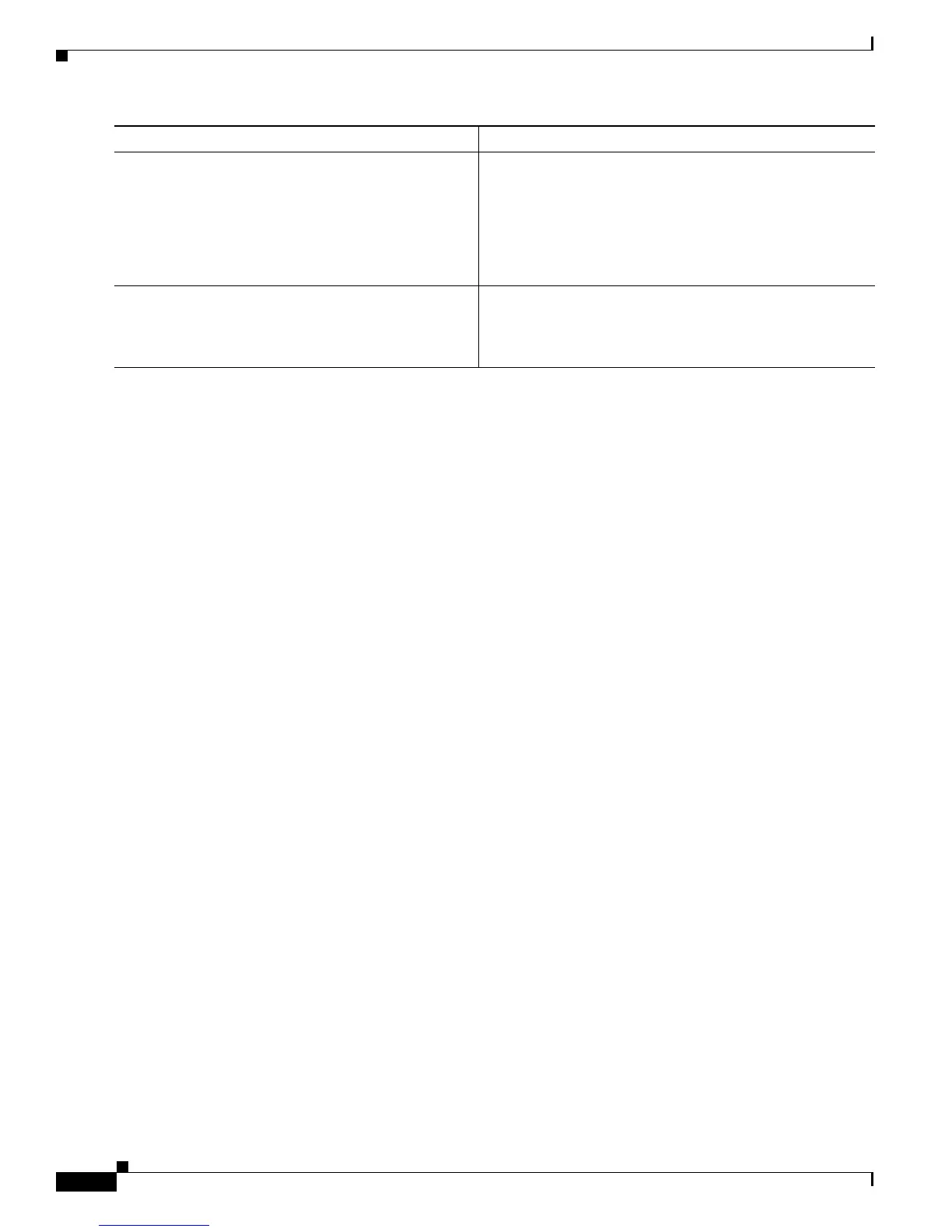3-90
Cisco IOS XR Troubleshooting Guide for the Cisco CRS-1 Router
OL-21483-02
Chapter 3 Troubleshooting Forwarding
Troubleshooting Control Plane Information
Troubleshooting Control Plane Information
To troubleshoot control plane information on Cisco IOS XR software, perform the following procedure.
SUMMARY STEPS
1. show netio idb interface-type interface-instance location node-id
2. show uidb index
3. show uidb data interface-type interface-instance location node-id
4. show im chains interface-type interface-instance location node-id
5. show imds interface brief
6. show tbm hardware {ipv4 | ipv6} unicast dual detail location node-id
7. Contact Cisco Technical Support if the problem is not resolved
Step 6
show cef <prefix> det
show cef <prefix> det location
location-id
Example:
RP/0/RP0/CPU0:router# show cef ipv4 nexthop
192.168.2.0 detail location 0/12/cpu0
Checks if the route is installed in FIB or CEF is
platform-independent. If the output of this show command
indicates that the CEF is pointing to drop adjacency, then
you can stop here and contact the Cisco Technical Support
team.
Step 7
show cef <prefix> hardware ingress detail
location
location-id
Checks if the Cisco Express Forwarding information is
embedded in the hardware. If the MTU in the output is 5 or
6, then it indicates that the route has been programmed as
drop in hardware.
Command or Action Purpose
