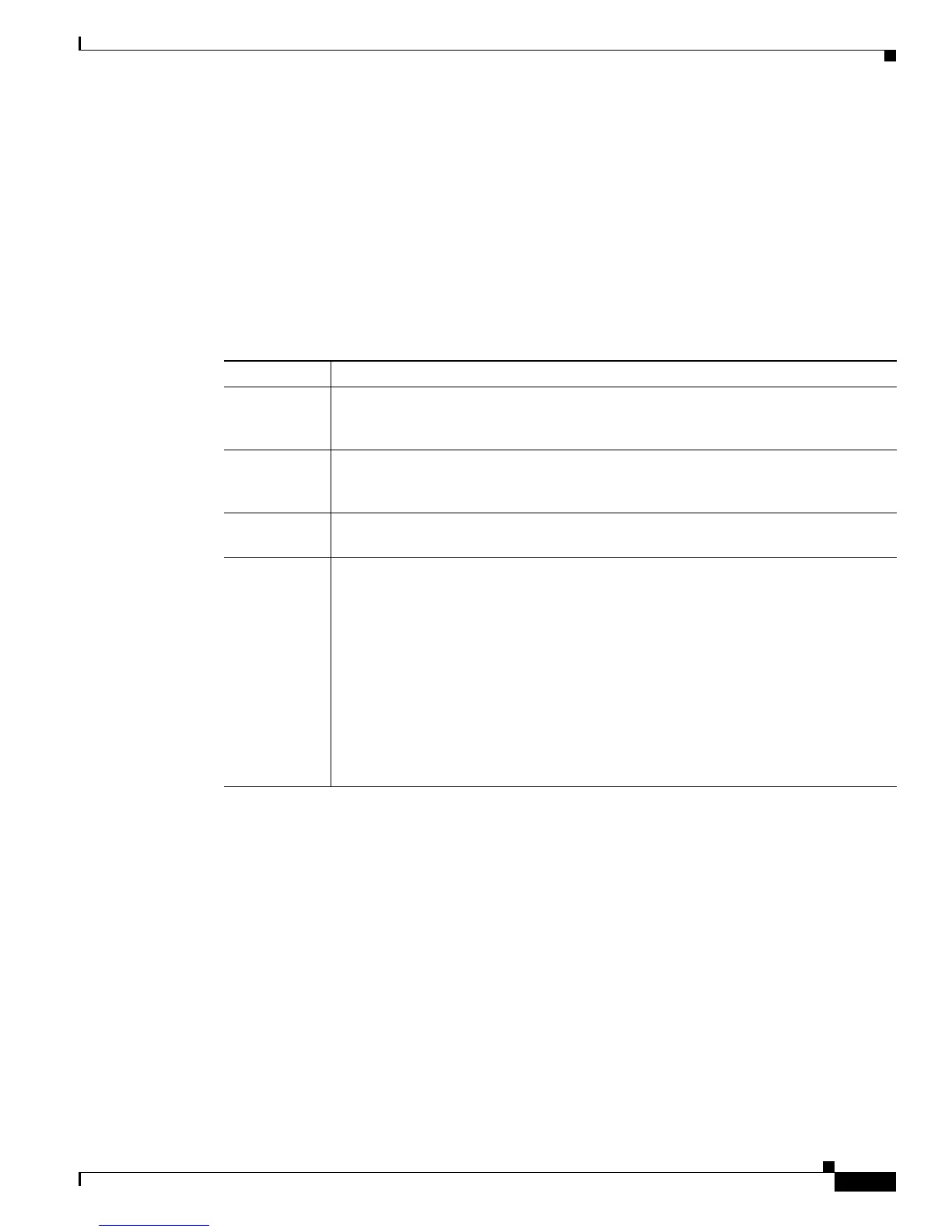13-233
Cisco IOS XR Troubleshooting Guide for the Cisco CRS-1 Router
OL-21483-02
Chapter 13 Troubleshooting Load Balancing
Troubleshooting Layer 3 or Layer 4 Load Balancing
• If all members have the same bandwidth, each is given relative weight of 1.
• If all members happen to be OC768, each member receives a relative weight of 2, which balances
loads between two buffers.
There is nothing to configure for Layer 2 load balancing. Active links in the bundle are automatically
eligible for load balancing.
Terminology
The following terms are applicable to load balancing.
Troubleshooting Layer 3 or Layer 4 Load Balancing
This section describes how to troubleshoot load balancing for Layer 3 or Layer 4 unicast flows when
Open Shortest Path First (OSPF) is the Interior Gateway Protocol (IGP).
• Verifying the Routing Table Entries for Parallel Links
• Configuring Layer 4 Load Balancing
• Verifying the CEF Database and Measuring Flows
Term Description
Prefix Describes a destination IP network, such as 192.16.10.0/24. Cisco IOS XR adds a
destination IP prefix to the routing table using information obtained from exchanging
messages using a dynamic routing protocol or by manual configuration of static routes.
Path Describes a valid route to reach a destination prefix. Cisco IOS XR assigns a cost to
each path. A set of active paths to a destination prefix may have equal or unequal costs.
Loads can be balanced across equal-cost paths.
Session Describes a unidirectional communication flow between two IP nodes. All packets in
a session use the same source and destination IP address.
Flow A network flow is a unidirectional sequence of packets that common header fields,
which include the following:
• Source IP address
• Destination IP address
• IP protocol
• Source port (for example UDP or TCP port)
• Destination port
• Ingress interface
• IP type of service
