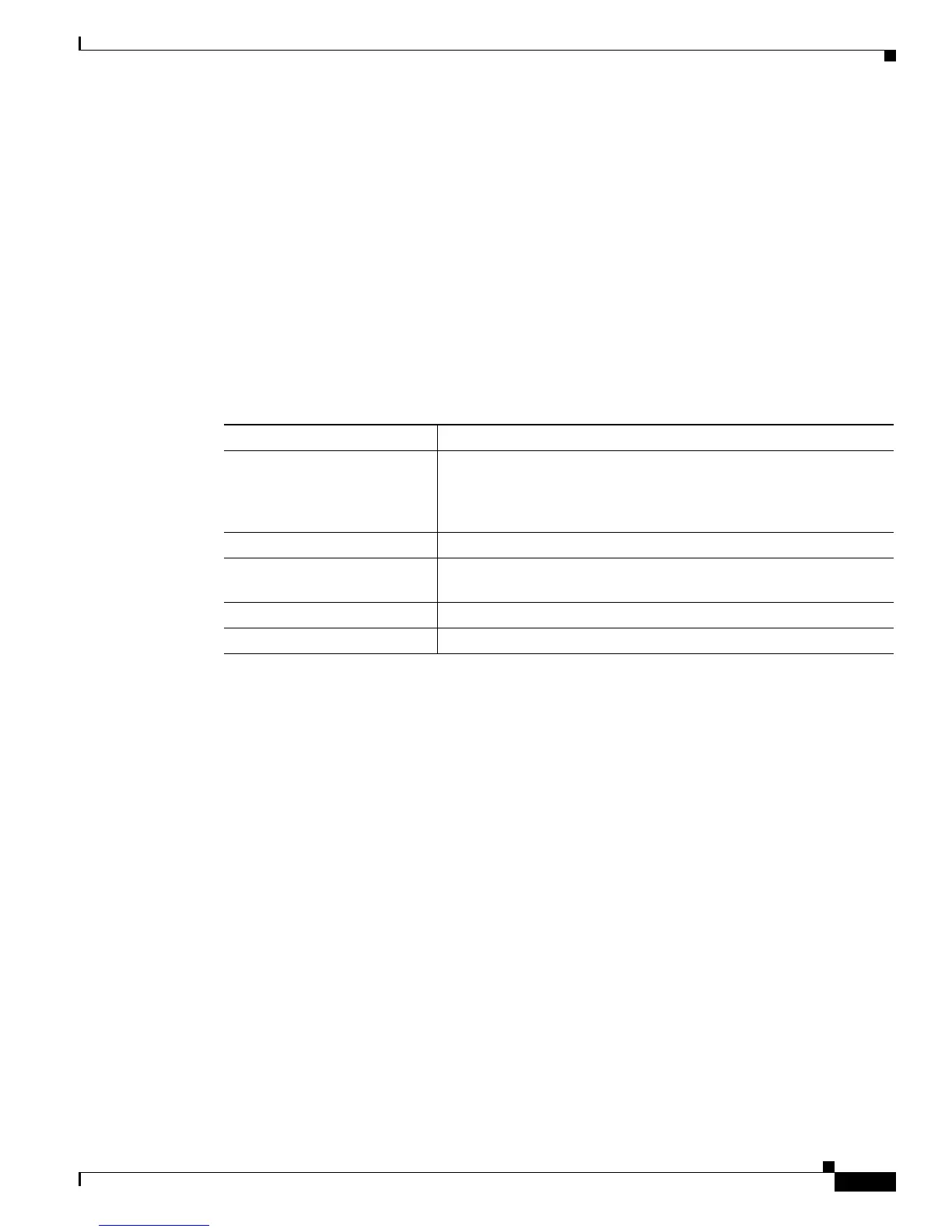11-219
Cisco IOS XR Troubleshooting Guide for the Cisco CRS-1 Router
OL-21483-02
Chapter 11 Troubleshooting the Statistics Infrastructure
Show Commands for the Statistics Infrastructure
show statsd manager info Command
The show statsd manager info command provides information about each of the modules that compose
the statistics manager component. The command is used to display problems in the infrastructure and
examine usage patterns.
The following sample output shows the start of the output of show statsd manager info command:
RP/0/RP0/CPU0:router# show statsd manager info
STATS MANAGER DATA
------------------
Table 11-6 describes the modules whose information appears in the show statsd manager info
command output.
The following sample output for the Request module shows the number of requests for which all
responses were received, the number of requests that timed out before all responses were received, and
the number of requests that failed for another reason:
Request Module
6 successful requests, 0 timeouts, 0 errors
The following sample output for the Collection module shows the total number of messages and bytes
that are received. The message count is broken down into periodic updates, positive responses to the
statistics requests, negative responses to the statistics requests, and control messages from GSP.
Note Other message types may not reside in any of these categories such as type lookup requests.
Therefore, the sum of these counters may not match the count of messages received.
Collection Module
2415 messages received, 1039608 bytes received
2369 updates, 6 responses, 38 nacks, 0 from GSP
The following sample output from the show statsd manager info command shows the EDM. The
module outputs the number of GET, DATALIST, and FINDDATA requests that have been made and the
total number of results that have been returned in the lists.
The output divides the requests into an internal namespace and a new-feature namespace. The requests
for the new-feature namespace are subdivided with the latest data requests from the collectors, data
cache requests, and snapshot requests.
Table 11-6 Module Descriptions for the show statsd manager info command
Module Description
Request Sends the request to the Gateway Signalling Point (GSP) group of
collectors. For every request, the number of processes that the
message was sent to is counted, and a response is expected for each
of them.
Collection Receives all the messages from the statistics collectors.
EDM Handles the system database (SysDB) requests from the management
applications.
Data Store Stores and checkpoints all data in the manager.
Type Store Stores all the statistics types that are registered by the collectors.
