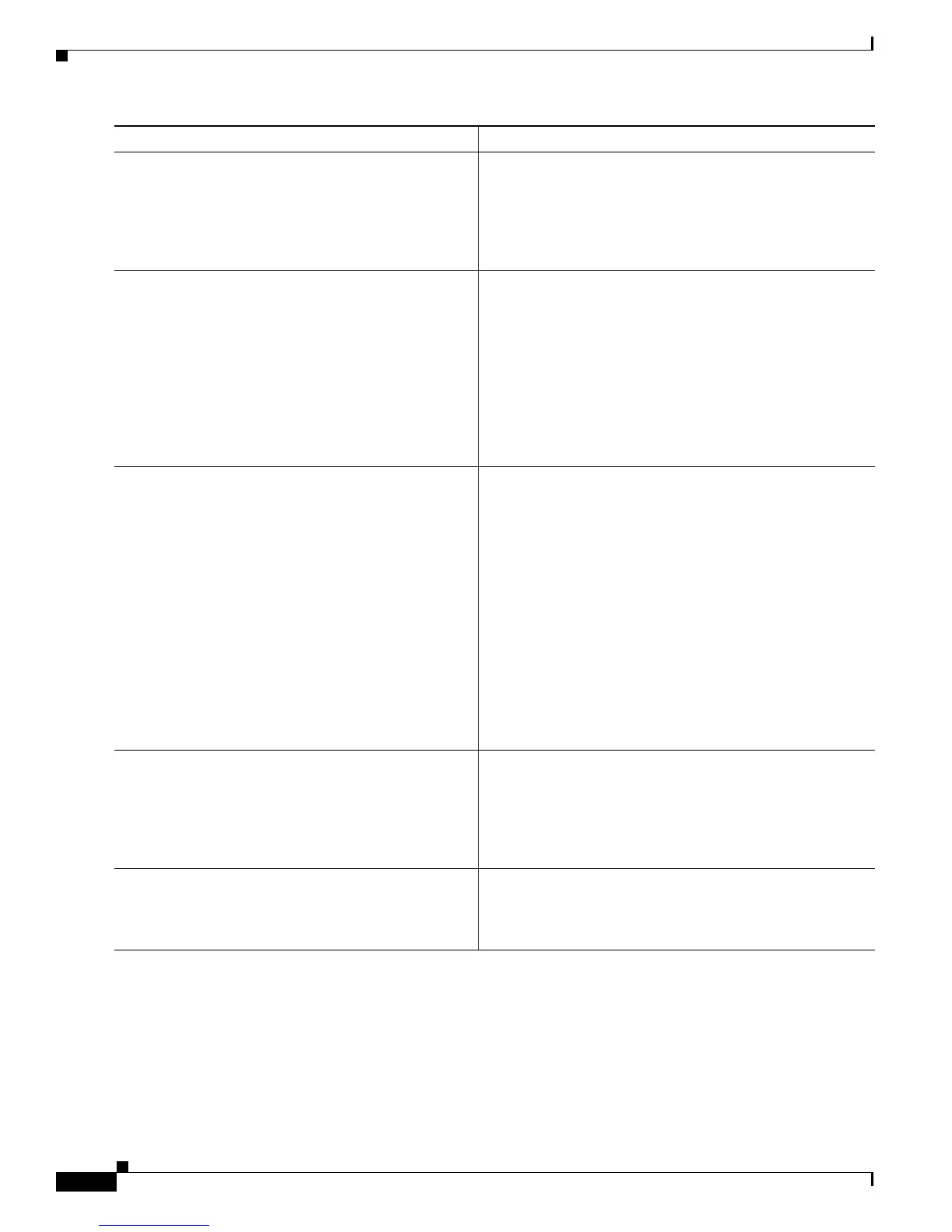6-156
Cisco IOS XR Troubleshooting Guide for the Cisco CRS-1 Router
OL-21483-02
Chapter 6 Troubleshooting the Control Plane Ethernet Network
Troubleshooting the Multishelf System Router Topology
Examples
The output from the show platform command indicates that all expected nodes are in the IOS XR RUN
state:
RP/0/RP0/CPU0:router# show platform
Node Type PLIM State Config State
-----------------------------------------------------------------------------
Step 8
show controllers backplane ethernet detail
location
node-id
Example:
RP/0/RP0/CPU0:router# show controllers
backplane ethernet detail location 0/RP1/CPU0
Displays detailed information about backplane interfaces in
a specific location.
Step 9
admin
config-register 0x0
exit
reload
Example:
RP/0/RP0/CPU0:router# admin
RP/0/RP0/CPU0:router(admin)# config-register
0x0
RP/0/RP0/CPU0:router(admin)# exit
RP/0/RP0/CPU0:router# reload
Places the DSC in ROMMON mode.
Step 10
show_bcm_links
Example:
rommon B1 > show_bcm_links
This command is used to confirm connectivity from the RP
or SC to the Catalyst switch in ROM monitor (ROMMON)
mode. See Cisco
IOS XR ROM Monitor Guide for the Cisco
CRS-1 Router for information on entering ROMMON
mode.
Displays the connectivity state of the links to the onboard
Ethernet switch as well as the system control Ethernet plane
links to the standby RP and remote Catalyst switch.
Verify that all expected active ports are displayed. If no
connectivity is detected by a particular port, it will not be
displayed in the output. GE Port 1 must be active as this is
the port on the switch used for external connectivity. GE
Port 2 is the link to the secondary switch, so it should also
be active.
Step 11
confreg 0x102
reset
Example:
rommon B2 > confreg 0x102
rommon B3 > reset
Exits ROMMON mode, resetting and initializing the router.
Step 12
Contact Cisco Technical Support. If the problem is not resolved, contact Cisco Technical
Support. For Cisco Technical Support contact information,
see the
“Obtaining Documentation and Submitting a
Service Request” section on page viii in the Preface.
Command or Action Purpose
