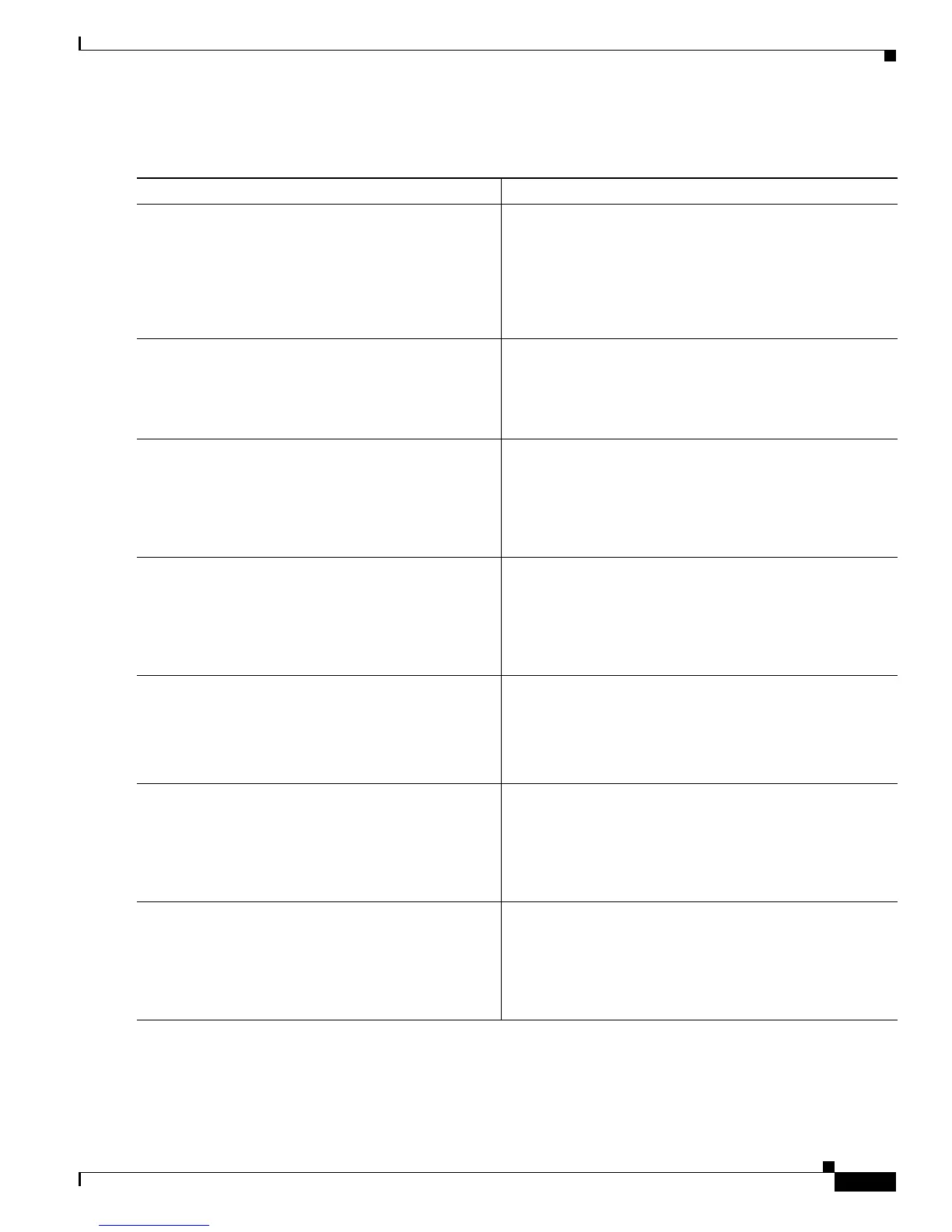6-155
Cisco IOS XR Troubleshooting Guide for the Cisco CRS-1 Router
OL-21483-02
Chapter 6 Troubleshooting the Control Plane Ethernet Network
Troubleshooting the Multishelf System Router Topology
DETAILED STEPS
Command or Action Purpose
Step 1
show platform
Example:
RP/0/RP0/CPU0:router# show platform
Displays information and status on each node in the system.
Verify that all components in the router are visible and that
the components are in the run state.
If components are not visible in the command output,
proceed to
Step 3 and check the GE switch connections as
illustrated in Figure 6-2.
Step 2
Check that all external Catalyst switches are connected
to the RPs and SCs as illustrated in
Figure 6-2.
Ensures that the connections for the control plane Ethernet
network are made. See Cisco
CRS-1 Carrier Routing
System Multishelf System Interconnection and Cabling
Guide for details on system control plane Ethernet network
to cabling.
Step 3
show controllers switch 0 ports location
node-id
Example:
RP/0/RP0/CPU0:router# show controllers switch 0
ports location 0/RP1/CPU0
Displays status on a Switch Port 0.
Verify that all ports are in the forwarding state.
Step 4
show controllers switch 1 ports location
node-id
Example:
RP/0/RP0/CPU0:router# show controllers switch 1
ports location 0/RP1/CPU0
Displays status on a switch port 1.
Verify that all ports are in the forwarding state.
Step 5
show spantree mst 1 brief location
node-id
Example:
RP/0/RP0/CPU0:router# show spantree mst 1 brief
location 0/RP1/CPU0
Displays the spanning tree port details.
Verify that the designated root MAC address is the MAC
address of the external Catalyst switch. Use the show
running-config command to display the MAC address of
the external Catalyst switch.
Step 6
show controllers switch 0 statistics location
node-id
Example:
RP/0/RP0/CPU0:router# show controllers switch 0
statistics location 0/RP1/CPU0
Displays statistics on Switch Port 0.
Verify that the expected internal switch ports are carrying
traffic (Tx and Rx frames).
Step 7
show controllers switch 1 statistics location
node-id
Example:
RP/0/RP0/CPU0:router# show controllers switch 1
statistics location 0/RP1/CPU0
Displays statistics on Switch Port 1.
Verify that the expected internal switch ports are carrying
traffic (Tx and Rx frames).
