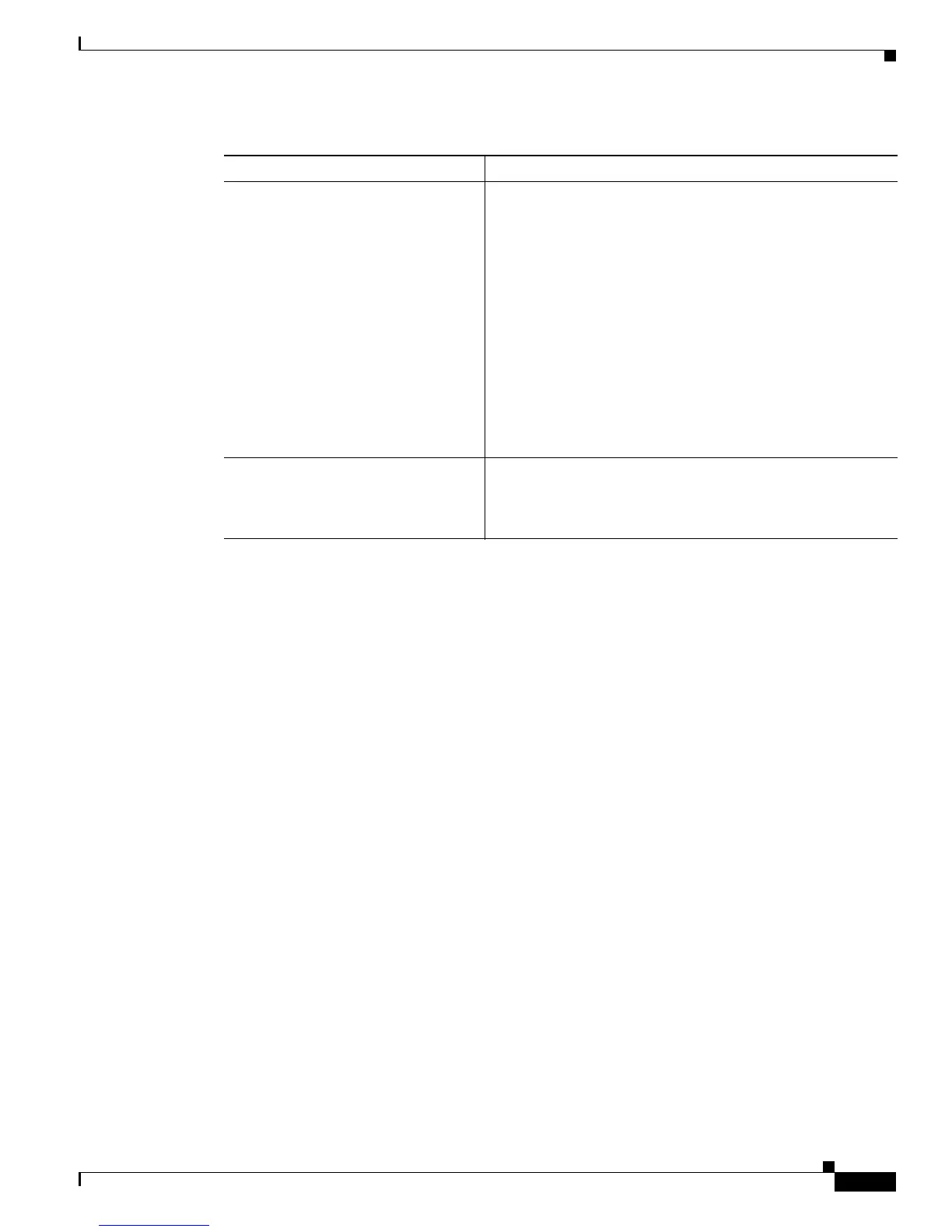11-225
Cisco IOS XR Troubleshooting Guide for the Cisco CRS-1 Router
OL-21483-02
Chapter 11 Troubleshooting the Statistics Infrastructure
Diagnosing Problems with Statistics Values
If any process is blocked, use the run attach_process -p PID command to find out where the process is
blocked.
Displaying Incorrect Rates for the show interfaces Command
Perform this task if the packet or byte rates in the show interfaces command are not displayed correctly.
SUMMARY STEPS
1. show interfaces
2. show statsd collectors brief
or
show statsd registrations ifname interface name feature name item name
or
show statsd manager trace
3. debug statsd manager datarate [interface type instance]
4. Contact Cisco Technical Support if the problem is not resolved.
show gsp groups [name group name |
location node-id]
Displays the number of members of the statistics group (for
example, statsd_group) on all the nodes and the list of
members on the specified node. All collectors are members of
this group. Using the list of collectors together with the list of
processes that actually responded to the request can reveal
which process did not respond.
The show gsp groups command displays a member of the
group (for example, statsd_mgr_lwg). All collectors are
writers to the group. Correlating the writers of the group with
the members of the statsd_group name can indicate which
process is having problems. If the group does not exist on one
or more nodes, or if some nodes do not have the statistics
manager listed as a member, there is a problem with the GSP
group.
debug statsd api errors Prints errors if a collector is failing to send messages to the
statistics manager. Enabling the debug statsd api errors
command and repeating the request is often the fastest way to
find out which collector is not responding.
Table 11-9 show Commands for Statistics Requests (continued)
Command Description
