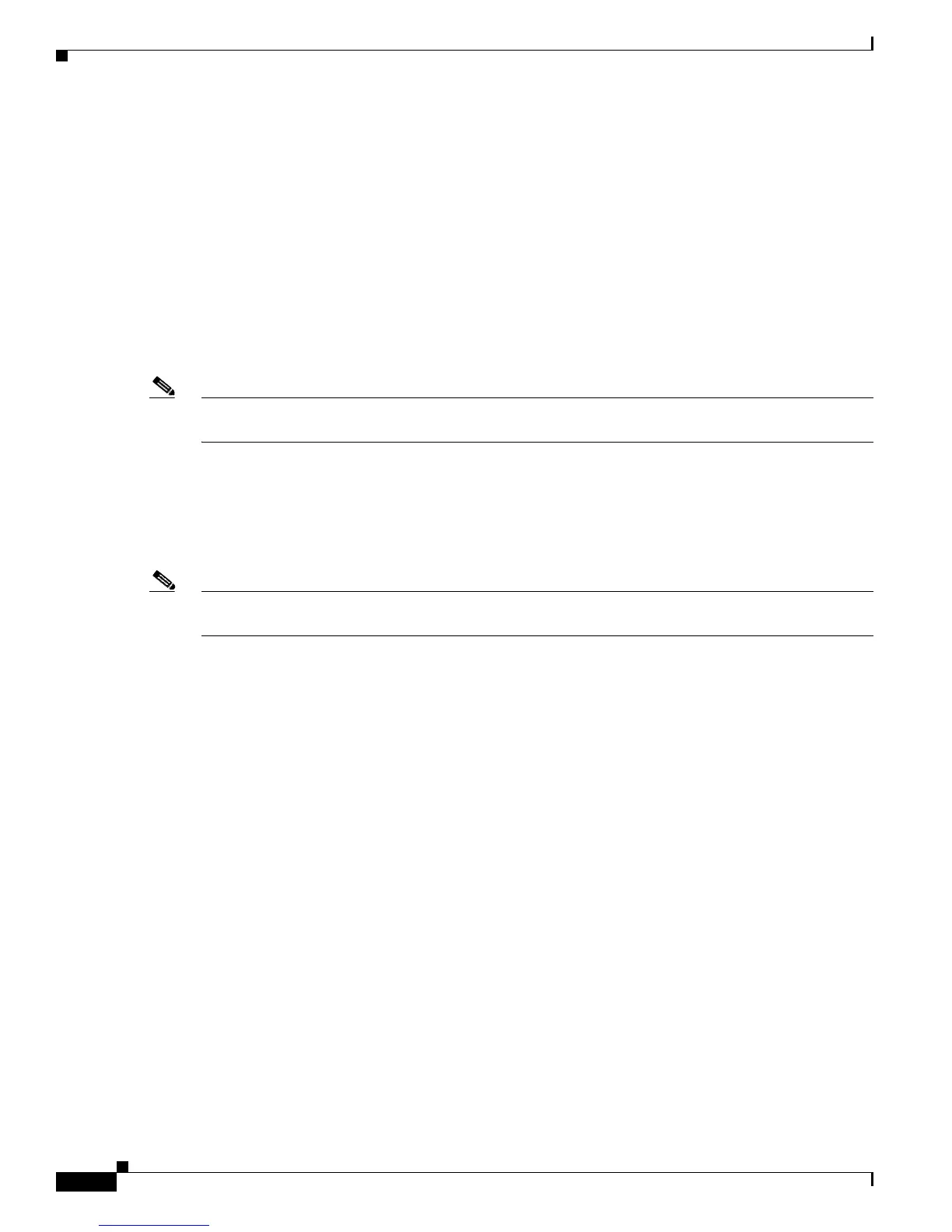1-60
Cisco IOS XR Troubleshooting Guide for the Cisco CRS-1 Router
OL-21483-02
Chapter 1 General Troubleshooting
Logging Archive for Harddisk
Logging Archive for Harddisk
Use the logging archive command to configure attributes for archiving syslogs. Configuring the logging
archive is recommended as sometimes syslog does not make it over the network and the archive can be
used for post problem analysis help.
The following example shows how to configure a syslog logging archive that uses the harddisk, is for all
severities (0 through 7), and collects logs daily.
RP/0/RP0/CPU0:router# configure
RP/0/RP0/CPU0:router(config)# logging archive
RP/0/RP0/CPU0:router(config-logging-arch)# device harddisk
RP/0/RP0/CPU0:router(config-logging-arch)# severity debugging
RP/0/RP0/CPU0:router(config-logging-arch)# frequency daily
Note Harddisk logging is not recommended for normal operation. You must enable this under the direction of
the Cisco Support team.
SNMP Polling Awareness of SystemOwner, LR Owner, MIB
Location
Note If you are experiencing timeouts of the SNMP process, see the troubleshooting information in the
“Troubleshooting SNMP Timeouts” section on page 8-194.
By default, if you configure SNMP in the Secure Domain Router (SDR), you only see what is in the
logical router (LR plane) and you do not have snmp access to fan, power, and fabric card information
(admin plane). If you add systemowner on the community string using the snmp-server community
command, you will have access to the entire system allowing you to poll information such as fabric
information and status.
In order to view entire MIB table, the community string needs to have ‘systemowner’. This allows the
user to view admin plane objects as well as LR plane.
To locate and download MIBs, use the Cisco MIB Locator found at the following URL and choose a
platform under the Cisco Access Products menu:
http://cisco.com/public/sw-center/netmgmt/cmtk/mibs.shtml.
Error File Locations and Data Collection Scripts
Errors are logged and stored on the system.
Data collection scripts are used to collect relevant information for troubleshooting the system. Scripts
are stored locally The following script types are supported:
• Error File Locations, page 1-61
• Sysmgr Collection Scripts, page 1-62
• Wdsysmon Collection Scripts, page 1-63
• Shutdown Collection Scripts, page 1-66
