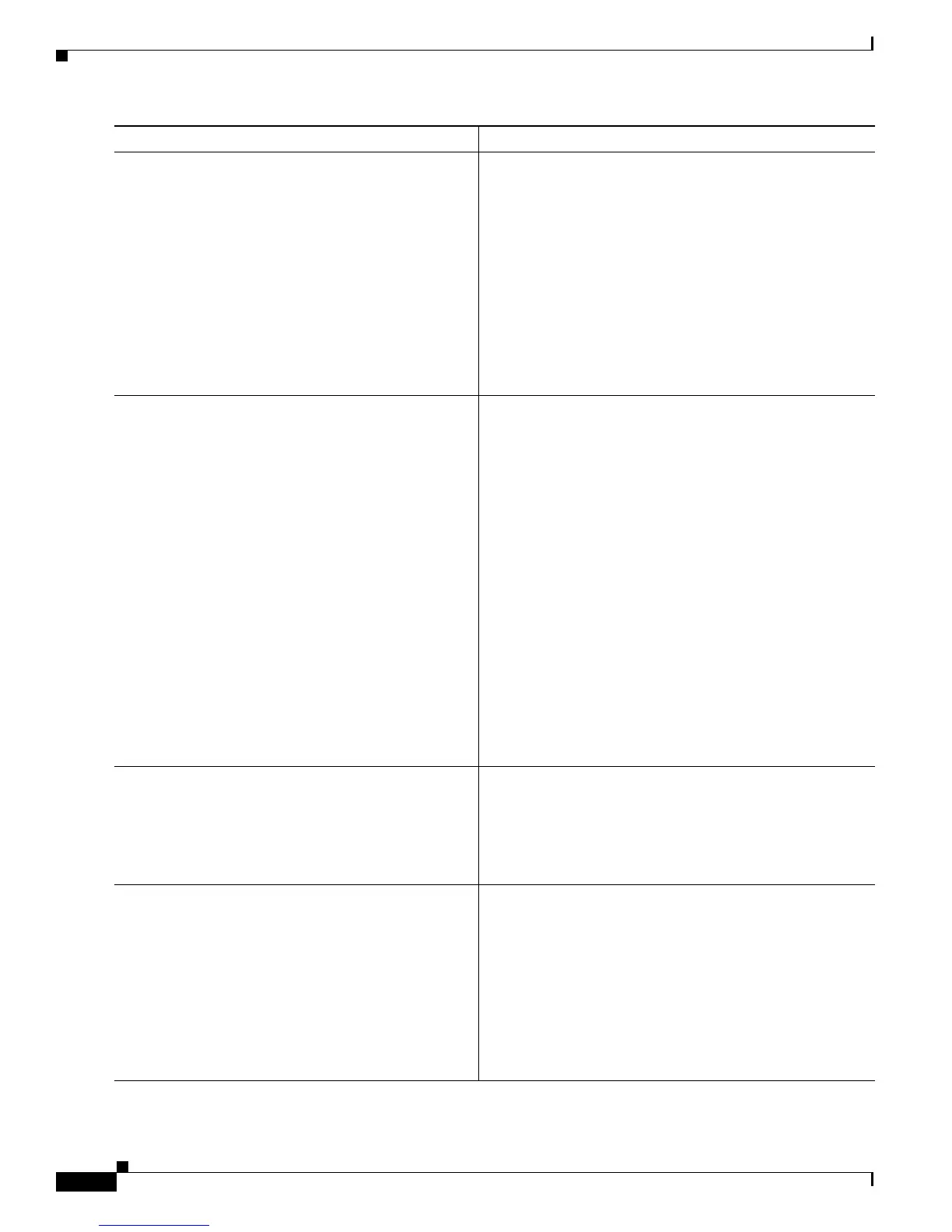6-150
Cisco IOS XR Troubleshooting Guide for the Cisco CRS-1 Router
OL-21483-02
Chapter 6 Troubleshooting the Control Plane Ethernet Network
Troubleshooting Booting the System Control Plane Ethernet Network
Step 3
show controllers backplane ethernet clients all
location
node-id
Example:
RP/0/RP0/CPU0:router# show controllers
backplane ethernet clients all location
0/RP1/CPU0
Displays information about all local client applications.
Each row contains the client ID, product identifier (PID) of
the process that is registered to receive packets with that
client ID and a description of the client.
The eth_server allows client processes to send and receive
packets over the control Ethernet. eth_server uses client IDs
to demultiplex packets that arrive at the node.
Two client IDs in the output are important for
troubleshooting boot problems:
• Client Ethernet server ID 13—used for boot requests
• Client Ethernet server ID 4—used for heartbeats
Step 4
show controllers backplane ethernet local
clients 13 statistics location
node-id
Example:
RP/0/RP0/CPU0:router# show controllers
backplane ethernet clients 13 statistics
location 0/RP1/CPU0
Displays a list of client statistics for the specified client ID.
Check the values for:
• Packets input
• Packets delivered
If they contain values other than 0, boot requests have been
received and replies have been sent (packets output).
Proceed to
Step 5.
If they contain values of 0, check the system control plane
Ethernet network physical connectivity. See Cisco
CRS-1
Carrier Routing System Multishelf System Interconnection
and Cabling Guide for details on system control plane
Ethernet network cabling.
If there are no problems with the physical connectivity,
contact Cisco Technical Support. For Cisco Technical
Support contact information, see the
“Obtaining
Documentation and Submitting a Service Request” section
on page viii in the Preface.
Step 5
show controllers switch {0 | 1} statistics
location
node-id
Example:
RP/0/RP0/CPU0:router# show controllers switch 0
statistics location 0/RP1/CPU0
Display statistics on all ports on the switch controllers. The
location node-id keyword and argument are required for
obtaining information on the remote RPs and SCs.
Step 6
admin
config-register 0x0
exit
reload
Example:
RP/0/RP0/CPU0:router# admin
RP/0/RP0/CPU0:router(admin)# config-register
0x0
RP/0/RP0/CPU0:router(admin)# exit
RP/0/RP0/CPU0:router# reload
Places the DSC in ROMMON mode.
Command or Action Purpose
