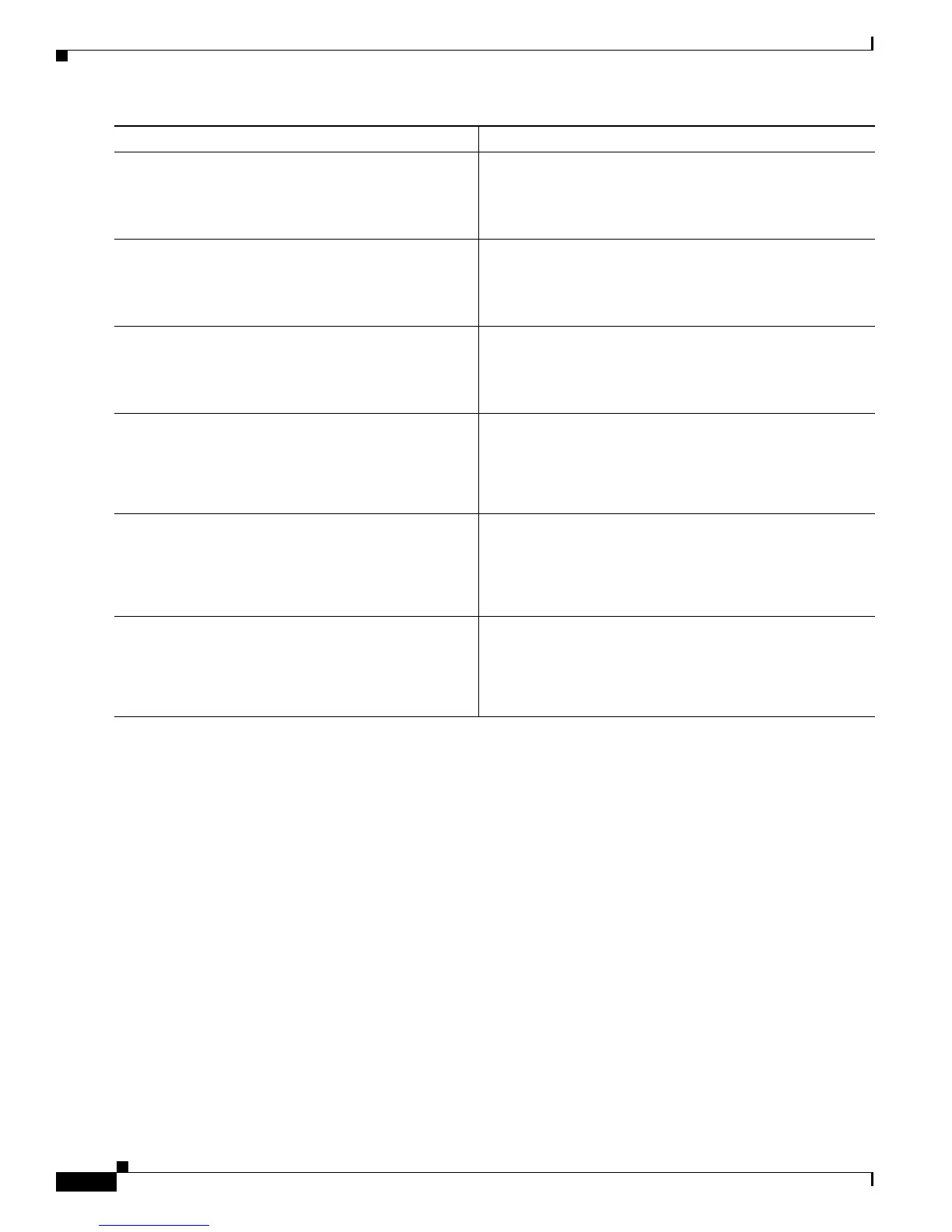9-204
Cisco IOS XR Troubleshooting Guide for the Cisco CRS-1 Router
OL-21483-02
Chapter 9 Troubleshooting Memory
Troubleshooting Process Memory
Examples
The show watchdog memory-state location node-id command allows you to determine the memory
state of a specified node.
RP/0/RP0/CPU0:router# show watchdog memory-state location 0/rp0/cpu0
Memory information:
Physical Memory: 4096 MB
Free Memory: 3485.671 MB
Memory State: Normal
The show process memory [job-id] location node-id command allows you to determine the processes
with the highest dynamic memory usage. The output of the command is sorted by the Dynamic memory
usage.
RP/0/RP0/CPU0:router# show processes memory location 0/rp0/cpu0
JID Text Data Stack Dynamic Process
59 65536 32768 57344 38064128 eth_server
164 147456 4096 24576 13217792 fgid_server
289 90112 4096 94208 8437760 parser_server
65554 40960 0 32768 7430144 devb-ata
Step 3
show memory
job-id
Example:
RP/0/RP0/CPU0:router# show memory 123
Displays the available physical memory and memory usage
information of a specific process.
Step 4
show process memory
job-id
Example:
RP/0/RP0/CPU0:router# show process memory 123
Displays information about the text, data, and stack usage
for a specific process.
Step 5
show memory compare start
Example:
RP/0/RP0/CPU0:router# show memory compare start
Takes the initial snapshot of heap memory usage for all
processes on the router and sends the report to a temporary
file named /tmp/memcmp_start.out.
Step 6
show memory compare end
Example:
RP/0/RP0/CPU0:router# show memory compare end
Takes the second snapshot of heap memory usage for all
processes on the router and sends the report to a temporary
file named /tmp/memcmp_end.out. This snapshot is
compared with the initial snapshot when displaying the
heap memory usage comparison report.
Step 7
show memory compare report
Example:
RP/0/RP0/CPU0:router# show memory compare
report s
Displays the heap memory comparison report, comparing
heap memory usage between the two snapshots of heap
memory usage.
Step 8
Contact Cisco Technical Support. If the problem has not been determined and is not resolved,
contact Cisco Technical Support. For Cisco Technical
Support contact information, see the “Obtaining
Documentation and Submitting a Service Request” section
on page viii in the Preface.
Command or Action Purpose
