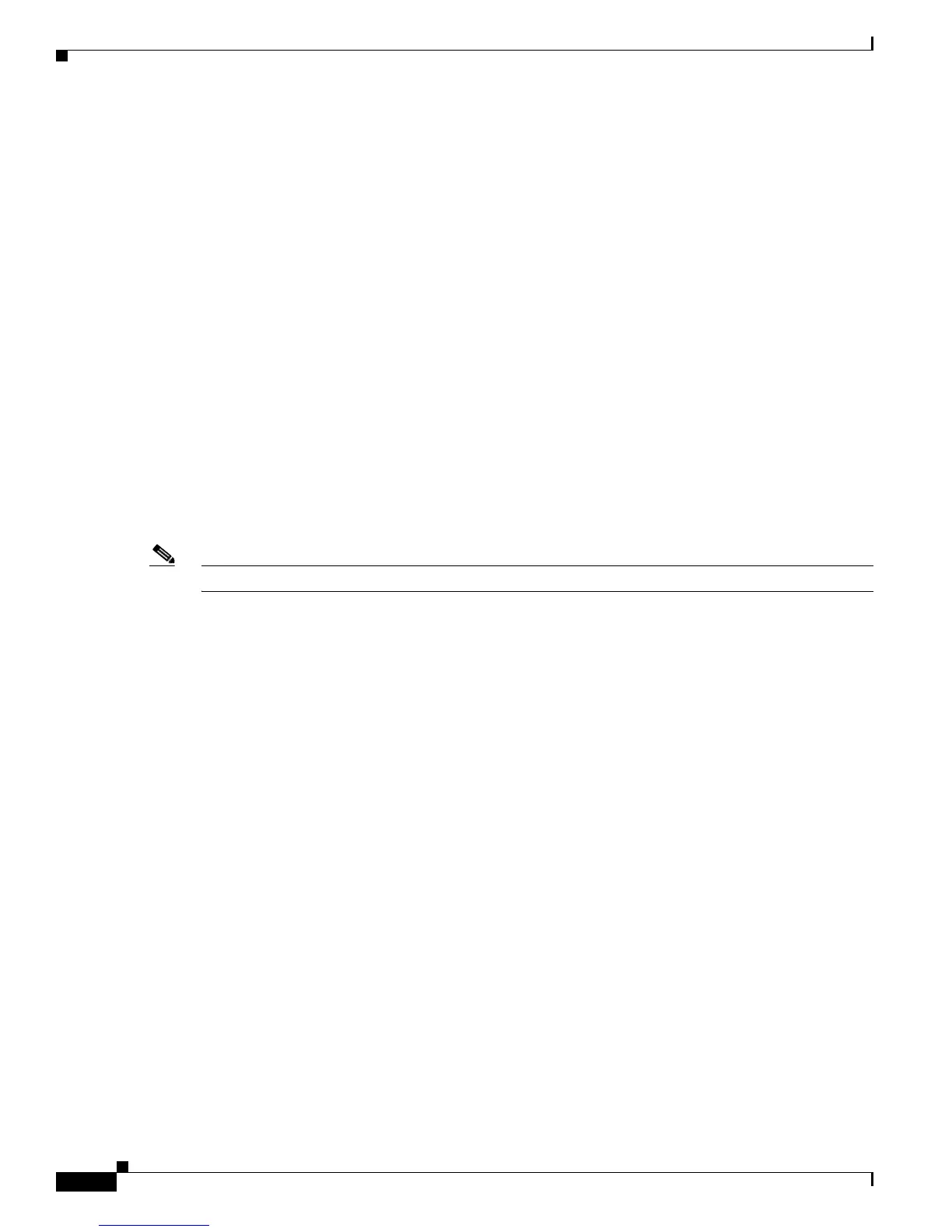9-206
Cisco IOS XR Troubleshooting Guide for the Cisco CRS-1 Router
OL-21483-02
Chapter 9 Troubleshooting Memory
Troubleshooting Process Memory
48216000 16384 Allocated Memory
4821a000 16384 Allocated Memory
4821e000 16384 Allocated Memory
48222000 16384 Allocated Memory
60100000 8192 Shared Memory
60102000 36864 Shared Memory
6010b000 102400 Shared Memory
60124000 8192 Shared Memory
.
.
.
fd214000 106496 DLL Text liboradock.dll
fd22e000 4096 DLL Data liboradock.dll
fd241000 49152 DLL Text librasf.dll
Total Allocated Memory: 131072
Total Shared Memory: 978944
The output shows the starting address in memory and the size of memory allocated. For example, the
starting address for the first entry is 4817f000 and the size of the memory allocated is 4096 bytes.
The shared memory window is where processes share common memory space (shared memory is faster
than protected memory) but one process can write over the data of another process, causing memory
corruption.
The show processes memory job-id command displays information about the text, data, and stack usage
for the specified job ID.
Note A process has its own private memory space. A process cannot access the memory of another process.
RP/0/RP0/CPU0:router# show processes memory 123
JID Text Data Stack Dynamic Process
123 4096 4096 16384 241664 bgp_policy_reg_agent
The output shows the size of the text region (process executable), size of the data region (initialized and
uninitialized variable), size of the process stack, and size of the dynamically allocated memory.
The show memory compare command displays details about heap memory usage for all processes on
the router at different moments in time, comparing the results. This command is useful for detecting
patterns of memory usage during events such as restarting processes, configuring interfaces, or looking
for memory leaks.
RP/0/RP0/CPU0:router# show memory compare start
Successfully stored memory snapshot /harddisk:/malloc_dump/memcmp_start.out
RP/0/RP0/CPU0:router# show memory compare end
Successfully stored memory snapshot /harddisk:/malloc_dump/memcmp_end.out
RP/0/RP0/CPU0:router# show memory compare report
JID name mem before mem after difference mallocs restart
--- ---- ---------- --------- ---------- ------- -------
346 top_procs 584300 587052 2752 0
303 qsm 334144 334920 776 8
335 sysdb_svr_local 1445844 1446004 160 4
61 i2c_server 14464 14624 160 1
You are now free to remove snapshot memcmp_start.out and memcmp_end.out under /p
