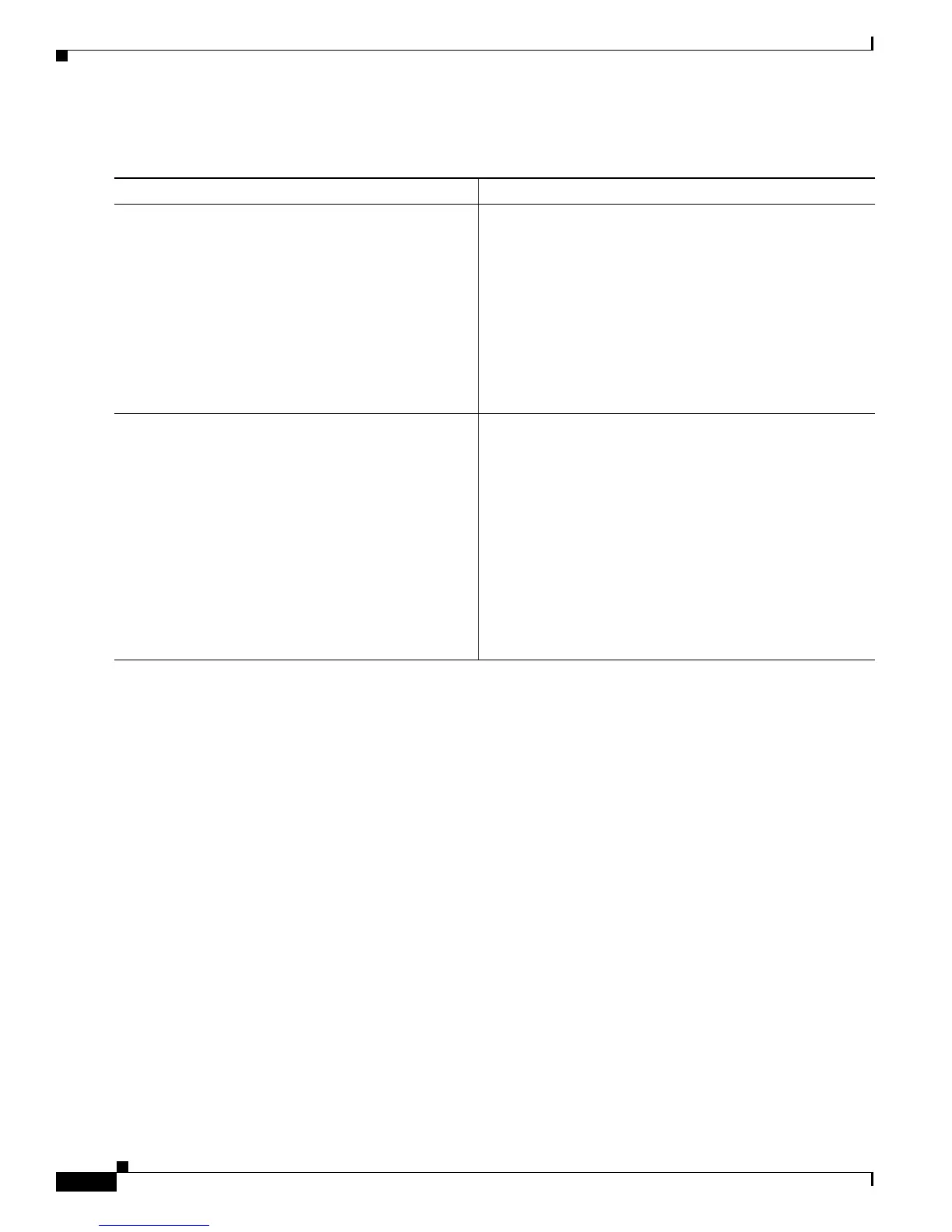1-28
Cisco IOS XR Troubleshooting Guide for the Cisco CRS-1 Router
OL-21483-02
Chapter 1 General Troubleshooting
Validating and Troubleshooting Cisco IOS XR Software Package Installation
DETAILED STEPS
The following example shows that the Cisco IOS XR software and active packages are version 3.3.0.
RP/0/RP0/CPU0:router# show version
Cisco IOS XR Software, Version 3.3.0
Copyright (c) 2006 by cisco Systems, Inc.
ROM: System Bootstrap, Version 1.32(20050525:193559) [CRS-1 ROMMON],
CRS-8_X1 uptime is 2 weeks, 4 days, 23 hours, 27 minutes
System image file is "disk0:hfr-os-mbi-3.3.0/mbihfr-rp.vm"
cisco CRS-8/S (7457) processor with 4194304K bytes of memory.
7457 processor at 1197Mhz, Revision 1.2
16 Packet over SONET/SDH network interface(s)
16 SONET/SDH Port controller(s)
2 Ethernet/IEEE 802.3 interface(s)
16 GigabitEthernet/IEEE 802.3 interface(s)
2043k bytes of non-volatile configuration memory.
38079M bytes of hard disk.
1000592k bytes of ATA PCMCIA card at disk 0 (Sector size 512 bytes).
1000640k bytes of ATA PCMCIA card at disk 1 (Sector size 512 bytes).
Package active on node 0/1/SP:
hfr-diags, V 3.3.0, Cisco Systems, at disk0:hfr-diags-3.3.0
Built on Tue Jan 31 13:32:40 UTC 2006
By edde-bld1 in /files/3.3.0/hfr/workspace for c2.95.3-p8
Command or Action Purpose
Step 1
show version
Example:
RP/0/RP0/CPU0:router# show version
Displays a variety of system information, including
hardware and software version, router uptime, boot settings
(configuration register), and active software.
Determine if all expected packages are installed and the
current software versions are the expected versions.
If the expected packages are not installed or are not the
expected version, install the correct package. See
Cisco IOS XR Getting Started Guide for the Cisco CRS-1
Router for information on installing and upgrading
Cisco IOS XR software packages.
Step 2
show install
Example:
RP/0/RP0/CPU0:router# show install
Displays a list of all installed and active packages on each
node.
Determine if the expected packages are installed on each
node.
If the software or active package versions are not as
expected for a node, the package is not compatible with the
node for which it is being activated, or the package being
activated is not compatible with the current active software
set, install the correct software or package on the node. See
Cisco IOS XR Getting Started Guide for the Cisco CRS-1
Router for information on installing and upgrading
Cisco IOS XR software packages.
