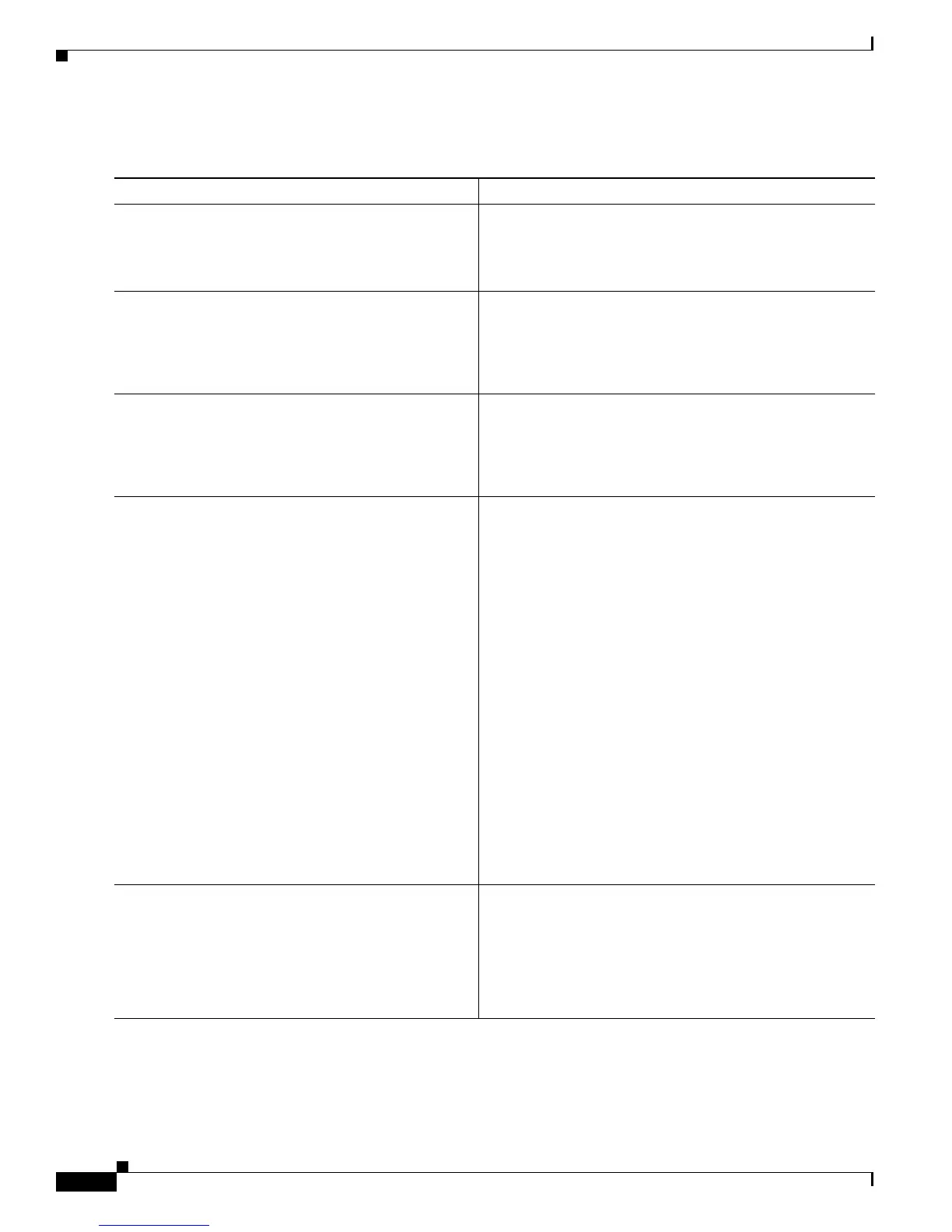1-58
Cisco IOS XR Troubleshooting Guide for the Cisco CRS-1 Router
OL-21483-02
Chapter 1 General Troubleshooting
Packets
DETAILED STEPS
Command or Action Purpose
Step 1
configure
Example:
RP/0/RP0/CPU0:router# configure
Enters global configuration mode.
Step 1
interface
type instance
Example:
RP/0/RP0/CPU0:router(config)# interface pos
0/1/0/0
Enters interface configuration mode.
Step 2
capture software packets
Example:
RP/0/RP0/CPU0:router(config-if)# capture
software packets
Turns on software packet capture for the POS 01/0/0
interface.
Step 3
end
or
commit
Example:
RP/0/RP0/CPU0:router(config-if)# end
or
RP/0/RP0/CPU0:router(config-if)# commit
Saves configuration changes.
• When you issue the end command, the system prompts
you to commit changes:
Uncommitted changes found, commit them before
exiting(yes/no/cancel)?
[cancel]:
–
Entering yes saves configuration changes to the
running configuration file, exits the configuration
session, and returns the router to EXEC mode.
–
Entering no exits the configuration session and
returns the router to EXEC mode without
committing the configuration changes.
–
Entering cancel leaves the router in the current
configuration session without exiting or
committing the configuration changes.
• Use the commit command to save the configuration
changes to the running configuration file and remain
within the configuration session.
Step 4
show captured packets {ingress | egress}
[hexdump] [interface
type instance
] [last
number
] [single-line] location
node-id
Example:
RP/0/RP0/CPU0:router# show captured packets
ingress location cpu 0/1/cpu0
Displays information on packets that are switched and
punted in the software.
