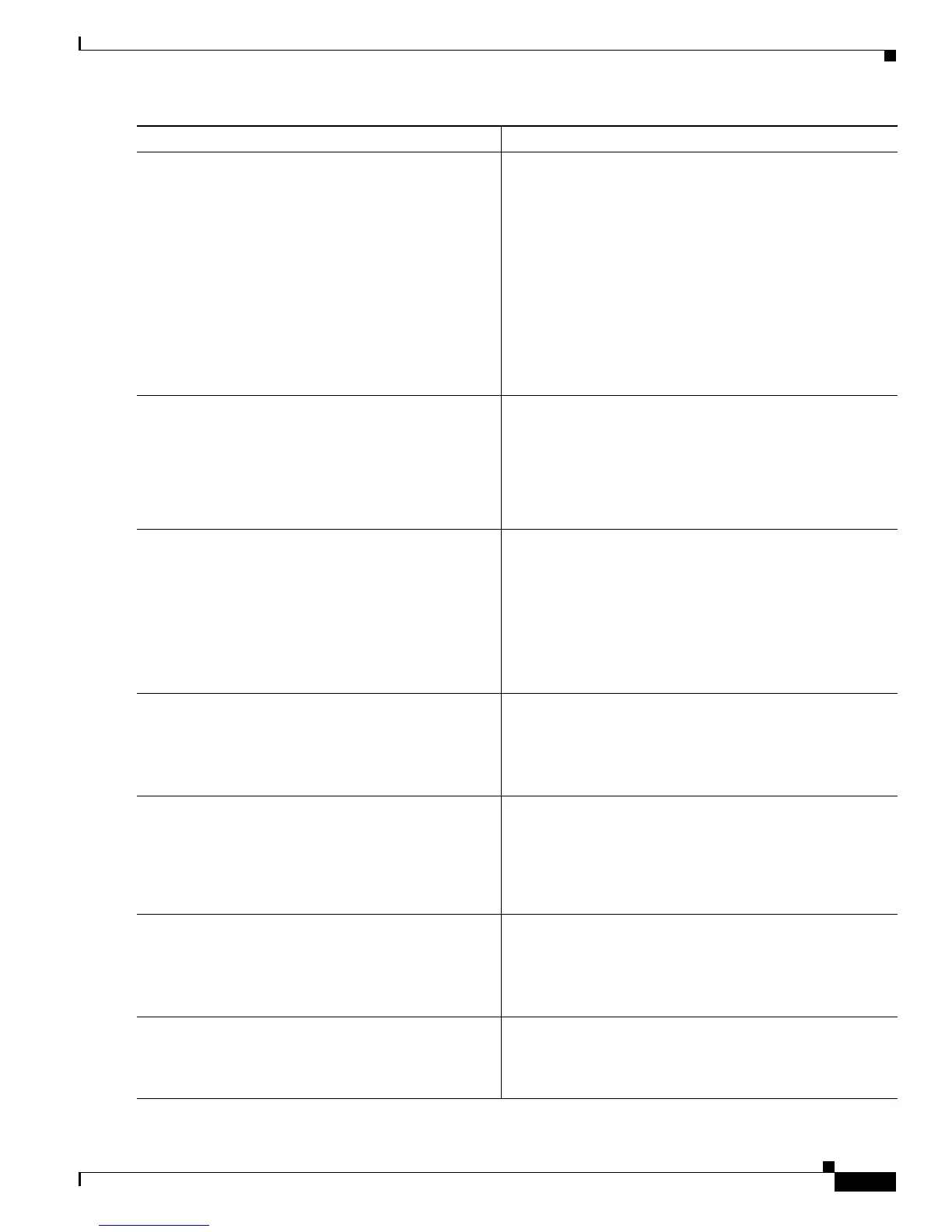3-87
Cisco IOS XR Troubleshooting Guide for the Cisco CRS-1 Router
OL-21483-02
Chapter 3 Troubleshooting Forwarding
Troubleshooting Adjacency Information
Step 6
show adjacency
interface-type
interface-instance
detail location
node-id
Example:
RP/0/RP0/CPU0:router# show adjacency pos
0/13/0/2 detail location 0/13/cpu0
Displays CEF adjacency table information for an egress line
card with a point to point interface.
There should be two IPv4 entries in the command output.
Ensure both entries exist.
• The SRC MAC only entry is used for multicast
switching
• The point to point entry is used for unicast switching.
On broadcast interfaces you will have a SRC MAC only and
one for each nexthop IP address. Please note the MTU is for
the IPv4 minus the layer 2 header. Use the show im chains
command to display MTU details.
Step 7
show adjacency ipv4 nexthop
ipv4-address
detail
hardware location
node-id
Example:
RP/0/RP0/CPU0:router# show adjacency ipv4
nexthop 192.168.2.0 detail hardware location
0/12/cpu0
Displays the hardware programming associated with the
adjacency. Verify that the packets are being switched in the
hardware.
Step 8
show adjacency
interface-type
interface-instance
detail hardware location
node-id
Example:
RP/0/RP0/CPU0:router# show adjacency pos
0/13/0/2 detail hardware location 0/13/cpu0
Displays the hardware programming information for a
point-to-point interface such as the
Packet-over-SONET/SDH (POS) interface. The rewrite
information is slightly different because there is no MAC
rewrite string as there is in Ethernet.
Verify that the rewrite is appropriate for the encapsulation
on the interface. Compare the CEF hardware output and
verify that the pointer matches the egress adjacency.
Step 9
show adjacency trace location
node-id
Example:
RP/0/RP0/CPU0:router# show adjacency trace
location 0/13/cpu0
Displays CEF adjacency trace table information.
Use this command for the egress interfaces for the local line
card.
Step 10
show adjacency trace client
aib-client
location
node-id
Example:
RP/0/RP0/CPU0:router# show adjacency trace
client ipv4_fib_mgr location 0/13/cpu0
Displays CEF adjacency trace table information for a
specified adjacency information base (AIB) client.
Use this command for the egress interfaces for the local line
card.
Step 11
show adjacency hardware trace location
node-id
Example:
RP/0/RP0/CPU0:router# show adjacency hardware
trace location 0/13/cpu0
Displays CEF adjacency hardware trace table information.
Use this command for the egress interfaces for the local line
card.
Step 12
Contact Cisco Technical Support. If the problem is not resolved, contact Cisco Technical
Support. For Cisco Technical Support contact information,
see the “Obtaining Documentation and Submitting a
Service Request” section on page viii in the Preface.
Command or Action Purpose
